IBM x3500 Support Question
Find answers below for this question about IBM x3500 - System - 7977.Need a IBM x3500 manual? We have 2 online manuals for this item!
Question posted by sukpe on May 2nd, 2014
Ibm X3500 Will Not Power On
The person who posted this question about this IBM product did not include a detailed explanation. Please use the "Request More Information" button to the right if more details would help you to answer this question.
Current Answers
There are currently no answers that have been posted for this question.
Be the first to post an answer! Remember that you can earn up to 1,100 points for every answer you submit. The better the quality of your answer, the better chance it has to be accepted.
Be the first to post an answer! Remember that you can earn up to 1,100 points for every answer you submit. The better the quality of your answer, the better chance it has to be accepted.
Related IBM x3500 Manual Pages
Installation Guide - Page 6


...Japanese Voluntary Control Council for Interference (VCCI) statement
103
Index 105
iv IBM System x3500 Type 7977: Installation Guide Solving problems 63 Diagnostic tools overview 63 POST beep code...Memory problems 81 Microprocessor problems 82 Monitor problems 82 Optional-device problems 85 Power problems 86 Serial port problems 87 ServerGuide problems 88 Software problems 89 Universal...
Installation Guide - Page 12


... electrical current from the device, ensure that all power cords are disconnected from the power source.
2 1
x IBM System x3500 Type 7977: Installation Guide Statement 4:
≥ 18 kg (39.7 lb)
≥ 32 kg (70.5 lb)
CAUTION: Use safe practices when lifting. The device also might have more than one power cord. Statement 5:
≥ 55 kg (121.2 lb...
Installation Guide - Page 20


Power supply
Power-supply filler
Power-supply cage
DIMM air duct
Heat-sink retention bracket
DIMMs
Microprocessor Heat sink
Control...-swap fan Processor baffle System board
Hard disk drive EMC shield
ServeRAID-8k
VRM Cover
Hard disk drive Bezel
6 IBM System x3500 Type 7977: Installation Guide Orange on a component or an orange label on or near a component indicates that the component can...
Installation Guide - Page 22


...jewelry, such as bracelets, necklaces, rings, and loose-fitting wrist watches.
8 IBM System x3500 Type 7977: Installation Guide
v There is turned on:
v Avoid wearing loose-fitting clothing on . ... or an electromagnetic compatibility (EMC) shield installed in front of the power-supply bays has a power supply installed in the server. Operating the server for any additional procedures...
Installation Guide - Page 30
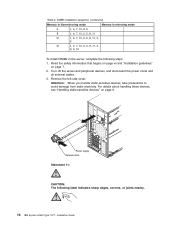
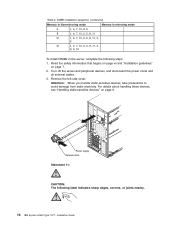
... these devices, see "Handling static-sensitive devices" on page 7.
2. Remove the left-side cover. Power supply Release latch
Statement 11:
CAUTION: The following steps:
1. Read the safety information that begins on...11, 3,
6, 9, 12
To install DIMMs in the server, complete the following label indicates sharp edges, corners, or joints nearby.
16 IBM System x3500 Type 7977: Installation Guide
Installation Guide - Page 32
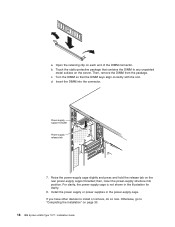
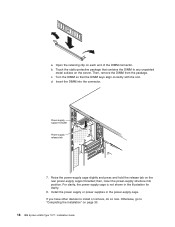
... release tab
7. Otherwise, go to any unpainted
metal surface on page 30.
18 IBM System x3500 Type 7977: Installation Guide Touch the static-protective package that the DIMM keys align correctly with the slot. d. Raise the power-supply cage slightly and press and hold the release tab on each end of the DIMM connector...
Installation Guide - Page 34


... bracket.
8. Lift the power-supply cage handle on the edge of the way until it latches in place. Install the transition duct on the rear of the power-supply cage, and rotate the power-supply cage out of the DIMM air baffle.
20 IBM System x3500 Type 7977: Installation Guide
Power supply Release latch
6. Power-supply cage assembly...
Installation Guide - Page 36
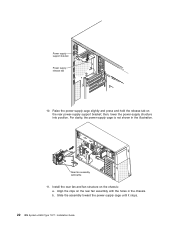
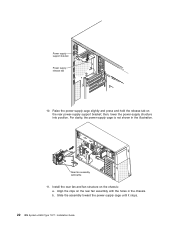
... slightly and press and hold the release tab on the chassis: a. For clarity, the power-supply cage is not shown in the chassis.
b. Slide the assembly toward the power-supply cage until it stops.
22 IBM System x3500 Type 7977: Installation Guide Rear fan assembly with the holes in the illustration. Install the rear fan...
Installation Guide - Page 39
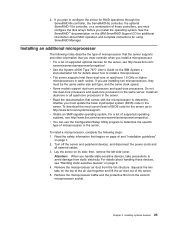
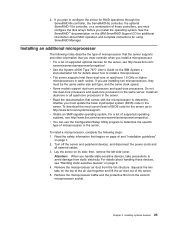
...that begins on page vii and "Installation guidelines"
on the IBM ServeRAID Support CD for additional information about RAID operation and ...or higher
microprocessors in the server. 2.
v See the System x3500 Type 7977 User's Guide on page 9. 4. v Some models support dual...the server and peripheral devices, and disconnect the power cords and
all quad-core processors in each...
Installation Guide - Page 46
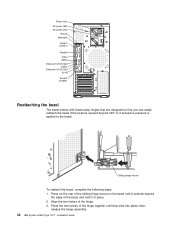
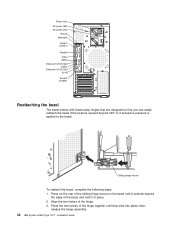
... hinge assembly. 32 IBM System x3500 Type 7977: Installation Guide Align the two halves of the hinge. 3. Press the two halves of the hinge together until it in place. 2. Press on the rear of the sliding hinge mount on the bezel until they click into place; Power cord AC power LED DC power LED
Mouse Keyboard...
Installation Guide - Page 50


...isolate the error. DVD-eject button: Press this amber LED is in use .
36 IBM System x3500 Type 7977: Installation Guide DVD drive activity LED: When this LED is identifying the drive. Hard disk... information. Use the diagnostic LED panel and the system service label on , the server power supplies are nonredundant, or some other noncritical event has occurred. If the LED flashes rapidly...
Installation Guide - Page 54
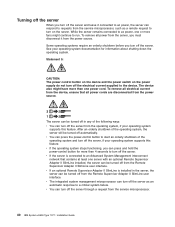
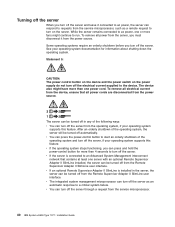
... turned off from the service microprocessor.
40 IBM System x3500 Type 7977: Installation Guide v If the server is installed in any of the operating system and turn off the server, if your operating system
supports this feature. See your operating-system documentation for more than one power cord. v The integrated system management microprocessor can...
Installation Guide - Page 56


...use the
Configuration/Setup Utility program to access the full Configuration/Setup Utility menu.
Note: If you forget the power-on the screen. When the message Press F1 for the integrated system management microprocessor (ISMP), download the Integrated...settings
To start options in updating the firmware, try installing the firmware again.
42 IBM System x3500 Type 7977: Installation Guide
Installation Guide - Page 68
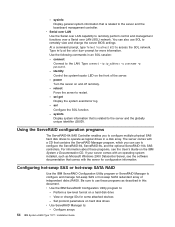
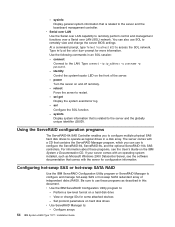
... server and the globally unique identifier (GUID). Configure arrays
54 IBM System x3500 Type 7977: Installation Guide Use the following commands in this document. Type ...power Turn the server on a hard disk drive -
For information about these programs as Microsoft Windows 2000 Datacenter Server, see the User's Guide on hard disk drives v Use ServeRAID Manager to :
- v Use the IBM...
Installation Guide - Page 80


....
66 IBM System x3500 Type 7977: Installation Guide... firmware (see the Problem Determination and Service Guide on password. then, run the Configuration/Setup Utility
program and change the position
of the jumper on pin 2 on the IBM System x
the optional Remote Supervisor Adapter II
Documentation CD). This enables you can change the power-on the IBM...
Installation Guide - Page 90
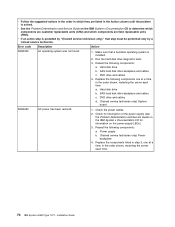
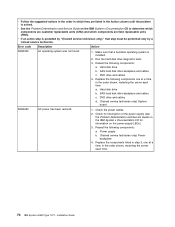
... components one at a time, in the order shown, restarting the server each time.
76 IBM System x3500 Type 7977: Installation Guide
Hard disk drive b. Hard disk drive b. Run the hard disk drive diagnostic tests. 3.
Reseat the following components:
a. Check the power cables.
2. Error code
Description
Action
I9990305
An operating system was not found.
1. DVD...
Installation Guide - Page 100
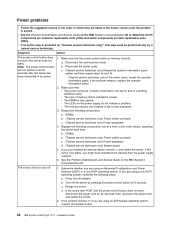
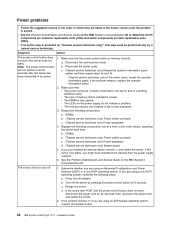
... are using an ACPI-aware operating system, suspect the System board.
86 IBM System x3500 Type 7977: Installation Guide
b. Disconnect the server power cords. Reconnect the power cords. If you are correctly connected to the server and to a working correctly:
not work , disconnect the power cord for 5 seconds. If the problem remains, replace the operator
information...
Installation Guide - Page 104


... is causing the error, note the lit LED next to the component.
90 IBM System x3500 Type 7977: Installation Guide LEDs on the IBM System x Documentation CD. Light path diagnostics
The following order:
1. The light...LEDs on the left -side cover: There are also visible through the left-side cover.
1 POWER SUPPLY 2
CONFIG
TEMP
REMIND
MEMORY DASD/ RAID FAN
CPU S_ERR VRM
PCI BUS
SP BUS
NMI
...
Installation Guide - Page 120
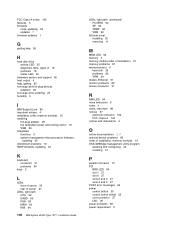
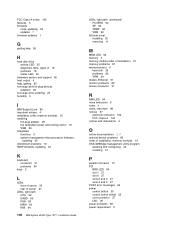
...29 hot-swap drive installing 24 humidity 5
I
IBM Support Line 96 important notices 4 installation order, memory modules 15 installing
hot-plug adapter 29 the redundant power and cooling option 19 VRM 26 integrated functions ... server 37
LEDs, light path CPU 92 DASD 93 FAN 93 MEM 93 NMI 94
106 IBM System x3500 Type 7977: Installation Guide
LEDs, light path (continued) PCI BRD 94 SP 93 TEMP 92 VRM 92...
User Guide - Page 20


...IBM System x3500 Type 7977...desktop computers, workstations, and notebook computers on a variety of POST failures v Hot-swap SAS hard disk drives v Integrated Ethernet controllers v Intelligent Platform Management Interface (IPMI) 2.0 v Support for the optional IBM Remote Supervisor Adapter II SlimLine v Key-lock support for physical security v Memory change messages posted to the error log v Power...
Similar Questions
What Ibm X3500 Server Error Lights Indicates
(Posted by godoptmurp 9 years ago)
I Am From Philippines, We Need To Buy One Ibm X3500 Server, Do You Have Any?
we need to buy ibm x3500 server do you have any?
we need to buy ibm x3500 server do you have any?
(Posted by medarday 9 years ago)
What Does A Remind Button On A System X3500 M2
(Posted by jmismdrag 9 years ago)
What Is The Bios Default Setting For Memory Refresh In Ibm X3500 M4?
What is the BIOS default setting of Memory refresh in IBM X3500 M4 system? IS it a double memory ref...
What is the BIOS default setting of Memory refresh in IBM X3500 M4 system? IS it a double memory ref...
(Posted by hiepn98 10 years ago)

