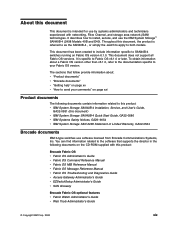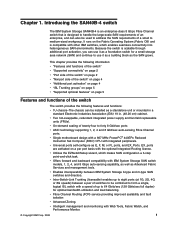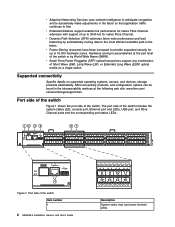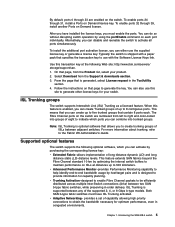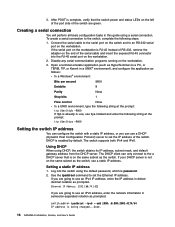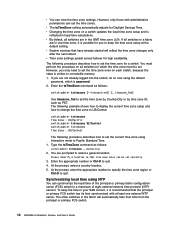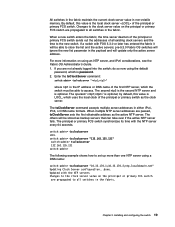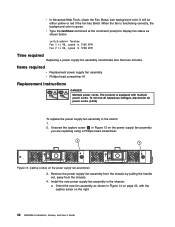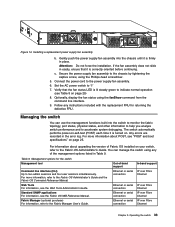IBM SAN40B-4 Support Question
Find answers below for this question about IBM SAN40B-4 - System Storage Switch.Need a IBM SAN40B-4 manual? We have 1 online manual for this item!
Question posted by squirjr on February 17th, 2012
How Do I Reset The Admin Password For A San40b-04?
Used EZSwitchSetup to change password and have forgotten it.
Current Answers
Related IBM SAN40B-4 Manual Pages
Similar Questions
Where Is The Reset Password Jumper Location On Ibm Thinkpad T500
(Posted by leroyajwi 9 years ago)
Bios Password Set On Used Computer. How Do I Reset?
Bios Password set on used computer. How do I reset?
Bios Password set on used computer. How do I reset?
(Posted by Anonymous-74197 11 years ago)
Reset Root/admin Password
Hi. I need to reset the root or admin password in order to access the siwtch's administrative consol...
Hi. I need to reset the root or admin password in order to access the siwtch's administrative consol...
(Posted by elfegoislas 13 years ago)
Configuring Ibm 2498b40 San Switch
I have 21 IBM Blade Centers that are connected to XIV SAN Storage Device. The blades are currently c...
I have 21 IBM Blade Centers that are connected to XIV SAN Storage Device. The blades are currently c...
(Posted by jamiefox3 13 years ago)