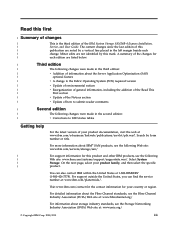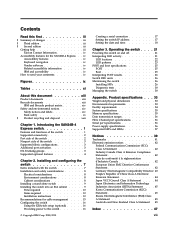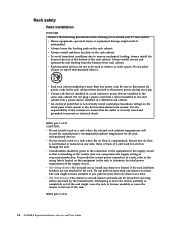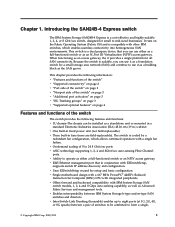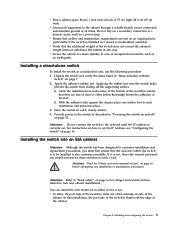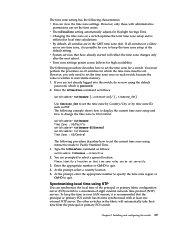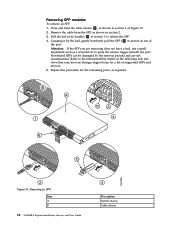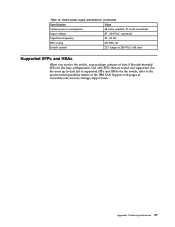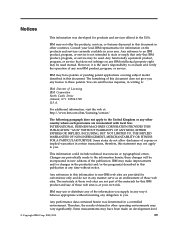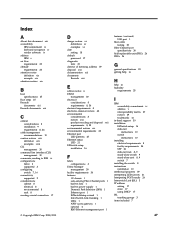IBM 2498B24 Support Question
Find answers below for this question about IBM 2498B24 - System Storage SAN24B-4 Switch.Need a IBM 2498B24 manual? We have 1 online manual for this item!
Question posted by jamiefox3 on March 20th, 2011
Configuring Ibm 2498b40 San Switch
I have 21 IBM Blade Centers that are connected to XIV SAN Storage Device. The blades are currently connected to the XIV by using 2 2498B40 Brocade Switches. The problem I have is from the XIV I am unable to see the available fiber channel ports when trying to allocate storage to my blades. After speaking to a representative from IBM they told me the Brocade Switches are not completely configured for the blades. Would like to know the procedures for properly configuring the Brocade switches?
Current Answers
Related IBM 2498B24 Manual Pages
Similar Questions
Intellistation M Pro 6218 Always Switching On And Not Working
Hi all, I own an Intellistation M Pro 6218. I installed Ubuntu 10.04 4 years ago and I never had pro...
Hi all, I own an Intellistation M Pro 6218. I installed Ubuntu 10.04 4 years ago and I never had pro...
(Posted by milo2 9 years ago)
Connecting Ds3512 With Servers
WE want to connect the DS3512 storage with 3 IBM servers X-Series thru fiber channel ports.
WE want to connect the DS3512 storage with 3 IBM servers X-Series thru fiber channel ports.
(Posted by kshamsan 10 years ago)
It Get Started When I Switch It On For No Of Times.it Does Not Start Within Sing
(Posted by adherange 11 years ago)
The Pc Does Not Switch On, The Psu Has Been Tsted On Another Pc And Works Ok.
PSU runs but PC power LED is off and PC does not start.
PSU runs but PC power LED is off and PC does not start.
(Posted by vesperslog 12 years ago)
Wireless Connection Switch Location
(Posted by lseneczko 13 years ago)