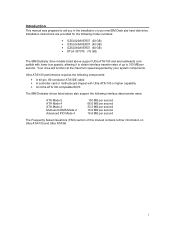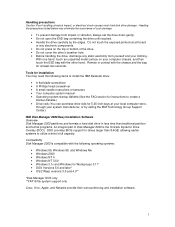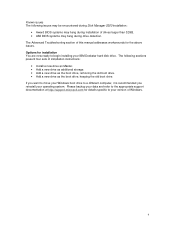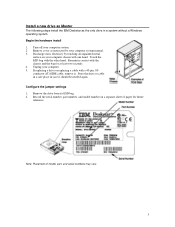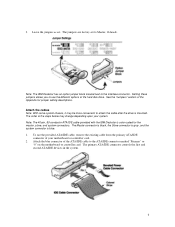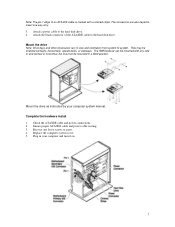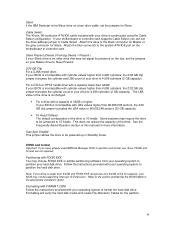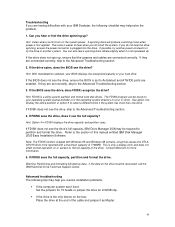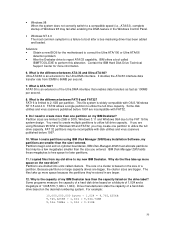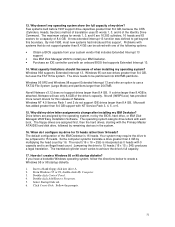IBM IC35L040AVER07 Support Question
Find answers below for this question about IBM IC35L040AVER07 - Deskstar 40 GB Hard Drive.Need a IBM IC35L040AVER07 manual? We have 1 online manual for this item!
Question posted by Anonymous-21490 on January 12th, 2011
Where Can I Find A Driver For This Model Of Hard Drive
where can i find a driver for this model of hard drive
Current Answers
Related IBM IC35L040AVER07 Manual Pages
Similar Questions
Will The Pcb For The 40 Gb Work In The 27.3 Gb Deskstar?
(Posted by stoneagestudio 9 years ago)
Hard Disk Not Open
MY HARD DISK IS /IBM/IC25N020ATDA04-travelstar-20-gb-hard-drive MODEL.I PLUG IN EXTERNAL IDE CASE.BU...
MY HARD DISK IS /IBM/IC25N020ATDA04-travelstar-20-gb-hard-drive MODEL.I PLUG IN EXTERNAL IDE CASE.BU...
(Posted by gopikrish13 11 years ago)
Recover Files From Drive With Usb?
I was wondering if there any adaptors to connect the IBM travelstar djsa-210 via usb to a pc in orde...
I was wondering if there any adaptors to connect the IBM travelstar djsa-210 via usb to a pc in orde...
(Posted by ankhu01 12 years ago)
Driver
I need a driver for my DTNA-22160 E182115 s hard drive please.
I need a driver for my DTNA-22160 E182115 s hard drive please.
(Posted by kurkduncan123 12 years ago)
Can I Get A Connector From This Ibm Dtca 24090 Hard Drive To A Usb?
(Posted by maggimichel 13 years ago)