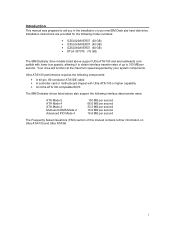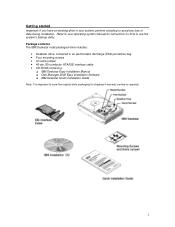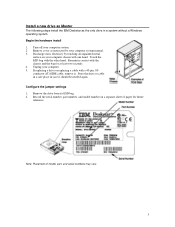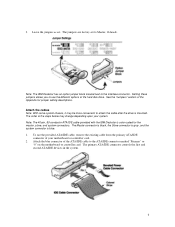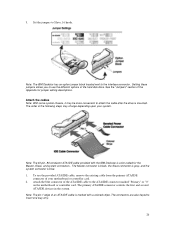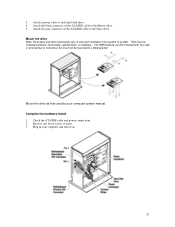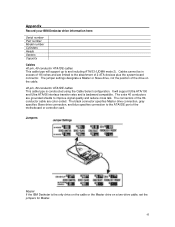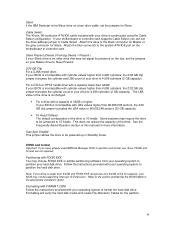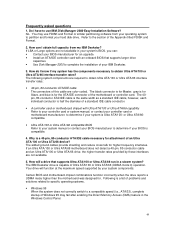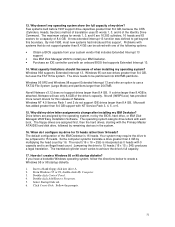IBM IC35L040AVER07 Support Question
Find answers below for this question about IBM IC35L040AVER07 - Deskstar 40 GB Hard Drive.Need a IBM IC35L040AVER07 manual? We have 1 online manual for this item!
Question posted by stoneagestudio on May 24th, 2014
Will The Pcb For The 40 Gb Work In The 27.3 Gb Deskstar?
The person who posted this question about this IBM product did not include a detailed explanation. Please use the "Request More Information" button to the right if more details would help you to answer this question.
Current Answers
Related IBM IC35L040AVER07 Manual Pages
Similar Questions
Hard Disk Not Open
MY HARD DISK IS /IBM/IC25N020ATDA04-travelstar-20-gb-hard-drive MODEL.I PLUG IN EXTERNAL IDE CASE.BU...
MY HARD DISK IS /IBM/IC25N020ATDA04-travelstar-20-gb-hard-drive MODEL.I PLUG IN EXTERNAL IDE CASE.BU...
(Posted by gopikrish13 11 years ago)
How Many Gb Hard Disk Ibm System X3400 7975 Cant Support?
(Posted by edijempol 11 years ago)
Recover Files From Drive With Usb?
I was wondering if there any adaptors to connect the IBM travelstar djsa-210 via usb to a pc in orde...
I was wondering if there any adaptors to connect the IBM travelstar djsa-210 via usb to a pc in orde...
(Posted by ankhu01 12 years ago)
Ide Or Sat
where do i look to find out on the hard drive if it is a SAT or a IDE drive please?
where do i look to find out on the hard drive if it is a SAT or a IDE drive please?
(Posted by bmccormack61 12 years ago)
Can This Part To Be Used On Deckel Maho Dmc 100v Machine?
(Posted by emily59989 12 years ago)