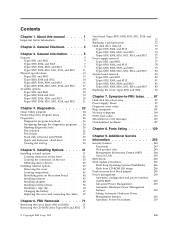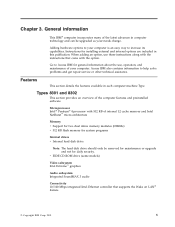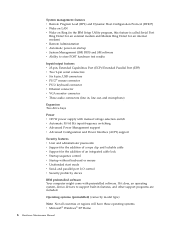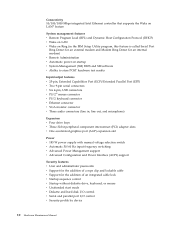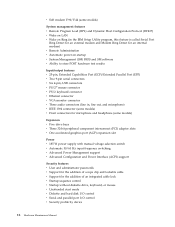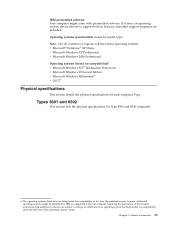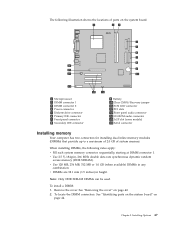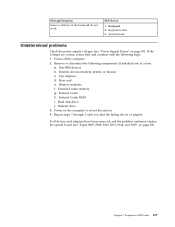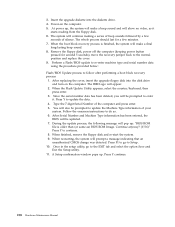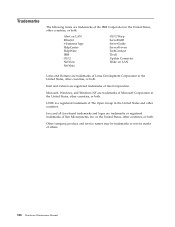IBM 8305 Support Question
Find answers below for this question about IBM 8305 - NetVista M42 - 256 MB RAM.Need a IBM 8305 manual? We have 1 online manual for this item!
Question posted by ranjuverma on February 15th, 2013
Video Issues On Ibm Net Vista
Current Answers
Answer #1: Posted by hzplj9 on February 15th, 2013 2:30 PM
http://support.amd.com/us/Pages/AMDSupportHub.aspx
http://support.lenovo.com/en_US/research/hints-or-tips/detail.page?&LegacyDocID=MIGR-42954
Related IBM 8305 Manual Pages
Similar Questions
What is the maximum RAM for IBM 8305-29U NetVistaM42? Can it hold two sticks of 1Gb, totaling 2Gb of...
built in sound card dose not play any sound and when play video its freezed
my ibm net vista 6578 can not boot. it is not loading the GUI. instead it ristats on its own. can y...
The display shows a quickly appearing message "testing memory and then freezes. No further progress ...