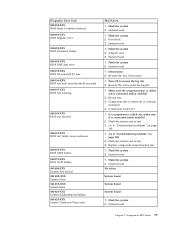IBM 8187 Support Question
Find answers below for this question about IBM 8187 - ThinkCentre M50 - 256 MB RAM.Need a IBM 8187 manual? We have 1 online manual for this item!
Question posted by sergemds on April 1st, 2014
I Have Thinkcentre 8187 Faf: Bios Phoenix: But I Can't Open Bios ;pc Don
I can't open Bios and thé Pc does'nt work.
Current Answers
Related IBM 8187 Manual Pages
Similar Questions
Is There Any Where I Can Get A Motherboard Diagram For Ibm Thinkcentre M50 8187
I Am kinda stuck I bought a new motherboard for my thinkcentre and cant remember where all the front...
I Am kinda stuck I bought a new motherboard for my thinkcentre and cant remember where all the front...
(Posted by gb1968 8 years ago)
How To Access Bios On A Thinkcentre 8215 E7u
(Posted by Jrlayyast 9 years ago)
How To Acces Bio On A Thinkcentre 8215 E7u
(Posted by dlcagha 9 years ago)
Technical Question
Hi wat is the difference betwin Lenovo M50 8187/43G and M50 8187/43U Thanks for your answer Regards ...
Hi wat is the difference betwin Lenovo M50 8187/43G and M50 8187/43U Thanks for your answer Regards ...
(Posted by apetit 10 years ago)