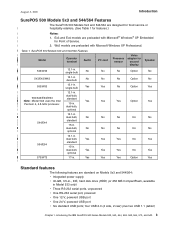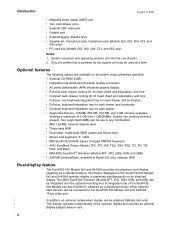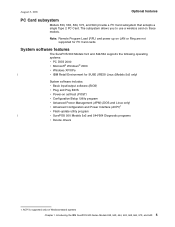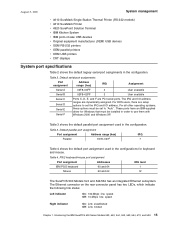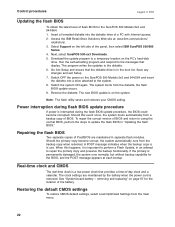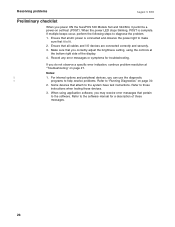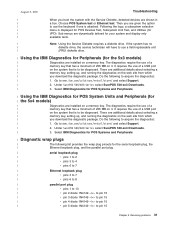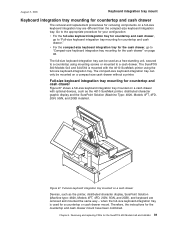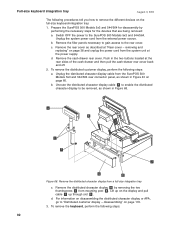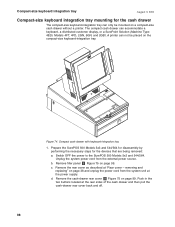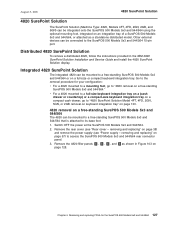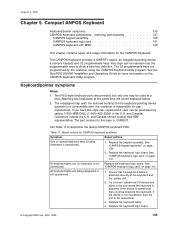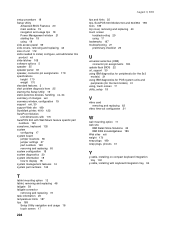IBM 4840-544 Support Question
Find answers below for this question about IBM 4840-544 - SurePOS 500 - 256 MB RAM.Need a IBM 4840-544 manual? We have 1 online manual for this item!
Question posted by jray0331 on November 15th, 2012
Can You Provide Me With The Fru For The Display On This Device?
The person who posted this question about this IBM product did not include a detailed explanation. Please use the "Request More Information" button to the right if more details would help you to answer this question.
Current Answers
Related IBM 4840-544 Manual Pages
Similar Questions
Find Fru Details Of Memory Type
I couldn't found the memory type FRU part details for replacment on 8840. DSA log's didn't help.
I couldn't found the memory type FRU part details for replacment on 8840. DSA log's didn't help.
(Posted by krishnapurohit 11 years ago)
White Display Problem In 4840-543 After Windows Started
white display problem on 4840-543 after the windows started right after the window logo come out. wh...
white display problem on 4840-543 after the windows started right after the window logo come out. wh...
(Posted by abade 12 years ago)
How Can Ibm 4840-543 - Surepos 500 - Manual Help Me To Fix Ram Problems ?
how can IBM 4840-543 - SurePOS 500 - manual help me to fix RAM Problems ?
how can IBM 4840-543 - SurePOS 500 - manual help me to fix RAM Problems ?
(Posted by hanytalha 13 years ago)
My Systems Displays Video Showing The Ibm E Series Logo And Advances No Further
The display shows a quickly appearing message "testing memory and then freezes. No further progress ...
The display shows a quickly appearing message "testing memory and then freezes. No further progress ...
(Posted by billmakr 14 years ago)