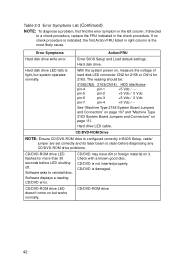IBM 2158240 Support Question
Find answers below for this question about IBM 2158240 - Aptiva E - 2158.Need a IBM 2158240 manual? We have 1 online manual for this item!
Question posted by wilburfromid on October 6th, 2011
Cr Rom Drivers - How To Obtain
I restored this computer without backing up the files and now can not use the CD Rom or "A" drive to download drivers for wireless and updates. The drives are reported as OK, but will not reconnized a disk when placed in the drive. Please advise on what I can do to get on line. The USB port will not operate either. Yes, this was my mistake, but the drivers should be available somewhere in the memory. Thanks
Current Answers
Related IBM 2158240 Manual Pages
Similar Questions
Install Driver
I have a server IBM 8649 5MX. I want to use it as a desktop. I install Window XP but i Can't instal...
I have a server IBM 8649 5MX. I want to use it as a desktop. I install Window XP but i Can't instal...
(Posted by dinhthucqs 11 years ago)
Ibm Desktop 8030 Sau Driver
Ibm Desktop 8030 sau Driver Not to be install my systems plz give me Ibm Desktop 8030 sau Driver Au...
Ibm Desktop 8030 sau Driver Not to be install my systems plz give me Ibm Desktop 8030 sau Driver Au...
(Posted by rfq2 11 years ago)
Please. I Need Audio Drivers To Ibm 8307 22u
Where can I dowload audio drivers to ibm 8307 22u? thank you
Where can I dowload audio drivers to ibm 8307 22u? thank you
(Posted by friendiaz 11 years ago)
I Have Ibm 8215 And Use Windo Xp I Use Driver Cd But Not Install Sound Driver
i have ibm 8215 and use windo XP i use driver cd but not install sound driver i search on net but no...
i have ibm 8215 and use windo XP i use driver cd but not install sound driver i search on net but no...
(Posted by happytime21 12 years ago)