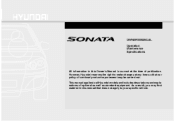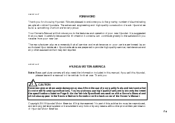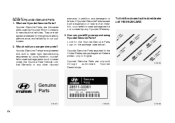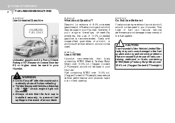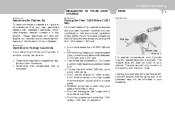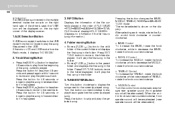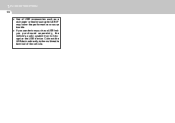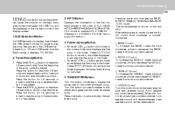2010 Hyundai Sonata Support Question
Find answers below for this question about 2010 Hyundai Sonata.Need a 2010 Hyundai Sonata manual? We have 1 online manual for this item!
Question posted by hlbbpoache on May 22nd, 2014
Where Is The Usb Port In Hyundai Sonata 2010
The person who posted this question about this Hyundai automobile did not include a detailed explanation. Please use the "Request More Information" button to the right if more details would help you to answer this question.
Current Answers
Related Manual Pages
Similar Questions
Where Is The Usb Port On A 2009 Hyundai Senata Owners Manual
(Posted by simpmberr 10 years ago)
Usb Port
do i have to program something for the usb port to work? we tried to charge an ipod and it never wou...
do i have to program something for the usb port to work? we tried to charge an ipod and it never wou...
(Posted by kroden 11 years ago)
Iphone Doesn't Work With Usb Pot In My Sonata 2010
When I plug my I phone into the USB port found in bin between. Seats, it does of charge the phone,...
When I plug my I phone into the USB port found in bin between. Seats, it does of charge the phone,...
(Posted by mimizev 11 years ago)