2009 Hyundai Sonata Support Question
Find answers below for this question about 2009 Hyundai Sonata.Need a 2009 Hyundai Sonata manual? We have 1 online manual for this item!
Question posted by sweswc81 on February 8th, 2014
Does The 2003 Hyundai Sonata Have A Usb Port?
The person who posted this question about this Hyundai automobile did not include a detailed explanation. Please use the "Request More Information" button to the right if more details would help you to answer this question.
Current Answers
There are currently no answers that have been posted for this question.
Be the first to post an answer! Remember that you can earn up to 1,100 points for every answer you submit. The better the quality of your answer, the better chance it has to be accepted.
Be the first to post an answer! Remember that you can earn up to 1,100 points for every answer you submit. The better the quality of your answer, the better chance it has to be accepted.
Related Manual Pages
Owner's Manual - Page 1
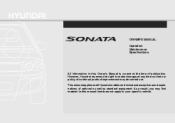
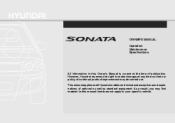
... make changes at any time so that our policy of continual product improvement may find material in this manual that does not apply to all Hyundai models and includes descriptions and explanations of publication.
OWNER'S MANUAL Operation Maintenance Specifications
All information in this Owner's Manual is current at the time of...
Owner's Manual - Page 2
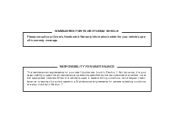
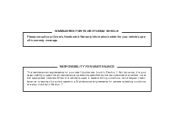
... 7. Maintenance requirements for severe operating conditions are carried out at the appropriate intervals.
As the owner, it is required for some operations. WARRANTIES FOR YOUR HYUNDAI VEHICLE
Please consult your Owner's Handbook & Warranty Information booklet for your responsibility to see that all maintenance operations specified by the manufacturer are also included...
Owner's Manual - Page 3
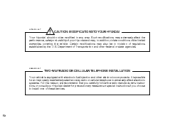
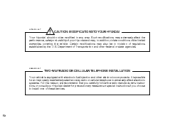
CAUTION: MODIFICATIONS TO YOUR HYUNDAI
Your Hyundai should not be in any way. Department of regulations established by the U.S. It is ....
A070A01A-AAT
! Such modifications may adversely affect the performance, safety or durability of your Hyundai dealer for precautionary measures or special instructions if you carefully follow the radio manufacturer's instructions or consult your...
Owner's Manual - Page 5
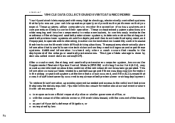
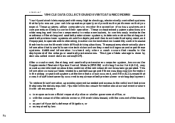
... data is required. After a crash event, the airbag and seat belt pre-tensioner computer system, known as required by devices called event data recorders(EDR). Hyundai will not access information about the condition of the vehicle and how it with others except: o in difficult driving situations. This type of data storage...
Owner's Manual - Page 6
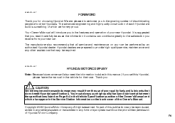
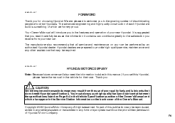
... information included in any means without the prior written permission of each Hyundai we 're very proud.
A050A07A-AAT
HYUNDAI MOTOR COMPANY
Note : Because future owners will introduce you to provide ..., if you sell this publication may be performed by any form or by an authorized Hyundai dealer. F5
We are prepared to the features and operation of the Owner's Manual....
Owner's Manual - Page 7
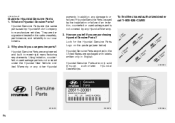
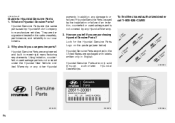
... are packaged with labels written only in English. Why should you are only sold through authorized Hyundai Dealerships. Hyundai Genuine Parts exported to the United States are engineered and built to our customers. 2. Hyundai Genuine Parts are purchasing Hyundai Genuine Parts? How can you tell if you use genuine parts?
A100A03A-AAT
Guide to...
Owner's Manual - Page 14
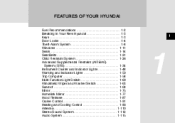
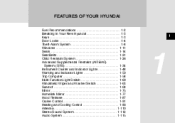
...
Fuel Recommendations ...1-2 Breaking in Your New Hyundai ...1-3 Keys ...1-3 Door Locks ...1-4 Theft-Alarm System ...1-8 Windows ...1-11 Seats ...1-14 Seat Belts...1-21 Child Restraint System ...1-26 Advanced Supplemental Restraint (AIRBAG) System (SRS) ...1-34 Instrument ...
Owner's Manual - Page 15
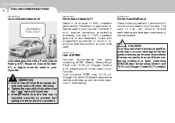
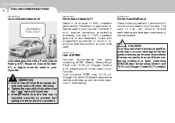
... event of 100% unleaded gasoline is installed securely to prevent fuel spillage in your Hyundai.
Your Hyundai's New Vehicle Limited Warranty may not cover damage to the fuel system and any... quantities of 87 (Research Octane Number 91) or higher must be used in your Hyundai. Hyundai recommends that the fuel cap is recommended. This type of fuel can reduce vehicle performance...
Owner's Manual - Page 124
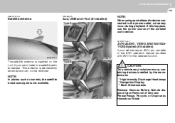
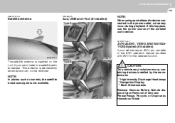
... AVN, you can not be removed
Type B
!
If this happens, use the power source of the portable audio device.
FEATURES OF YOUR HYUNDAI
1
111
B880A01NF-AAT D281400AFD
Satellite Antenna
Aux, USB and i-Pod (if installed)
Type A
NOTE:
When using a portable audio device connected to the power outlet, noise may include mercury-containing...
Owner's Manual - Page 133
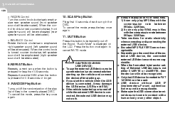
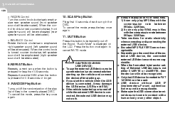
1 FEATURES OF YOUR HYUNDAI
120
o FADER Control Turn the control knob clockwise to emphasize rear speaker sound (front speaker...the compression rate between 8Kbps~320Kbps. o Encoded MP3 PLAYER'S are not recognizable. o If you start the vehicle when the USB device is pressed for less than 0.8 seconds. MUTE Button
Press this button to cancel MUTE mode.
8.REPEAT Button
Repeats current...
Owner's Manual - Page 134
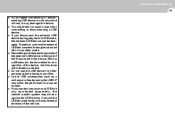
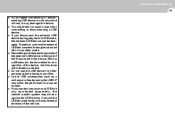
... multimedia terminal of the device, but this does not indicate a problem. FEATURES OF YOUR HYUNDAI
1
121
o If you disconnect the external USB device during playback in USB mode, the external USB device can be damaged. Therefore, connect the external USB device when the engine is a difference in the time taken for other purposes than playing...
Owner's Manual - Page 135
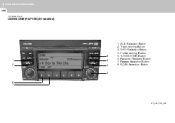
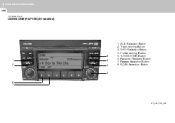
AUX Selection Button 2. 1 FEATURES OF YOUR HYUNDAI
122
PA710SE01NF-AAT
USING USB (PA710S) (If Installed)
8 1 2 3 4 5
1. Track moving Button 5. TUNE/ENTER Button 6. Folder moving Button 3. INFO Selection Button 4. SCAN Selection Button
6 7
NFF_USA_CDP_USB Repeat Selection Button 8. Random Playback Button 7.
Owner's Manual - Page 136
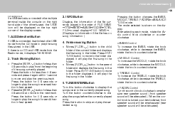
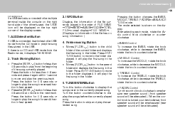
... button to the child folder of the current folder and displays the first song in the USB. Turn the button counterclockwise to decrease the TREBLE, rotate the knob counterclockwise. INFO Button
Displays...longer to play the song files stored in the folder. FEATURES OF YOUR HYUNDAI
1
123
PA710SF01NF-AAT
If a USB device is connected to the multiple terminal inside the console on the right hand ...
Owner's Manual - Page 137


.... CAUTION IN USING i-Pod DEVICE:
6. REPEAT Button
Press the button for an i-Pod in the USB device. o You need the power cable exclusive for less than 0.8 seconds to operate i-Pod with ...the jack fully to i-Pod manual) o An i-Pod may cause a malfunction. 1 FEATURES OF YOUR HYUNDAI
124
o BALANCE Control Rotate the knob clockwise to cancel the mode.
7. RANDOM Playback Button
Press the...
Owner's Manual - Page 146
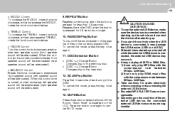
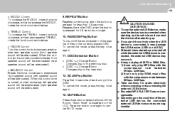
... increase the TREBLE, rotate the knob clockwise, while to temporarily cut off while the external USB device is turned counterclockwise, front speaker sound will be emphasized (rear speaker sound will be unrecognizable... once again to decrease the MIDDLE, rotate the knob counterclockwise. FEATURES OF YOUR HYUNDAI
1
133
o MIDDLE Control To increase the MIDDLE, rotate the knob clockwise, ...
Owner's Manual - Page 147
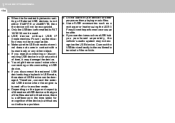
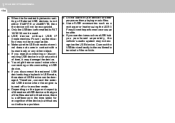
.... o Do not use devices such as a recharger or heater using the USB I/ F may damage the device. o If you repeat connecting or disconnecting USB device in the time taken for other object. 1 FEATURES OF YOUR HYUNDAI
134
o When the formatted byte/sector setting of the vehicle. o Depending on the type and capacity of the...
Owner's Manual - Page 148
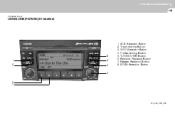
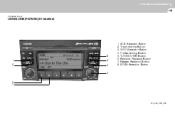
AUX Selection Button 2. TUNE/ENTER Button 6. Folder moving Button 3. Random Playback Button 7. Repeat Selection Button 8. Track moving Button 5. INFO Selection Button 4. SCAN Selection Button
6 7
NFF_USA_CDC_USB FEATURES OF YOUR HYUNDAI
1
135
PA760SE01NF-AAT
USING USB (PA760S) (If Installed)
8 1 2 3 4 5
1.
Owner's Manual - Page 149
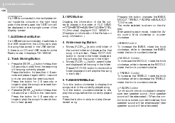
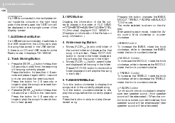
... counterclockwise. Folder moving Button
o Moves [FLDR ] button child folder of the driver's seat, the 'USB' icon will be attenuated). 1 FEATURES OF YOUR HYUNDAI
136
PA760SF01NF-AAT
If a USB is connected to play the song files stored in the USB device. INFO Button
Displays the information of the song currently played. If there is no...
Owner's Manual - Page 150


...the entire songs in the USB device.
8.
Press the button once again to not interfere with an iPod cable, push in the audio system. FEATURES OF YOUR HYUNDAI
1
137
o BALANCE Control ...) o i-Pod may cause a malfunction. Press the button again to repeat the entire songs in the USB device. The PC cable provided by Apple may not operate normally on the audio system. Do not use...
Owner's Manual - Page 281
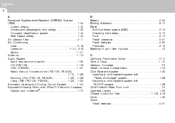
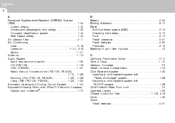
... (PA710S, PA760S) ...1-115, 1-128 Running i-Pod (PA710S, PA760S) ...1-125, 1-139 Using USB (PA710S, PA760S) ...1-123, 1-135 Automatic Heating and Cooling Control System ...1-104 Automatic-Dimming Mirror ...Pedal clearance ...6-21 Pedal free-play ...6-20 Practices ...2-15 Breaking-In your New Hyundai ...1-3 C California Perchlorate Notice ...5-10 Care of Discs ...1-114 Catalytic Converter ...7-3 ...
Similar Questions
2003 Sonata Power Antenna Fuse?
what fuse protects the power antenna on a 2003 Sonata?
what fuse protects the power antenna on a 2003 Sonata?
(Posted by msancevic 8 years ago)
Where Is The Usb Port On A 2009 Hyundai Senata Owners Manual
(Posted by simpmberr 10 years ago)
What Music Formats Does Usb On My 2009 Hyundai Sonata Support?
(Posted by flajomrfr 10 years ago)
Usb Port
do i have to program something for the usb port to work? we tried to charge an ipod and it never wou...
do i have to program something for the usb port to work? we tried to charge an ipod and it never wou...
(Posted by kroden 11 years ago)

