2008 Hyundai Veracruz Support Question
Find answers below for this question about 2008 Hyundai Veracruz.Need a 2008 Hyundai Veracruz manual? We have 1 online manual for this item!
Question posted by jdlewis360 on January 13th, 2014
Door Locks Drive Me Crazy
Can I reprogram the locks on my 2008 veracruz so they dont lock unless i lock them?
Current Answers
There are currently no answers that have been posted for this question.
Be the first to post an answer! Remember that you can earn up to 1,100 points for every answer you submit. The better the quality of your answer, the better chance it has to be accepted.
Be the first to post an answer! Remember that you can earn up to 1,100 points for every answer you submit. The better the quality of your answer, the better chance it has to be accepted.
Related Manual Pages
Owner's Manual - Page 18
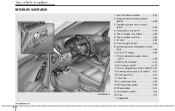
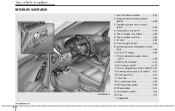
...Your vehicle at a glance
INTERIOR OVERVIEW
1. Power adjustable pedal control switch* ...4-39 12. Seat...3-2 * : if equipped
OEN006001N
B010000AEN-EU
2 2 Parking brake pedal ...5-22 20. Door lock/unlock button ...4-16 2. AC inverter switch*...4-115 14. Instrument panel illumination control knob ...4-52 10. Outside rearview mirror control switch ...4-49 4. Hood release lever...
Owner's Manual - Page 83
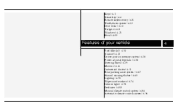
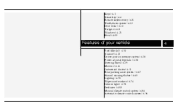
Keys / 4-3 Smart key / 4-4 Remote keyless entry / 4-8 Theft-alarm system / 4-12 Door locks / 4-14 Tailgate / 4-18 Windows / 4-25 Hood / 4-29
Features of your vehicle
Fuel filler lid / 4-30 Sunroof / 4-32 Driver position memory system / 4-36 Power adjustable pedals / 4-...
Owner's Manual - Page 86
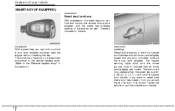
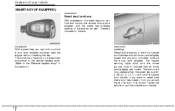
... 28~40 in the front outside door handles with all doors (and tailgate) closed and any door unlocked, locks all doors (and tailgate) are similar to the remote keyless entry. (Refer to indicate that a door has locked or not, you should check the door lock button inside the vehicle or pull the outside door handle. Features of your vehicle
SMART...
Owner's Manual - Page 90


... pressed once. After depressing this button, the tailgate will be locked automatically unless you open the tailgate within 30 seconds. After depressing this button, the doors (and tailgate) will be locked automatically unless you want this feature, consult an authorized HYUNDAI dealer.
With power tailgate The tailgate is opened or closed , the hazard warning lights...
Owner's Manual - Page 96


... order to protect the circuit and prevent damage to system components.
✽ NOTICE
OEN046006
• To lock a door without the key, push the inside door lock button (1) or central door lock switch (2) to lock. • If you lock the door with a key, all vehicle doors will lock automatically.
Always remove the ignition key, engage the parking brake, close all windows and...
Owner's Manual - Page 97
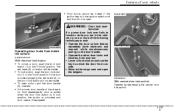
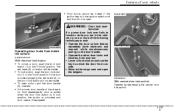
... unlock feature repeatedly (both electronic and manual) while simultaneously pulling on the door lock button will be visible. • To lock a door, push the door lock button (1) to the "Lock" position. Driver's door
WARNING - OEN046008 Passenger's door
OEN046007
Operating door locks from outside. • Move to the cargo area and open the tailgate. Features of your vehicle
• Front...
Owner's Manual - Page 98
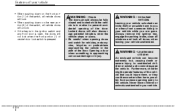
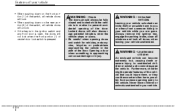
...; When pushing down on the rear portion (2) of the switch, all doors when leaving your vehicle unlocked can cause damage or injury. Locked doors will also discourage potential intruders when the vehicle stops or slows. • Be careful when opening of central door lock switch is pressed.
Never leave children or animals unattended in motion...
Owner's Manual - Page 99
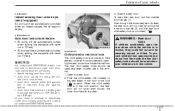
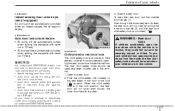
... pulled. Rear door
locks
If children accidentally open even though the inner door handle is in the vehicle. 1. Child-protector rear door lock
The child safety lock is provided to activate or deactivate some auto door lock/unlock features as follows; • Speed sensing auto door lock • Auto door unlock by using the driver's door lock button • Auto door unlock when the...
Owner's Manual - Page 100


... then closed, the tailgate is not closed prior to vehicle occupants. Make sure that the tailgate is locked or unlocked when all windows open , you must drive with the key, transmitter (or smart key) or central door lock switch. • Only the tailgate is unlocked if the tailgate unlock button on the transmitter (or...
Owner's Manual - Page 105


...is removed from unintentional power operation by the transmitter (or smart key) regardless of the door lock status. • When the power tailgate is unlocked.
4 23 However, the power tailgate will ...not open with the main control button when all doors and tailgate are locked and closed manually by pressing the tailgate handle switch and pulling the handle up or...
Owner's Manual - Page 108


... D080101AUN D080103AUN
OMG035014
While driving, if you notice buffeting... The driver's door has a master power window switch that controls the door's window. Features... of your vehicle
D080100AUN
Power windows
The ignition switch must be operated for power windows to operate.
Each door... removal. However, if the front doors are opened, the power windows cannot...
Owner's Manual - Page 110
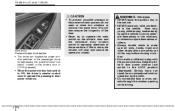
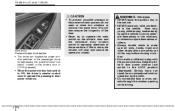
...• To prevent possible damage to LOCK (pressed). • When the power window lock switch is ON, the driver's master control cannot operate the passenger door power windows.
4 28 Even very young... the power window switches on the passenger doors by the child. • Do not extend face or arms outside through the window opening while driving. Windows
• NEVER leave the ignition...
Owner's Manual - Page 127


...with a single built-in other vehicles as well as gate operators, garage door openers, entry door locks, security systems, even home lighting. When the compass memory is advised ...-frequency (RF) transmitters with any garage door opener model manufactured before April 1, 1982). Features of serious injury or death. To calibrate the compass, drive the vehicle in the display. 2. Additional...
Owner's Manual - Page 129


Reprogramming a single HomeLink® button To program a new device to erase all three programmed ... buttons. Press and hold the handheld transmitter button.
Press and hold the desired HomeLink® button. garage door opener, gate operator, security system, entry door lock, home/office lighting, etc.). When the indicator light begins to 3 inches away from the HomeLink® ...
Owner's Manual - Page 147
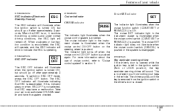
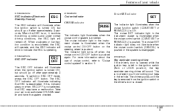
When the ESC is on, it monitors the driving conditions and under normal driving conditions, the ESC light will illuminate when the ignition switch is encountered, the... when the ignition switch is pushed. This is to prevent you from the ignition switch or the driver's door is removed from locking your car to ESC OFF mode, press the ESC OFF button. Features of cruise control, refer to "...
Owner's Manual - Page 148


... 66 If the smart key is not in the vehicle, the indicator will blink, and if all doors are closed, the chime will also sound for the smart key. The indicator will come on and ...)
When the ignition switch is turned to increase the drive power when driving on dry paved roads or highway, it can cause noise, vibration or damage of this AWD LOCK mode is to the ON position, the AWD system warning...
Owner's Manual - Page 191


... to store small items required by the driver or front passenger.
Features of injury in the storage compartment. • Always keep the glove box door closed while driving. CAUTION
• To avoid possible theft, do not leave valuables in an accident or sudden stop, always keep the storage compartment covers closed while...
Owner's Manual - Page 274


...belted whenever the vehicle is turned to back up. E020200AUN
Before starting
• Close and lock all doors. • Position the seat so that all lights work. • Check all controls... under the vehicle for more information on a regular basis, with your vehicle
BEFORE DRIVING
E020100AUN E020300AUN
PROPOSITION 65 WARNING
Engine exhaust and a wide variety of automobile components and...
Owner's Manual - Page 433


... Shift lock system 5-12 Sports mode 5-11
B
Battery 7-27 Before driving 5-3 Brake system 5-21 Anti-lock brake...lock mode 3-32 Securing a child restraint seat with tether anchor system 3-34 Securing a child restraint seat with child seat lower anchor system 3-35 Climate control air filter 7-22 Consumer information 8-8 Cruise control system 5-31
D
Defroster 4-83 Dimensions 8-2 Door locks...
Owner's Manual - Page 434


Index
Central door lock switch 4-16 Child-protector rear door lock 4-18 Driver position memory system 4-36 Main fuse 7-46 Memory fuse 7-45
E
...tire 6-19 Jack and tools 6-12 Removing and storing the spare tire 6-13 In case of an emergency while driving 6-2 Indicator symbols on the instrument cluster 1-7 Instrument cluster 4-51 Engine temperature gauge 4-53 Fuel gauge 4-54 Instrument...
Similar Questions
How To Install Front Side Marker Lamp On 2008 Veracruz
(Posted by keins 10 years ago)
Should The Front Wheels Of A 2008 Veracruz Awd Turn By Hand When Front Is
jacked up?
jacked up?
(Posted by Aplaxmur 10 years ago)

