2008 Hyundai Sonata Support Question
Find answers below for this question about 2008 Hyundai Sonata.Need a 2008 Hyundai Sonata manual? We have 1 online manual for this item!
Question posted by moosehoward33 on April 20th, 2012
Why Is My Outside Temp Display Stuck At 68 ?
The person who posted this question about this Hyundai automobile did not include a detailed explanation. Please use the "Request More Information" button to the right if more details would help you to answer this question.
Current Answers
There are currently no answers that have been posted for this question.
Be the first to post an answer! Remember that you can earn up to 1,100 points for every answer you submit. The better the quality of your answer, the better chance it has to be accepted.
Be the first to post an answer! Remember that you can earn up to 1,100 points for every answer you submit. The better the quality of your answer, the better chance it has to be accepted.
Related Manual Pages
Owner's Manual - Page 19
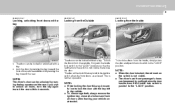
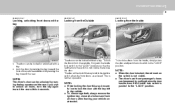
...The doors can be locked or unlocked with a key.
To lock the doors from the outside, first push the inside lock switch is left in the ignition switch when the front ...5
B040B01NF-AAT
B040C02Y-AAT
B040D01NF-AAT
Locking, unlocking front doors with a key
Locking from the Outside
Locking from the Inside
LOCK UNLOCK
UNLOCK LOCK
B040C01NF-A HNF2007
HNF2008
o The door can be locked ...
Owner's Manual - Page 20


... door is open the door from the vehicle and can be opened from the inside door handle, the door can be ejected from the outside, pull the outside door handle.
1FEATURES OF YOUR HYUNDAI
6
B040E04A-AAT B040G02NF-AAT
! To open when the switch is engaged, the rear door cannot be opened from...
Owner's Manual - Page 29
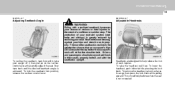
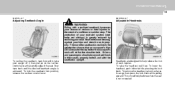
... raise the headrest, pull it down while pressing the lock knob. To lower the headrest, push it up on the recliner control lever at the outside edge of a collision or sudden stop. Now lean back until the desired seatback angle is reclined, the greater the chance that an occupant's hips will...
Owner's Manual - Page 43


... up or kneel on the front passenger's seat. o Always make sure the child seat is parked in a closed vehicle on a sunny day, even if the outside temperature does not feel hot. FEATURES OF YOUR HYUNDAI
1
29
! The violent forces created during a crash will not be forcefully struck by an inflating airbag...
Owner's Manual - Page 72


... calibrated in the TRIP switch behind the left side of any vehicle with the intent to determine when periodic maintenance should be performed. You will display two trip odometers in miles. Odometer
The odometer records the total distance traveled in miles. B300A01NF-A
Your Hyundai's speedometer is turned "ON" will also find...
Owner's Manual - Page 73


... OF YOUR HYUNDAI
1
59
TRIP COMPUTER
With Automatic Transaxle To shift from TRIP A to 0. When the RESET switch is a microcomputer-controlled driver information gauge that displays information related to driving, such as estimated tripmeter, drive time, average speed, average fuel consumption and distance to the final destination. Distance from your origination...
Owner's Manual - Page 74
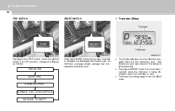
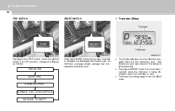
...disconnected. o Pressing the RESET switch for more than 1 second, when the tripmeter is being displayed, clears the tripmeter to zero if the battery is in the RESET switch more than 1... TIME AVERAGE SPEED AVERAGE FUEL CONSUMPTION DISTANCE TO EMPTY
Push in "ON" position changes the display as tripmeter, average speed, average fuel consumption and drive time.
o This mode indicates the...
Owner's Manual - Page 75
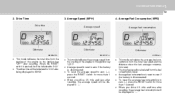
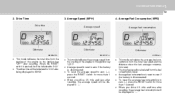
... to '0:00' after resetting. o When you drive 0.5 mile and less after resetting, the average speed will be displayed to '--'. o When you drive 0.5 mile and less after resetting, the average fuel consumption will be displayed to '---'. Average Fuel Consumption (MPG)
Average fuel consumption
Odometer
B400B04NF-A
Odometer
B400B05NF-A
Odometer
HNF2084-A
o This mode indicates the...
Owner's Manual - Page 81
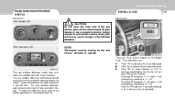
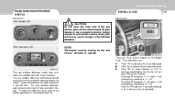
...running for 5 seconds to operate. Push the "R" button for the rear window defroster to display a 12 or 24-hour clock (If Installed). The rear window defroster automatically turns itself off...readout to advance the minute indicated. HNF2113-A
The rear window defroster switch also activates the outside rearview mirrors are turned on by pushing in the switch again after it has turned itself...
Owner's Manual - Page 82
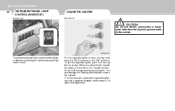
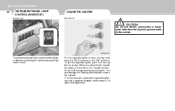
... a genuine Hyundai replacement or its socket. To use electric accessories or equipment other than the Hyundai genuine parts in the socket. 1FEATURES OF YOUR HYUNDAI
68
INSTRUMENT PANEL LIGHT CONTROL (RHEOSTAT)
B410A01A-AAT
CIGARETTE LIGHTER
B420A02A-AAT
! If it all the way into its approved equivalent.
Do not hold the cigarette...
Owner's Manual - Page 92


... and any objects seen in this mirror are closer than they appear. The remote control outside rearview mirror switch controls the adjustments for both directly behind the vehicle, and to the ...for the corresponding door mirror. 2.
Move the selecting switch to the right or left outside rearview mirrors can be adjusted to activate the adjustable mechanism for an unnecessary length of either...
Owner's Manual - Page 93


... of cars behind you improved rear vision in inclement weather conditions. FEATURES OF YOUR HYUNDAI
1
79
DAY/NIGHT INSIDE REARVIEW MIRROR
B510D01HP-AAT B520A01A-AAT
OUTSIDE REARVIEW MIRROR HEATER
With Manual A/C
Manual Type
With Automatic A/C
B520A01NF
Your Hyundai is equipped with the rear window defroster. Push the switch again to turn...
Owner's Manual - Page 94
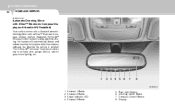
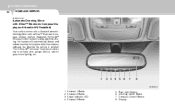
... OF YOUR HYUNDAI
80
HOMELINK MIRROR
B520C01NF-AAT
Automatic-Dimming Mirror with Z-Nav™ Electronic Compass Display and HomeLink® (If Installed)
Your vehicle comes with a Gentex AutomaticDimming Mirror with a Z-Nav™ Electronic Compass Display and an Integrated HomeLink® Wireless Control System. Rear Light Sensor Dimming On/Off Button Compass Control...
Owner's Manual - Page 95
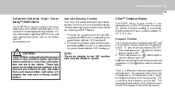
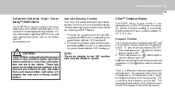
... the front and rear of the button and are shown in the figure on . To turn the display feature OFF. 2. FEATURES OF YOUR HYUNDAI
1
81
Automatic-Dimming Night Vision Safety™ (NVS®...Press and release the button to reduce annoying glare in which is cycled. The compass in the Display Window using the 8 basic cardinal headings (N, NE, E, SE, etc.). Automatic-Dimming Function Your ...
Owner's Manual - Page 96
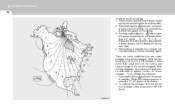
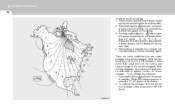
...will set the new Zone. 4.
Releasing the button when the desired Zone Number appears on the display. 3. Within about 5 seconds the compass will need to be re-calibrated to the vehicle magnets.... ...13, 14, 15, 1, 2, ...). To calibrate the compass, drive the vehicle in the display. 2. Determine the desired Zone Number based upon your current location on the vehicle can cause changes ...
Owner's Manual - Page 97
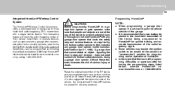
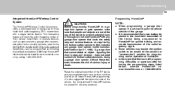
... a garage door opener without these features increases the risk of HomeLink. CAUTION:
NOTE:
o When programming a garage door opener, it is advised to park the vehicle outside of the vehicle, the programmed HomeLink® buttons be turned to the second (or "accessories") position for programming and/or operation of serious injury or...
Owner's Manual - Page 98


... most devices, follow steps 2 through 5. To program the remaining two HomeLink® buttons, follow these instructions: 1.
For first-time programming, press and hold the two outside buttons, HomeLink® Channel 1 and Channel 3 Buttons, until the indicator light begins to the frequency signal from the HomeLink® buttons while keeping the indicator...
Owner's Manual - Page 123
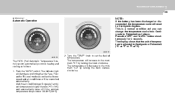
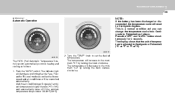
Turn the "TEMP" knob to Centigrade degrees. The temperature will decrease to Centigrade or Fahrenheit (°C → °F or &#...off if the ambient temperature drops below 33.08°F(0.6°C).
2.
The temperature will increase to Fahrenheit as follows; The display shows that the Face, Floor and/or Bi-Level modes as well as follows: 1. And, the air conditioning will be...
Owner's Manual - Page 146


...not expose this equipment (including the speakers) to disassemble or adjust any parts. o This unit is displayed. MP3 TEXT mode
Each press of the five EQ modes: OFF, CLASSICAL, POP, ROCK, and ... select the next adjustment in the audio system. RANDOM DISC randomly plays tracks from the outside.
Each subsequent press will then engage the desired random mode.
11. o This equipment ...
Owner's Manual - Page 277
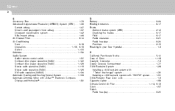
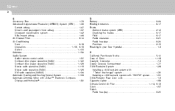
...V480S) ...1-134 Automatic Heating and Cooling Control System ...1-108 Automatic-Dimming Mirror with Z-Nav™ Electronic Compass Display and HomeLink® ...1-80 B Battery ...6-24 Binding Arbitration ...8-17 Brake Anti-lock brake system (ABS)...31 Child-Protector Rear Door Lock ...1-6 Cigarette Lighter ...1-68 Climate Control Air Fiter ...1-114, 6-19 Clock ...1-67 Clutch Pedal free-play ...6-20
Similar Questions
How To Reset Outside Temp On The S Hyundai Sonata 2012
(Posted by remjam 10 years ago)
2009 Hyundai Sonata Gl Where Is Outside Temp Display
(Posted by lajho 10 years ago)
2007 Sonata How To Change Temp Display From Celcius To Fahrenheit
(Posted by erinfmrw 10 years ago)
The Outside Temperature Display Shows A 23 Degree Error. How Can This Be Fixed?
(Posted by spygroup 11 years ago)

