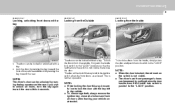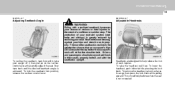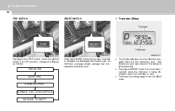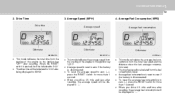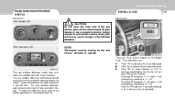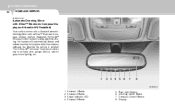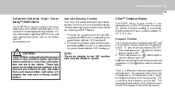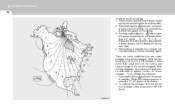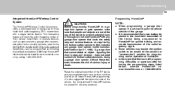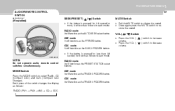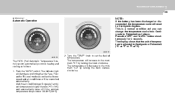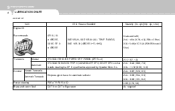2008 Hyundai Sonata Support Question
Find answers below for this question about 2008 Hyundai Sonata.Need a 2008 Hyundai Sonata manual? We have 1 online manual for this item!
Question posted by lajho on September 21st, 2013
2009 Hyundai Sonata Gl Where Is Outside Temp Display
The person who posted this question about this Hyundai automobile did not include a detailed explanation. Please use the "Request More Information" button to the right if more details would help you to answer this question.
Current Answers
Related Manual Pages
Similar Questions
Hi I Have An Ac Question I Can't Find Any Info On My 2008 Sonata With A 2.4 On
2008 Sonata with a 2.4No info on oil or refrigerant capacity on this vehicle
2008 Sonata with a 2.4No info on oil or refrigerant capacity on this vehicle
(Posted by rskeery 8 years ago)
2000 Hyundai Sonata Gls Trouble Code: P0501 / Speedometer Censer
I've been working on an "engine light" problem for a, V6 ~ 2000 Hyundai Sonata GLS... The Ch...
I've been working on an "engine light" problem for a, V6 ~ 2000 Hyundai Sonata GLS... The Ch...
(Posted by LouieTheLug 11 years ago)
Why Is My Outside Temp Display Stuck At 68 ?
(Posted by moosehoward33 12 years ago)