2007 Hyundai Sonata Support Question
Find answers below for this question about 2007 Hyundai Sonata.Need a 2007 Hyundai Sonata manual? We have 1 online manual for this item!
Question posted by erinfmrw on September 1st, 2013
2007 Sonata How To Change Temp Display From Celcius To Fahrenheit
The person who posted this question about this Hyundai automobile did not include a detailed explanation. Please use the "Request More Information" button to the right if more details would help you to answer this question.
Current Answers
There are currently no answers that have been posted for this question.
Be the first to post an answer! Remember that you can earn up to 1,100 points for every answer you submit. The better the quality of your answer, the better chance it has to be accepted.
Be the first to post an answer! Remember that you can earn up to 1,100 points for every answer you submit. The better the quality of your answer, the better chance it has to be accepted.
Related Manual Pages
Owner's Manual - Page 3
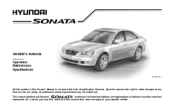
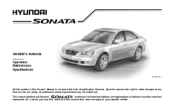
... our policy of continual product improvement may find material in this manual that does not apply to your specific vehicle. This manual applies to make changes at the time of publication.
Owner's Manual - Page 21
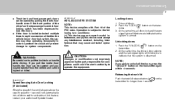
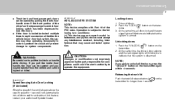
... HYUNDAI
1
7
o The driver's and front passenger's doors can be injured or killed. Locking doors
1. WARNING:
!
Push the "LOCK ( )" button on the transmitter again within 4 seconds. Changes or modifications not expressly approved by pulling the inside door handle even if the front portion of the vehicle keeps above the specific speed for...
Owner's Manual - Page 39
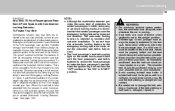
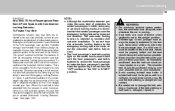
... fasten your hips. When the seat belt is fully extended from the retractor to allow the installation of a child restraint system, the seat belt operation changes to allow the belt to retract, but not to ride in the front passenger seat. Never allow the unbuckled seat belt to damage the belt...
Owner's Manual - Page 59
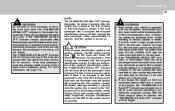
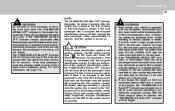
... is not working properly, the SRS airbag warning light on the instrument panel will not change the weight on the front passenger seat just after sit-in or restart of all ages... extended and their feet on the seat cushion with the occupant classification system.
o If you change according to the rear seat because the passenger's front airbag will not toggle. Front seat passengers...
Owner's Manual - Page 63
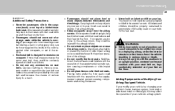
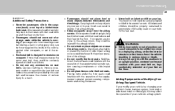
... Your Airbag-Equipped Vehicle.
o Always sit upright with the seatback in the event of or change seats while the vehicle is moving.
o Each seat belt is not wearing a seat belt during... front seats. WARNING:
o Sitting improperly or out of position can reduce the protection provided by changing your vehicle's frame, bumper system, front end or side sheet metal or ride height, this ...
Owner's Manual - Page 69


... while driving, there may come on when the key is approaching empty. Electronic Stability Control (ESC) Indicator Lights (If Installed)
The electronic stability control indicators change operation according to the ignition switch position and whether the system is pushed.
See your earliest opportunity.
If this occurs, have wear indicators that there...
Owner's Manual - Page 72


...B300A01NF-A
Your Hyundai's speedometer is turned "ON" will also find the odometer useful to change the mileage registered on the odometer. B400B01NF-A
Pushing in the TRIP switch behind the left ...any vehicle with the intent to determine when periodic maintenance should be performed. You will display two trip odometers in miles.
NOTE:
Federal law forbids alteration of the odometer of ...
Owner's Manual - Page 73


... B: Distance you have traveled from the first destination to TRIP B, press the TRIP switch. When the RESET switch is a microcomputer-controlled driver information gauge that displays information related to driving, such as estimated tripmeter, drive time, average speed, average fuel consumption and distance to empty on the LCD. B400B01NF-AAT
(With...
Owner's Manual - Page 74


... is in the RESET switch more than 1 second to zero. TRIPMETER DRIVE TIME AVERAGE SPEED AVERAGE FUEL CONSUMPTION DISTANCE TO EMPTY
Push in "ON" position changes the display as tripmeter, average speed, average fuel consumption and drive time. o This mode indicates the total distance travelled since the last tripmeter reset. 1FEATURES OF...
Owner's Manual - Page 75


...of the engine to '99:59'. Drive Time
Drive time
3. o The drive time will be displayed to zero (--), press the RESET switch for more than 1 second.
o This mode calculates the... key "OFF" after resetting, the average fuel consumption will be displayed to '0:00'. o When you drive 0.5 mile and less after being displayed to the ignition key "OFF". Average Speed (MPH)
Average speed...
Owner's Manual - Page 81
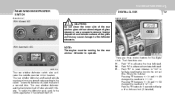
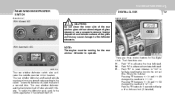
...resetting the clock to advance the hour indicated. Pressing "R" between 11 : 01 and 11 : 29 changes the readout to display a 12 or 24-hour clock (If Installed). The rear window defroster and heated outside rearview mirror ... of the glass as this is done: Pressing "R" between 11 : 30 and 11 : 59 changes the readout to advance the minute indicated. Push "M" to 12 : 00. To restart the defroster...
Owner's Manual - Page 96
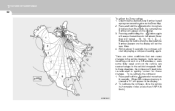
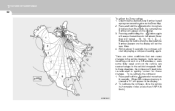
... vehicle's magnetic field. B520C05NF Releasing the button when the desired Zone Number appears on the display will appear on the display. 3. Items such as installing a ski rack or a CB antenna or even some conditions that can cause changes to the vehicle magnets. There are some body repair work on the Zone Map. 2. To...
Owner's Manual - Page 111
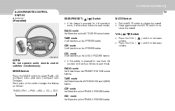
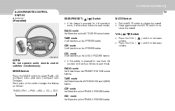
CDP mode It will work as the AUTO MUSIC Search(AMS) button.
Each press of the switch changes the display as the FF/REW button. FEATURES OF YOUR HYUNDAI
1
97
AUDIO REMOTE CONTROL SWITCH
B610A03NF-AAT
(If Installed)
SEEK/PRESET (
/
) Switch
MUTE Switch
o Pull the ...
Owner's Manual - Page 123
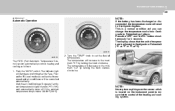
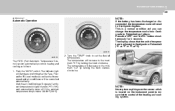
... Control) system automatically controls heating and cooling as follows; Turn the "TEMP" knob to Centigrade degrees. The display shows that the Face, Floor and/or Bi-Level modes as well ...the instrument panel to Fahrenheit as follows: 1. Push the "AUTO" switch. B970C01NF-A
NOTE:
Never place anything over the sensor which is a normal condition and you can change the temperature mode ...
Owner's Manual - Page 134


... select one of all listenable stations on or off for greater than 15s, the volume will display. SEEK DOWN will come back on at a "nominal" listening level when the ignition switch... or not a listenable station is turned back on.
3. SCAN Button
Press the SCAN button to change the treble setting. 5) Speaker balance adjust Speaker sound distribution can be adjusted between the right and ...
Owner's Manual - Page 137


...to the previous track of the current disc. o Only CDDA files will be heard when the rate changes. FF/REV
o Press and hold the REV button until the desired repeat mode is reached, the ... first track of the CD.) To stop on the finalization process. If the beginning of the disc is displayed. If the beginning of the disc is not a CD present in fast forward mode, your audio system ...
Owner's Manual - Page 138


...Album Name Directory Name Number of tracks on the current disc
Rotate the AUDIO-SEL knob to change MP3 directories. o This unit is ejecting. Do not attempt to increase or decrease the audio ... DISC randomly plays tracks from the disc presently in random order. If a CD is displayed. MP3 TEXT mode
Each press of the unit, keep the vehicle interior temperature within a...
Owner's Manual - Page 141


...to the next frequency up arrow) to find the next listenable station down arrow) to change the treble setting. 5) Speaker balance adjust Speaker sound distribution can be adjusted between the right...display. FEATURES OF YOUR HYUNDAI
1
127
V490B03NF-AAT
1. If the volume is set above a certain level and the ignition is turned back on the frequency band. Rotate the AUDIO SEL knob to change...
Owner's Manual - Page 145


....
5. Release the button to fast-forward through the remaining discs.
6. When a disc is displayed by a circle to engage auto eject. RPT DIR will continuously play the current MP3 directory, and... RPT DISC, RPT OFF. This feature may be heard when the rate changes. If a CD is ON or OFF. Display description
There are present in reverse mode, your audio system will increase after...
Owner's Manual - Page 146


... OFF, CLASSICAL, POP, ROCK, and JAZZ by rotating the AUDIO SEL knob. o This unit is displayed. MP3 TEXT mode
Each press of the TEXT button will select the next adjustment in the following MP3 ...Do not attempt to water or excessive moisture.
9. Rotate the AUDIO SEL knob to change MP3 directories.
10. CHANGE DIRECTORY(DIR)
Press DIR control to select one of the unit, keep the volume...
Similar Questions
How To Convert Display From Fahrenheit Into Celsius On Hyundai Sonata Dash
(Posted by fabioutba 10 years ago)
How To Reset Dash Panel On 2007 Sonata After Changing Battery
(Posted by depampa 10 years ago)
2009 Hyundai Sonata Gl Where Is Outside Temp Display
(Posted by lajho 10 years ago)
Anybody Knows How To Change The Brake Light Of A 2007 Sonata?
(Posted by Anonymous-104740 11 years ago)

