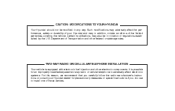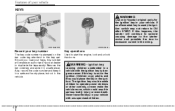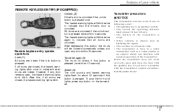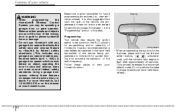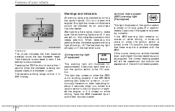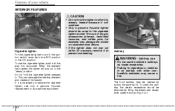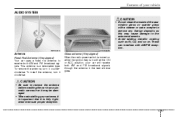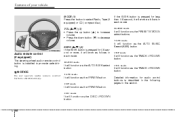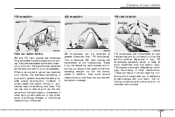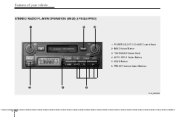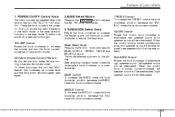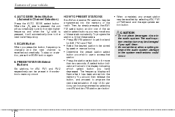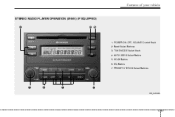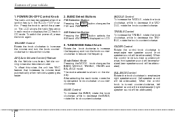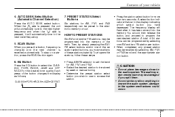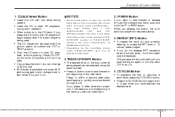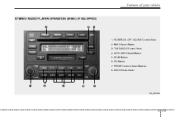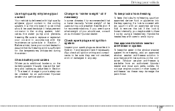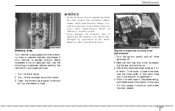2007 Hyundai Elantra Support Question
Find answers below for this question about 2007 Hyundai Elantra.Need a 2007 Hyundai Elantra manual? We have 1 online manual for this item!
Question posted by Anonymous-161737 on February 1st, 2017
Resetting Radio For Hyundai Elantra 2007
I have the code for the radio but don't know which buttons to use. While experimenting, I pushed 6+ and now I have no display at all
Current Answers
Answer #1: Posted by techyagent on February 2nd, 2017 10:20 AM
Look for your 4 digit security code in owners books enter into radio. If you cant find you may contact Hyundai where you bought your car, They can give you the code and i think it is free of charge.
You have to take it to the dealership and have them reset the radio and have to match it up on the cars vin number to make sure. If you try to plug in your charger and connect to your acer and just a flash orange light will appear there is a problem with the charger, try to locate it, there are only loose wire in the charger, try to check if it is fully plug in. However, if you plug in and you saw a electric current when plug in, it is a spark when you plug your charger and the battery is not charging or there`s no sign at all,.
You have to take it to the dealership and have them reset the radio and have to match it up on the cars vin number to make sure. If you try to plug in your charger and connect to your acer and just a flash orange light will appear there is a problem with the charger, try to locate it, there are only loose wire in the charger, try to check if it is fully plug in. However, if you plug in and you saw a electric current when plug in, it is a spark when you plug your charger and the battery is not charging or there`s no sign at all,.
Thanks
Techygirl
Related Manual Pages
Similar Questions
Where Do You Put Abs Fluid On A Hyundai Elantra 2007
(Posted by dckwood22 10 years ago)
How To Troubleshoot Electronic Power Steering Hundayi Elantra 2007
(Posted by Stjdwil 10 years ago)