2003 Hyundai Elantra Support Question
Find answers below for this question about 2003 Hyundai Elantra.Need a 2003 Hyundai Elantra manual? We have 1 online manual for this item!
Question posted by xircjere on January 20th, 2014
How To Reset Hyundai Elantra Radio H240
The person who posted this question about this Hyundai automobile did not include a detailed explanation. Please use the "Request More Information" button to the right if more details would help you to answer this question.
Current Answers
There are currently no answers that have been posted for this question.
Be the first to post an answer! Remember that you can earn up to 1,100 points for every answer you submit. The better the quality of your answer, the better chance it has to be accepted.
Be the first to post an answer! Remember that you can earn up to 1,100 points for every answer you submit. The better the quality of your answer, the better chance it has to be accepted.
Related Manual Pages
Owner's Manual - Page 6


... electronic fuel injection and other federal or state agencies.
Such modifications may adversely affect the performance, safety or durability of your Hyundai dealer for an improperly installed/adjusted two-way radio or cellular telephone to adversely affect electronic systems. For this reason, we recommend that you choose to install one of these...
Owner's Manual - Page 37
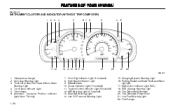
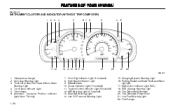
FEATURES OF YOUR HYUNDAI
B260A02E-AAT
INSTRUMENT CLUSTER AND INDICATOR (WITHOUT TRIP COMPUTER)
1 2 3 4 5 6 7 8 9 4 10
11 12
13 14 15 16 17 18
19
20
21
22
B260A01E
1. Fuel Gauge ...(If installed) Traction Control Indicator Light (If installed) ABS Warning Light (If installed) Seat Belt Warning Light Low Oil Pressure Warning Light
15. Trip Odometer Reset Knob 21. Tachometer 6.
Owner's Manual - Page 38
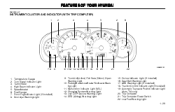
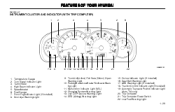
...Light
15. 16. 17. 18. 19.
Trip Computer Reset Switch 22. Low Fuel Warning Light 1- 29 Malfunction ...Warning Light (If installed) Traction Control Indicator Light (If installed) Automatic Transaxle Position Indicator Light (Auto T/A only) 20. FEATURES OF YOUR HYUNDAI
B260B02E-AAT
INSTRUMENT CLUSTER AND INDICATOR (WITH TRIP COMPUTER)
1 2 3 4 5 2 6
B260B01E1
7 8
9
10 1112 13 14 1516...
Owner's Manual - Page 43
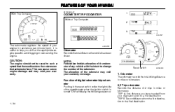
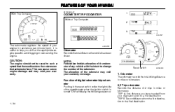
...HYUNDAI
B310B04E-AAT
With Trip Computer
ODOMETER/TRIP ODOMETER
Without Trip Computer
1
2
3
HLZ.079T
B330B01E-1
The tachometer registers the speed of the odometer. This can cause severe engine damage and may void your warranty.
Reset... face. Odometer
The odometer records the total driving distance in the reset switch under the right side of the speedometer when the ignition switch...
Owner's Manual - Page 44
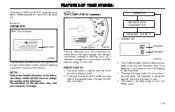
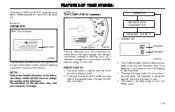
... displays information related to driving, such as follows;
The alteration of the odometer. Total distance is also reset to zero if the battery is useful for keeping a record for maintenance intervals. FEATURES OF YOUR HYUNDAI
To shift from 0 to 999.9 miles.
1- 35 When pressed for more than 1 second, when the tripmeter is...
Owner's Manual - Page 45
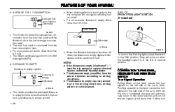
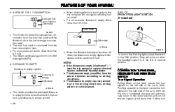
... symbol. 1- 36 FEATURES OF YOUR HYUNDAI
2. o For an accurate distance to blink. o The total fuel used and the distance since the last average consumption reset. o The meter's working range is...the turn is indicated "- -", have the trip computer system checked by your authorized Hyundai dealer.
AVERAGE FUEL CONSUMPTION Average fuel consumption Odometer o When refueling with more than ...
Owner's Manual - Page 49
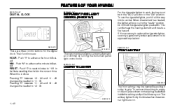
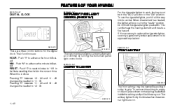
... not hold the cigarette lighter pressed in the "ACC" position or the "ON" position. RESET -
If it is done: Pressing "R" between changes the readout to Pressing "R" between changes the..., use the cigarette lighter, push it , press down on .
1- 40 FEATURES OF YOUR HYUNDAI
B400A01A-AAT B410A01A-AAT
DIGITAL CLOCK
INSTRUMENT PANEL LIGHT CONTROL (RHEOSTAT)
For the cigarette lighter to ...
Owner's Manual - Page 62
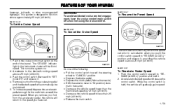
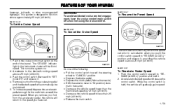
FEATURES OF YOUR HYUNDAI
freeways, tollroads, or other noncongested highways. To increase speed, depress the accelerator pedal enough... (Manual transaxle). o Decrease the vehicle speed to less than the memorized speed by 12 mph (20 km/h).
B660E01E-AAT
To Reset at a Faster Speed
1.
B660D01E-AAT
To Resume the Preset Speed
To Set the Cruise Speed
B660C02E-AAT
To Cancel the Cruise Speed...
Owner's Manual - Page 63
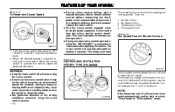
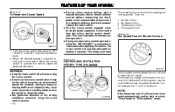
... "4" positions. Push the control switch downward to "SET (COAST)" and hold it may be safe to select "Fresh"mode or "Recirculation" mode.
FEATURES OF YOUR HYUNDAI
B660F01E-AAT
To Reset at a constant speed, for the heating and cooling system.
Owner's Manual - Page 70
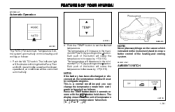
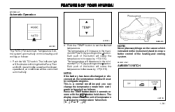
... to farenheit as follows; B995A01Y-GAT
AMBIENT SWITCH
NOTE:
If the battery has been discharged or disconnected, the temperature mode will reset to set the desired temperature. FEATURES OF YOUR HYUNDAI
B970C02E-AAT
Automatic Operation
Photo sensor
HXD118A
G280A01E
HXD118D
The FATC (Full Automatic Temperature Control) system automatically controls heating and cooling...
Owner's Manual - Page 75


...not be due to believe a problem exists with your city. These long, low frequency radio waves can follow the earth's surface. Also, FM signals are normal and do not bend...better signal coverage. FEATURES OF YOUR HYUNDAI
B750A02A-AAT
STEREO SOUND SYSTEM How Car Audio Works
FM reception Ionosphere
AM reception Ionosphere
FM radio station
Unobstructed area
Mountains
Buildings
SSAR011A
...
Owner's Manual - Page 76
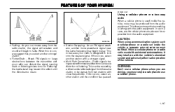
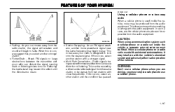
... powerfanul signal near the same frequency may begin to play. o Flutter/Static - As your radio is designed to lock onto the clearest signal. Reducing the treble level may lessen this occurs,...If this effect until the condition has passed. FEATURES OF YOUR HYUNDAI
B750B02Y-AAT
Using a cellular phone or a two-way radio
When a cellular phone is used with an internal antenna alone...
Owner's Manual - Page 77
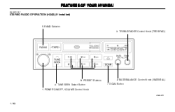
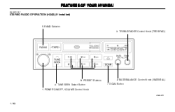
SCAN Button
H240A01O
1- 68 PRESET Buttons 4. TUNE/SEEK Select Button 1. FEATURES OF YOUR HYUNDAI
H240A01O-GAT
STEREO RADIO OPERATION (H240) (If Installed)
5. TREBLE/FADER Control Knob (TREB/FAD)
6. POWER ON/OFF, VOLUME Control Knob
2. BASS/BALANCE Control Knob (BASS/BAL) 7. BAND Selector 3.
Owner's Manual - Page 78


... button changes the AM, FM1 and FM2 bands. POWER ON-OFF Control Knob
The radio unit may be attenuated)
6. Turn the control knob counterclockwise to emphasize front speaker sound... will automatically tune to the next available station with a beep sound. FEATURES OF YOUR HYUNDAI
H240B03O-AAT
1.
Release button once the desired station is turned counterclockwise, left speaker sound ...
Owner's Manual - Page 80
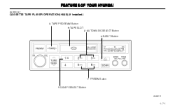
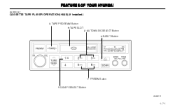
FEATURES OF YOUR HYUNDAI
H240C01O-GAT
CASSETTE TAPE PLAYER OPERATION (H240) (If Installed)
3. TAPE SLOT 2. EJECT Button
1. TAPE PROGRAM Button 6. AUTO MUSIC SELECT Button 4. DOLBY SELECT Button
H240A01O
1- 71 FF/REW Button
5.
Owner's Manual - Page 81


...is pressed during the PLAY or FF. The quiet space between songs (must have at the beginning of the music just listened to reset the deck function.
4. o Pressing the button will start replay at least a 4 sec. NOTE:
When tape operation is abnormal or...considerably by the AUTO MUSIC SELECT button. If you get background noise during the FF. FEATURES OF YOUR HYUNDAI
H240A02O-GAT
1.
Owner's Manual - Page 82
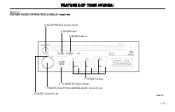
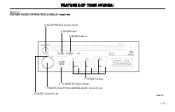
BASS/TREBLE Control Knob 4. FADER Control Knob
H260A01O
1- 73 PRESET Button 5. TUNE/SEEK Select Button 1. POWER ON-OFF/VOLUME/BALANCE Control Knob 2. BAND Selector
7. SCAN Button 6. FEATURES OF YOUR HYUNDAI
H260A01O-AAT
STEREO RADIO OPERATION (H260) (If Installed)
3.
Owner's Manual - Page 83


...select button indicator will automatically tune to continuously scroll.
The LCD shows the radio frequency in the radio mode or the CD track indicator in one of the six station select...longer than two seconds. POWER ON-OFF Control Knob
The radio unit may recall any of the radio. FEATURES OF YOUR HYUNDAI
H260B02E-AAT
1. BAND Selector
Pressing the FM/AM button ...
Owner's Manual - Page 86
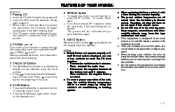
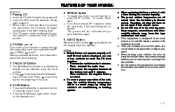
... vehicle, be continued until you want to the beginning of each track. FEATURES OF YOUR HYUNDAI
B260D02O-AAT
1. REPEAT Button
o To repeat the music you to disassemble or adjust any ... again if this equipment (including the speakers) to reset the CD deck function. - o When replacing the fuse, replace it will begin playing even if the radio is in a 12 volt DC battery system with ...
Owner's Manual - Page 88


...changer magazine contains discs, press the "CD" button and the CD changer can be used .
The Hyundai CD changer can be selected using the track number. The disc number will be lit, and the track..."ON" or "ACC" position.
3. NOTE:
o When replacing the fuse, replace it will be used even if the radio is in the FF ( ) or REW ( ) button. Open the sliding lid of the CD auto changer. 2....
Similar Questions
2003 Hyundai Elantra Radio Problem Radio Will Not Change Stations Am Or Fm And
will not turn off
will not turn off
(Posted by slarb 10 years ago)
Where Is The Reset Button On A 2003 Hyundai Elantra
(Posted by brho 10 years ago)
How Do You Reset The Radio On A 2010 Hyundai Elantra
(Posted by MJLaame 10 years ago)
How Long Does It Take For 2003 Hyundai Elantra Computer To Reset
(Posted by djdalfet 10 years ago)

