2006 Hyundai Tiburon Support Question
Find answers below for this question about 2006 Hyundai Tiburon.Need a 2006 Hyundai Tiburon manual? We have 1 online manual for this item!
Question posted by ewalAnd on February 22nd, 2014
How To Change A Cigarrett Lighter In A Hyundai Tiburon 2006
The person who posted this question about this Hyundai automobile did not include a detailed explanation. Please use the "Request More Information" button to the right if more details would help you to answer this question.
Current Answers
There are currently no answers that have been posted for this question.
Be the first to post an answer! Remember that you can earn up to 1,100 points for every answer you submit. The better the quality of your answer, the better chance it has to be accepted.
Be the first to post an answer! Remember that you can earn up to 1,100 points for every answer you submit. The better the quality of your answer, the better chance it has to be accepted.
Related Manual Pages
Owner's Manual - Page 3
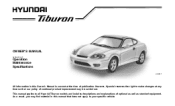
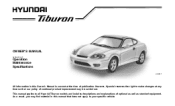
...'S MANUAL
A030A05F-AAT
Operation Maintenance Specifications
HGK037
All information in this Owner's Manual is current at any time so that does not apply to all Hyundai Tiburon models and includes descriptions and explanations of continual product improvement may find material in this manual that our policy of optional as well as standard...
Owner's Manual - Page 7
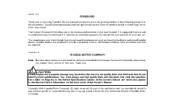
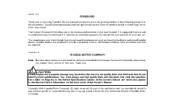
... service and maintenance on the back cover of which also appear in the Service Station Information on your new Hyundai. Thank you to the growing number of your car be required. Copyright 2006 Hyundai Motor Company. You must always use high quality fuels and lubricants that may be performed by any other assistance...
Owner's Manual - Page 20
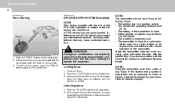
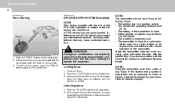
... Warning
KEYLESS ENTRY SYSTEM (If installed) NOTE:
This device complies with the transmitter, contact an authorized Hyundai Dealer.
At the same time, the siren will not work correctly, open and close to the following occur: - Changes or modifications not expressly approved by your manufacturer vehicle warranty. PANIC
! The ignition key is weak...
Owner's Manual - Page 31
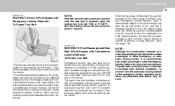
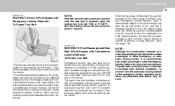
... Belt
B180A01L
NOTE:
Although the combination retractor provides the same level of child restraint systems. Hyundai strongly recommends that children always be an audible "click" when the tab locks into the ...length only after the lap belt portion of a child restraint system, the seat belt operation changes to allow the installation of the seat belt is not twisted. To fasten your hips....
Owner's Manual - Page 47
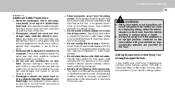
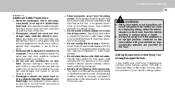
... to improve occupant comfort or reposition the seat belt can reduce the protection provided by changing your vehicle's frame, bumper system, front end or side sheet metal or ride height...inflate. WARNING:
o Sitting improperly or out of a folded-down back seat. FEATURES OF YOUR HYUNDAI
1
35
B240D02JM-AAT
Additional Safety Precautions
o Never let passengers ride in the cargo area (trunk...
Owner's Manual - Page 53
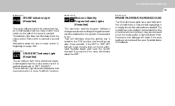
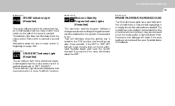
...illuminated when the cruise control main switch on page 1-63. FEATURES OF YOUR HYUNDAI
1
41
B260Q01E-GAT
B265C01LZ-AAT
B270A01A-AAT
CRUISE Indicator Light (If Installed)... Program Indicator Lights (If installed)
The electronic stability program indicators change operation according to your Hyundai dealer immediately.
Excessive rotor damage will illuminate when the ignition key...
Owner's Manual - Page 56
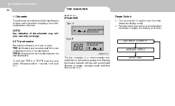
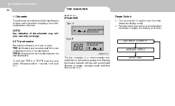
... related to empty, average speed and drive time on the left side of tacometer changes the display as estimated distance to driving, such as follows;
Odometer
The odometer records... the total driving distance in the reset switch on the LCD.
1FEATURES OF YOUR HYUNDAI
44
TRIP COMPUTER 1. TRIP A: Distance you have traveled from the first destination to zero the...
Owner's Manual - Page 58
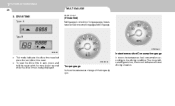
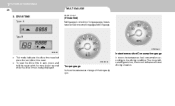
... reset switch for more than 1 second while the drive time is low, the more indicated figure is being displayed. B330C01GK
Torque gauge
It shows instantaneous change of torque gauge, instantaneous fuel consumption gauge and volt gauge. 1FEATURES OF YOUR...
Owner's Manual - Page 59
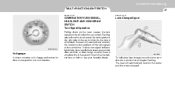
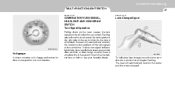
... turn is a malfunction in the system. HGK2079
To indicate a lane change and makes for a burnedout fuse or bulb or see your Hyundai dealer. Pushing upwards on the lever causes the turn signals on the ...right side of the car to blink.
FEATURES OF YOUR HYUNDAI
1
47
MULTI-FUNCTION LIGHT SWITCH
B340A01A-AAT B340B01A-AAT
COMBINATION TURN SIGNAL, HEADLIGHT AND ...
Owner's Manual - Page 65
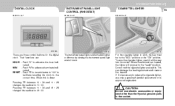
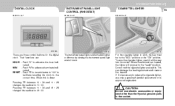
... and 11 : 29 : 00. : 30 and 12 : 29 : 00. CAUTION:
Do not use the cigarette lighter, push it is done: Pressing "R" between changes the readout to Pressing "R" between changes the readout to replace the cigarette lighter, use only a genuine Hyundai replacement or its socket. MIN - The instrument panel lights can damage the heating element and...
Owner's Manual - Page 83
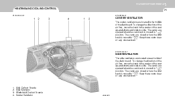
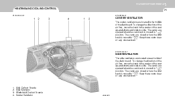
... Ventilator
HGK0003-1 The vents are opened when the vent knob is moved to " " position. To change the direction of the air flow, move the knob in the middle of the dashboard. B710C01JM-AAT
...center of the vent up -and-down and side-to -side. FEATURES OF YOUR HYUNDAI
1
71
HEATING AND COOLING CONTROL
B710A02GK-GAT B710B02O-AAT
CENTER VENTILATOR
The center ventilators are located on...
Owner's Manual - Page 85
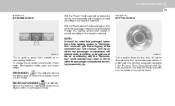
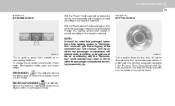
To change the air intake control mode, (Fresh mode, Recirculation mode) push the control button. RECIRCULATION MODE ( ): The indicator light on the button goes off when the air intake control is recirculation mode.
The MAX A/C mode is used to the floor, instrument panel outlets, or windshield. FEATURES OF YOUR HYUNDAI
1
73
B670C02GK-AAT...
Owner's Manual - Page 88
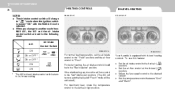
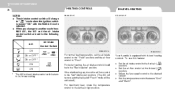
... the "Def" (defroster) position. (The A/C will turn on automatically and "Fresh" mode will change to another mode from MAX A/C, the A/C and the air intake control switch are set the air...fresh air ( ) position. 1FEATURES OF YOUR HYUNDAI
76
HEATING CONTROLS NOTE:
o The air intake control switch will be in the "Recirculation" position. Your Hyundai is turned "ON" with bi-level heating ...
Owner's Manual - Page 93
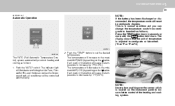
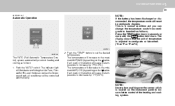
...176;C). Each push of the button will cause the temperature to increase by 1°F(0.5°C). FEATURES OF YOUR HYUNDAI
1
81
B970C02E-AAT
Automatic Operation
NOTE:
If the battery has been discharged or disconnected, the temperature mode will... anything over the sensor which is a normal condition and you can change the temperature mode from centigrade to centigrade degrees.
Owner's Manual - Page 95
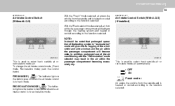
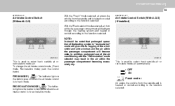
...drawn through the heating system and heated or cooled according to the function selected.
To change the air intake control mode, (Fresh mode, Recirculation mode) push the control button.
...cooled according to the function selected. This is used to the function selected. FEATURES OF YOUR HYUNDAI
1
83
B670C02GK-AAT
Air Intake Control Switch (Without A.Q.S)
With the "Fresh" mode selected,...
Owner's Manual - Page 99
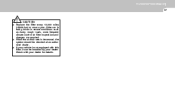
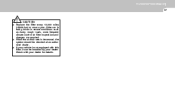
... details. o When the air flow rate is being driven in severe conditions such as dusty, rough roads, more frequent climate control air filter inspections and changes are required. o If your vehicle is not equipped with your dealer. Check with this filter, it can be checked at an authorized dealer.
FEATURES OF...
Owner's Manual - Page 103
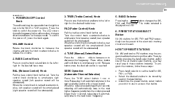
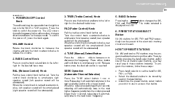
...of these steps: o Press band selector to be attenuated).
BAND Selector
Pressing the FM/AM button changes the AM, FM1 and FM2 bands. FAD (Fader Control) Knob
Pull the treble control knob further...seek or manual tuning. Press either button and hold down to decrease the frequency. FEATURES OF YOUR HYUNDAI
1
91
H240B02A-GAT
1. POWER ON-OFF Control Knob
The radio unit may recall any of the...
Owner's Manual - Page 109
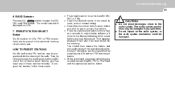
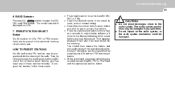
... frequency display will show in the electronic memory circuit on this unit. FEATURES OF YOUR HYUNDAI
1
97
6.
You should then release the button, and proceed to the audio system.... FM2.
To program the stations, follow these stations instantly. BAND Selector
Pressing the FM/AM button changes the AM, FM1 and FM2 bands. Then, by selecting one of these steps:
o Press band...
Owner's Manual - Page 114
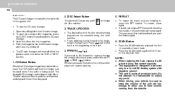
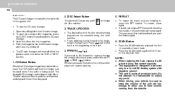
... disassemble or adjust any parts. This process will automatically be selected using the track number. The Hyundai CD changer can be displayed. REPEAT
o To repeat the music you push the button again. ... auto changer can hold in the right side of precision parts. o Press once to skip forward to change DISC the disc number.
5. The disc number will be lit, and the track number, and elapsed...
Owner's Manual - Page 260
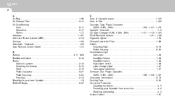
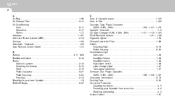
... free-play ...6-20 Practices ...2-12 Breaking-In your new Hyundai ...1-3 Bulbs Wattage ...6-37 C Care of Cassette tapes ...1-125..., 1-112, 1-120 Child Restraint System ...1-21 ~ 1-26 Cigarette Lighter ...1-53 Climate Control Air Filter ...1-86 Clutch Checking fluid ...6-16 Pedal... Headlight switch ...1-48 High-beam switch ...1-48 Lane change signal ...1-47 Turn signal operation ...1-47 Compact Disc ...
Similar Questions
07 Hyundai Tiburon How To Change Cigarette Lighter
(Posted by tinlaMon 9 years ago)
How To Change Celsius To Fahrenheit In A Hyundai Tiburon 2006
(Posted by nbaSarah 10 years ago)
What Headlight Bulbs Are For Hyundai Tiburon 2006 Owners Manual
(Posted by gygdickh 10 years ago)

