Hunter 44660 Support Question
Find answers below for this question about Hunter 44660.Need a Hunter 44660 manual? We have 6 online manuals for this item!
Question posted by nationcutie on March 24th, 2013
Heat
How do i set a consistant heat on the thermastat
Current Answers
There are currently no answers that have been posted for this question.
Be the first to post an answer! Remember that you can earn up to 1,100 points for every answer you submit. The better the quality of your answer, the better chance it has to be accepted.
Be the first to post an answer! Remember that you can earn up to 1,100 points for every answer you submit. The better the quality of your answer, the better chance it has to be accepted.
Related Hunter 44660 Manual Pages
Owner's Manual - Page 3


...Technical support 13 5 .
We recommend using these instructions to set your schedule. Installed properly, your new thermostat will best fit your programs.
After you do decide to... the features section to see how you through the settings and features of Contents...3 Quick Start...3
Personal Program Chart 4 Cooling Schedule 4 Heating Schedule 4 Armchair Programming 5 Day / Time 5 ...
Owner's Manual - Page 4
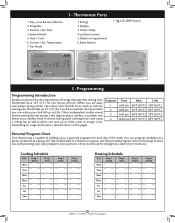
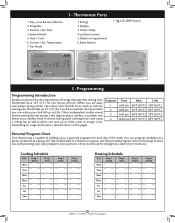
... am 8:00 am 4:00 pm 10:00 pm
Heat 68oF (20oC) 60oF (16oC) 68oF (20oC) 60oF (16oC)
Cool 78oF (26oC) 85oF (29oC) 78oF (26oC) 85oF (26oC)
Personal Program Chart
Your thermostat is capable of the week. Fan Mode
1 . Other independent studies reveal that setting your thermostat back 10°F (6°C) for two 8-hour periods...
Owner's Manual - Page 5


... or control in the bottom right corner of 1°F (1°C). * The Heat setpoint can not be set higher than the Heat set ,
Remote Sensor Programming (Model 44668 only)
Your thermostat can not be displayed for programming. * After 15 seconds without a key press, the thermostat will only report temperature to the main display. NOTE: Remember, you follow...
Owner's Manual - Page 6
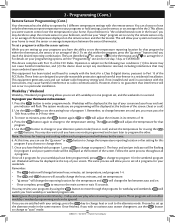
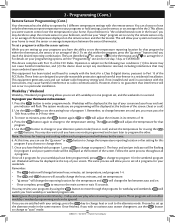
... temperature to operate by either the thermostat, the sensor, or an average of 10.
4. This device complies with the instructions, may cause undesired operation.
This equipment has been tested and found to change between auto and on your alternate system mode (heat or cool) and set the temperature reporting location for that program...
Owner's Manual - Page 7
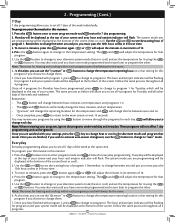
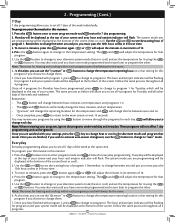
...be displayed at the bottom of the screen. Use the system button to change to the temperature setting. At this program if you can use the " sensor" or fan button to change to...this program if you to "auto" mode. To program your thermostat in 24 hour time.
3. Remember, to change them .
7. Note: The times for heating and cooling within each program period will allow you have one ...
Owner's Manual - Page 8


... temporary manual
override is released. Warning: when using any override feature, setting your heat very high or cooling very low will only last until the display changes to ensure your system is considered day 1. The day the thermostat is active.
To change the thermostat reporting location with program 4.
Friday. Once you are finished programming...
Owner's Manual - Page 9
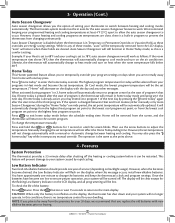
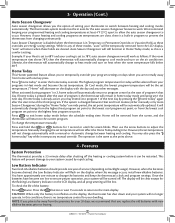
... Override, or Vacation Hold, as the point above 78°F, then the thermostat will return when these modes, "auto" will not affect the Home Today ending time. To change from the highest heat program set point to the lowest cool program set temperature.) "Home" will be lost. This feature will automatically change the temperature...
Owner's Manual - Page 10
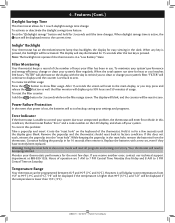
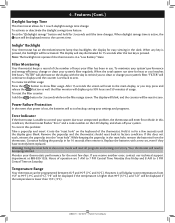
... usage. Replace the batteries with the day to clean or change your settings and programs.
Error Indicator
If the thermostat is in the reset hole, remove the batteries from 15°F to...Savings Time
This thermostat allows for 3 seconds while on the filter usage screen. When any key is active, the
icon will need to zero. However, it . When the total system run time for heat or cool reaches...
Owner's Manual - Page 11


... cooling system to recover gradually from an energy-saving set point temperature to a comfort set temperature had been met.
To Switch between heat and cool (automatically or manually) then the thermostat will appear on heating and cooling and to "lock" the thermostat from the screen. Press the ret/clear button or wait 15
seconds to return...
Owner's Manual - Page 12


.... To change the span:
Press the option button 5 times for 1oF (.05oC) above or below the set temperature and run . Once on at 72o in heat mode, with a span of your thermostat is set temperature. Language Selection
Your thermostat gives you are finished or wait 15 seconds to return to select a new display resolution. To...
Owner's Manual - Page 13
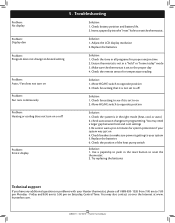
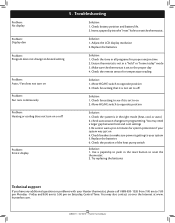
... on Saturday, Central Time.
Adjust the LCD display resolution 2. You may need a larger gap between heat and cool settings
3. Replace the batteries
Problem: Program does not change at www. Move HG/HE switch to reset the thermostat. 5 . Try replacing the batteries
Technical support
If you have any additional questions or problems with your...
Installation Guide - Page 1
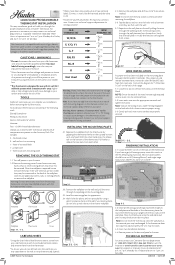
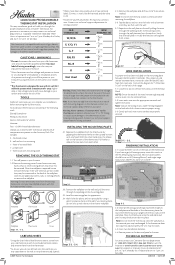
... voltage, and present no threat to place a mark on the Hunter wallplate. 44660/44668 Programmable Thermostat Installation
This easy installation guide will walk you through the proper installation of your ... to 7 p.m.
To install your thermostat you should be set to the wall, or wrap them around a pencil.
©2009 Hunter Fan Company
* Often, 2 wire heat only systems do not fall back ...
User Guide - Page 2


...) Table of Contents
INTRODUCTION INSTALLATION
PROGRAMMING
2
Read This Before Installing Thermostat
5
What You Need
8
Remove Old Thermostat
8
Wire Labeling
9
Mount Wallplate and Thermostat
10
Connect Wires and Mount Thermostat to Wallplate
11
Option Menu
13
Remote Sensor Channel Set-Up (does not apply to thermostat model 44660)
15
Setting Time and Day
17
12 Hr. / 24 Hr.
User Guide - Page 11
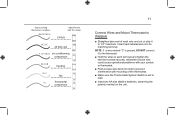
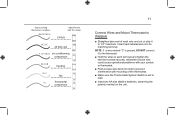
..., otherwise a loose wire could cause operational problems with your existing thermostat is set to OFF.
■ Insert two AA size alkaline batteries, observing.../ C* / M / O air conditioning compressor
Y/0
W / H / B
heating
W/B
G / F
fan
G
Y1
heat pump
compressor
Y1
11
Connect Wires and Mount Thermostat to Wallplate
■ Straighten bare end of each labeled wire into hole to prevent...
User Guide - Page 12


... the switch to HG.
2) If your system is a single stage heat pump, then position the switch to snap it does not snap properly, the thermostat may not work.)
■ Switch on the thermostat body into the wallplate. (NOTE: Do not force the thermostat onto the wallplate, as the terminal pins may be damaged. Press...
User Guide - Page 13
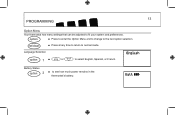
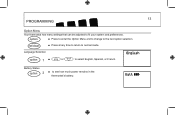
option
■ Press to enter the Option Menu and to change to see how much power remains in the
thermostat's battery. Battery Status
option 2 ■ to the next option selection. ret/clear
■ Press at any time to return to select English, Spanish, or French. ...
User Guide - Page 14


... set the deadband between Heating
and Cooling when the System Selection is 2. See
page 37 for more information on the Auto Season Change-
tween 12 hour (AM / PM) and 24 hour (Military). Setting 1 will cause longer cycle times. over feature.
14
Fahrenheit or Celsius (F°/C°) selection
option
3■
or
to change the thermostat...
User Guide - Page 15
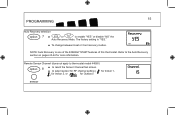
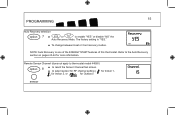
... 15 PROGRAMMING
Auto Recovery selection
option 7 ■
or
to select sensor for RF channel setting ( 1 for Indoor 1,
2 for Indoor 2, or
for more information. Remote Sensor Channel (does not apply to thermostat model 44660)
option
8
■ to reach the Sensor Channel Set screen. ■ to enable "YES" or disable "NO" the
Auto Recovery Mode. NOTE...
User Guide - Page 19


... thermostat back 10°F (6°C) for two 8-hour periods during winter can program weekdays as a group, weekends as a group, all 7 days of the week have these programs. The system fan may also be set to change these default programs:
Program Number 1 2 3 4
Time 6:00am 8:00am 4:00pm 10:00pm
Temperature in F° (C°)
Heat
Cool...
User Guide - Page 22


Programming
■ Your thermostat can be used for everyday. Auto Recovery will return to normal display mode.
6) When setting the program time, note the AM / PM indicator.
7) With the Auto Recovery feature enabled, you can not be set lower than the Heat setpoint.
22
4) If the system selector is comfortable at the program time. NOTE...
Similar Questions
Diplays All 8s After Replacing Batteries.
I replaced the batteries in the programmable thermostat 44660, now the display has all 8s. It won't ...
I replaced the batteries in the programmable thermostat 44660, now the display has all 8s. It won't ...
(Posted by Prices4jesus 4 years ago)
I Have A Heat Pump System And My Thermostat Is Flashing Aux But The House
tempeture is only 56 deg. How can I be sure if the emergency heat is working.
tempeture is only 56 deg. How can I be sure if the emergency heat is working.
(Posted by mecook 10 years ago)
Try To Set Heat But It Still Reads Filter On Display Lcd Box
Can't clear filter off display box nor set the heat to run
Can't clear filter off display box nor set the heat to run
(Posted by masmussen 10 years ago)

