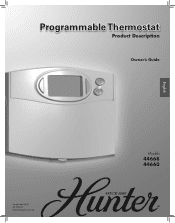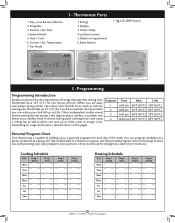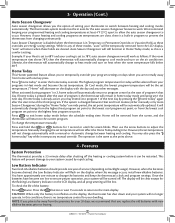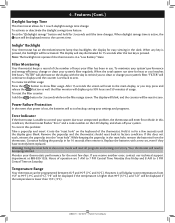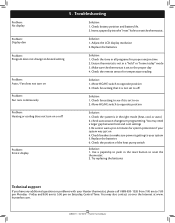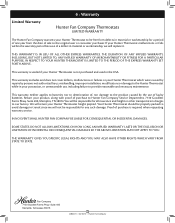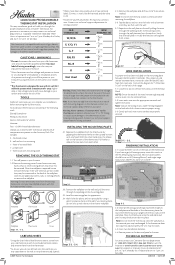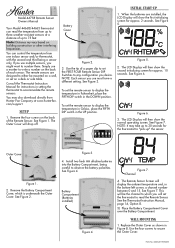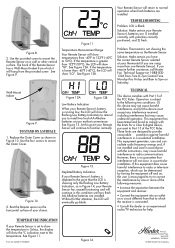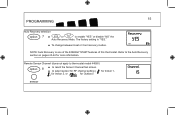Hunter 44660 Support Question
Find answers below for this question about Hunter 44660.Need a Hunter 44660 manual? We have 6 online manuals for this item!
Question posted by Prices4jesus on May 29th, 2019
Diplays All 8s After Replacing Batteries.
I replaced the batteries in the programmable thermostat 44660, now the display has all 8s. It won't do anything, now what
Current Answers
Answer #1: Posted by Odin on May 30th, 2019 6:17 AM
Check the orientation of the new batteries. If the issue persists or if you require further explanation, you'll have to consult Hunter: use the contact information at https://www.contacthelp.com/hunter/customer-service.
Hope this is useful. Please don't forget to click the Accept This Answer button if you do accept it. My aim is to provide reliable helpful answers, not just a lot of them. See https://www.helpowl.com/profile/Odin.
Related Hunter 44660 Manual Pages
Similar Questions
What Model Should I Replace The 44660 With?
What model should I replace the 44660 with? It does not keep the temperature of the room anymore.
What model should I replace the 44660 with? It does not keep the temperature of the room anymore.
(Posted by bpantazis 1 year ago)
How To Reset Model 44132,i Replaced Batteries And Now Heater Won't Turn Off
How to reset model 44132,I replaced batteries and now heater won't turn off.
How to reset model 44132,I replaced batteries and now heater won't turn off.
(Posted by Salcedo428 7 years ago)
My Thermostat , Model 44660 & 44668
My thermostat will stay on 64, will I am trying to heat up my house.... Also, I switch the auto to o...
My thermostat will stay on 64, will I am trying to heat up my house.... Also, I switch the auto to o...
(Posted by kimmijackson 8 years ago)