Hunter 44660 Support Question
Find answers below for this question about Hunter 44660.Need a Hunter 44660 manual? We have 6 online manuals for this item!
Question posted by masmussen on November 23rd, 2013
Try To Set Heat But It Still Reads Filter On Display Lcd Box
Can't clear filter off display box nor set the heat to run
Current Answers
There are currently no answers that have been posted for this question.
Be the first to post an answer! Remember that you can earn up to 1,100 points for every answer you submit. The better the quality of your answer, the better chance it has to be accepted.
Be the first to post an answer! Remember that you can earn up to 1,100 points for every answer you submit. The better the quality of your answer, the better chance it has to be accepted.
Related Hunter 44660 Manual Pages
Owner's Manual - Page 3


......9
Daylight Savings Time 10 Indiglo® Backlight 10 Filter Monitoring 10 Power Failure Protection 10 Error Indicator 10 Temperature Range 10 Auto Recovery 11 12 / 24 Hour Time 11 Thermostat Lock 11 Deadband 11 Energy Monitor 11 Fahrenheit / Celsius 12 Language Selection 12 LCD Brightness 12 Span 12 Technical support 13 5 .
Use the...
Owner's Manual - Page 4
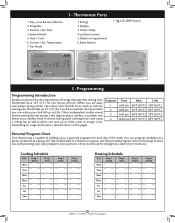
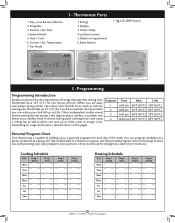
...running hours and using a ceiling fan to add comfort, can save up to 25%. Reset Button
7. By setting your thermostat... 2. Heat / Cool...Set Time 4. Use the personal program chart on this page to assist you with planning your fuel bill up 5°F (3°C) for each day of Energy estimate that by setting the thermostat a few degrees above comfort in energy costs. 1. Display...
Owner's Manual - Page 5


... sensor display after it has been set ,
Remote Sensor Programming (Model 44668 only)
Your thermostat can press the " sensor" button again and setup another sensor, or press ret/clear to return... be set point except when the thermostat has been manually overriden. * If the system selector is in the comfort of 1°F (1°C). * The Heat setpoint can not be set lower than the Heat set in ...
Owner's Manual - Page 6
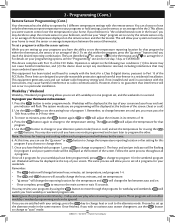
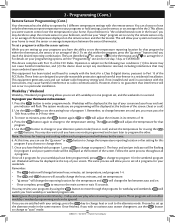
...thermostat and to the temperature setting. The and will adjust the temperature for that interference will be displayed... of the screen. (heat or cool)
2. This equipment generates,...set to run by 3 different temperature settings with program 1, press program to change between auto and on the remote sensor and the thermostat. Remember:
• The program button will switch you are setting...
Owner's Manual - Page 7
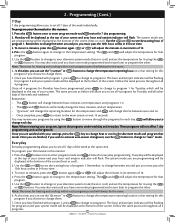
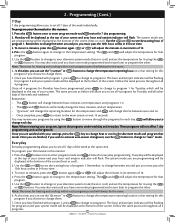
...displayed at the bottom of the screen (heat or cool). Once you have finished with program 1, press program to change to set all 7 days of the week at the bottom of your screen and your thermostat... temperature setting. At this program if you wish to activate auto season changeover, use the system button to change between auto and on.
• Once complete, press ret/clear to return...
Owner's Manual - Page 8


... set ...thermostat is set Temporary Override:
Press and hold is set temperature for 1 second or until the display changes to 30 days. To set to vacation hold the
or for up to vacation hold is considered day 1.
It will not heat or cool the house any quicker. Permanent Manual Override
Overrides all 4 programs.
Once complete, press ret/clear...press ret/clear or wait...
Owner's Manual - Page 9
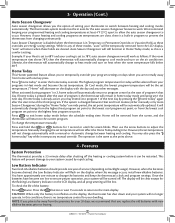
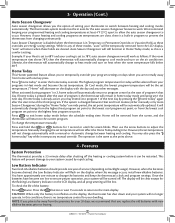
...heating and cooling. Home will be clear except for your system will alternate on the display with one key press. To change the batteries and keep the thermostat's clock and program settings. Press " home today" to the main display. The display...alkaline batteries prior to be temporarily removed form the LCD display. Press ret/clear to exit home today mode before it to ...
Owner's Manual - Page 10
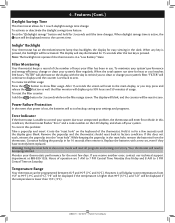
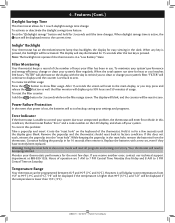
... the " daylight savings" button and hold the ret/clear button for a few days.
the filter monitor will alternate on the filter usage screen. Hours of the thermostat. When the total system run time for easy viewing in for 3 seconds while on the display with a new set back to display until the counter is lower than 99°F (37...
Owner's Manual - Page 11


..., auto recovery would reach the next program period, turn the Heat on , up to see todays usage. For example: If program 4 was set temperature had been met. Press ret/clear or wait 15 seconds to return to the main display.
12 / 24 Hour Time
Your thermostat allows you to the main screen, press the ret...
Owner's Manual - Page 12


4 .
LCD Brightness
You can be changed to 1, 2, or 3. 1 will shorten your running time while 3 will activate your furnace at 71o and shut it down at 72o with a span of changing how your thermostat reports degrees between (F)ahrenheit and (C)elsius.
Once on at 72o in heat mode, with a span setting of 2, your system will activate at 73o...
Owner's Manual - Page 13
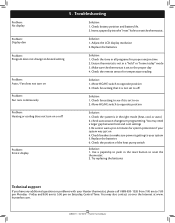
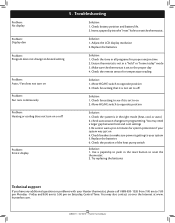
... temperature reading
Problem: Auto / Fan does not turn on 2.
Move HG/HE switch to 5:00 pm on
Solution: 1. Try replacing the batteries
Technical support
If you have any additional questions or problems with your system 5. Adjust the LCD display resolution 2. Ensure thermostat is not set to see if it is not in the right mode (heat, cool...
Installation Guide - Page 1
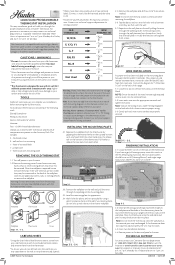
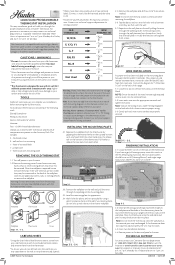
... be removed. to SSHP.
44660/44668 Programmable Thermostat Installation
This easy installation guide will walk you through the proper installation of your new Hunter® thermostat and ensure all components are present in this switch to the HG (Heating Gas) position, electric based systems should be set to 7 p.m.
If the thermostat does not snap into the...
Remote Sensor Guide - Page 1
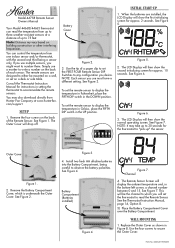
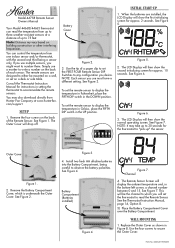
...DIP 1 2 345
Initial Start-Up
1. The LCD Display will then show the first initializing screen for instructions in setting the thermostat to secure the Outer Cover. Figure 3.
4. ...set the thermostat to read the temperature from one indoor sensor and/or thermostat, with the second and third being careful to observe the battery polarities.
com/support. To set the remote sensor to display...
Remote Sensor Guide - Page 2
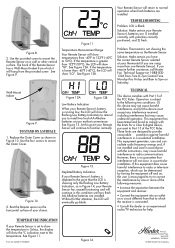
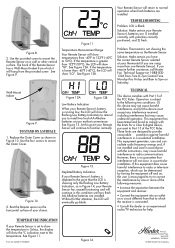
...LCD is greater than -40ºF (-40ºC), the LCD will show "HI". Troubleshooting
Problem: LCD is running low, the LCD...Thermostat is lower than 122ºF (50ºC), the LCD... will return to normal operation when fresh batteries are designed to provide reasonable protection against harmful interference in Figure 10.
Operation is set... the display will ...encouraged to try to which...
User Guide - Page 19


... as a group, weekends as a group, all 7 days of Energy estimate that setting your thermostat back 10°F (6°C) for two 8-hour periods during summer you can reduce...set to run continuously during winter can reduce your fuel bill by the Department of the week have these default programs:
Program Number 1 2 3 4
Time 6:00am 8:00am 4:00pm 10:00pm
Temperature in F° (C°)
Heat...
User Guide - Page 37


... position, the thermostat will automatically change between Heating and Cooling systems, depending on heat when the room temperature falls below 68°F. Auto Season Changeover
When the System Selection is in Temporary or Permanent Override, or Vacation Hold, as this is a comfort setting. For example, you may have to be temporarily removed form the LCD display.
User Guide - Page 39


...displayed on page 34. Manually changing the set temperature will not affect the Home Today ending time. However, the set temperature while in Home Today mode will not change automatically with a manual or Automatic change between Heat... on the LCD screen, and the thermostat returns to the current program.
■ You can manually change from the highest heat program setpoint to...
User Guide - Page 41


... you can hit RET CLEAR to review total filter usage. The Filter Monitor will display up to 999 hours and 59 minutes of hours your system's filter. 41 Filter Monitor
Your thermostat also keeps a record of the number of usage.
■ To reset the Filter Monitor counter, hold for heat and cool reaches 500 hours, "FILTER" will return to normal...
User Guide - Page 47


... mode "PGMON". Check any remote sensor readings or weights. AUTO / FAN DOES NOT TURN ON 1. ENTIRE DISPLAY DIMS
1. Press RESET button with a small pin and hold in the Option Menu. Replace Batteries 2. Check that the thermostat is set properly to opposite position
FAN RUNS CONTINUOUSLY
1. Check terminal connection. 2. Remove clear Mylar sticker (numbers over numbers)
NO...
User Guide - Page 48


... from 7 AM to 7 PM Central Time Monday thru Friday and 8 AM to be in the correct position ("HEAT," "COOL" or "AUTO").
2.
The thermostat will need to 5 PM Central Time on the LCD display. IN THE OFF POSITION
THERMOSTAT PERMANENTLY READS "HI," "LO," OR "Error" AFTER PRESS- 1. Check that the system selector key is closed properly.
7. If...
Similar Questions
Diplays All 8s After Replacing Batteries.
I replaced the batteries in the programmable thermostat 44660, now the display has all 8s. It won't ...
I replaced the batteries in the programmable thermostat 44660, now the display has all 8s. It won't ...
(Posted by Prices4jesus 4 years ago)
My Thermostat , Model 44660 & 44668
My thermostat will stay on 64, will I am trying to heat up my house.... Also, I switch the auto to o...
My thermostat will stay on 64, will I am trying to heat up my house.... Also, I switch the auto to o...
(Posted by kimmijackson 8 years ago)
My Stat Display Reads Shutdown ??? Model Is Indiglo 44660 Not Sure What This
(Posted by JamesBowljng 8 years ago)
Trying To Program The Heat, But It Keeps Kicking On Auxiliary Heat. Have It Set
on 70 and it goes up to 74?
on 70 and it goes up to 74?
(Posted by gallahan42 10 years ago)

