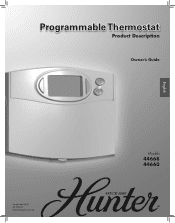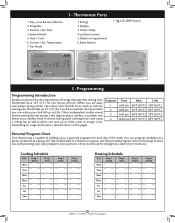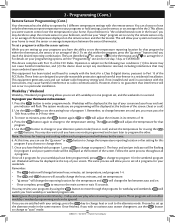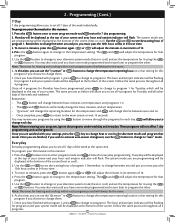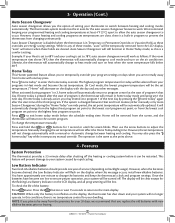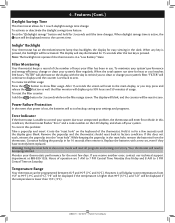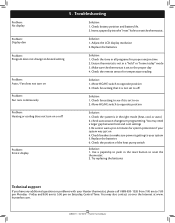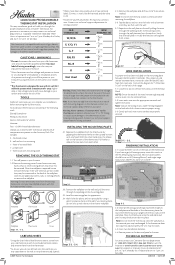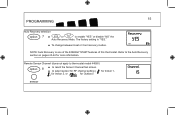Hunter 44660 Support Question
Find answers below for this question about Hunter 44660.Need a Hunter 44660 manual? We have 6 online manuals for this item!
Question posted by Anonymous-166321 on May 25th, 2020
Does Anyone Know What Is Error C00 In This Thermostat
The person who posted this question about this Hunter product did not include a detailed explanation. Please use the "Request More Information" button to the right if more details would help you to answer this question.
Current Answers
Answer #1: Posted by ProfessorExpert on May 29th, 2020 7:08 AM
It is specific your device. You need to check the manual and or talk to the company you purchased it from.
The other option you have is simply resetting your device.
Please respond to my effort to provide you with the best possible solution by using the "Acceptable Solution" and/or the "Helpful" buttons when the answer has proven to be helpful. Please feel free to submit further info for your question, if a solution was not provided. I appreciate the opportunity to serve you!
Get 75 dollars for free by signing up at the below link.
https://app.joinupvoice.com/referral/XsQvDdwl5gAICys3#
Related Hunter 44660 Manual Pages
Similar Questions
Diplays All 8s After Replacing Batteries.
I replaced the batteries in the programmable thermostat 44660, now the display has all 8s. It won't ...
I replaced the batteries in the programmable thermostat 44660, now the display has all 8s. It won't ...
(Posted by Prices4jesus 4 years ago)
My Thermostat , Model 44660 & 44668
My thermostat will stay on 64, will I am trying to heat up my house.... Also, I switch the auto to o...
My thermostat will stay on 64, will I am trying to heat up my house.... Also, I switch the auto to o...
(Posted by kimmijackson 8 years ago)
My Hunter Thermostat Was Locked By My Child And We Don't Know The 3 Digit Lock C
My hunter thermostat was locked and I guess my child made a 3 digit passcode bc the default 777 does...
My hunter thermostat was locked and I guess my child made a 3 digit passcode bc the default 777 does...
(Posted by twofast2furious20 9 years ago)
How Do You Know If Your Thermostat Is Wired Correctly? Hunter 44860
(Posted by stonnfre 9 years ago)