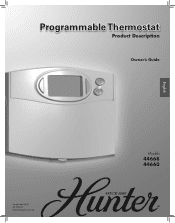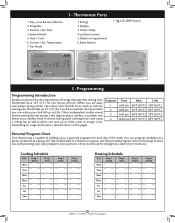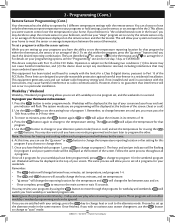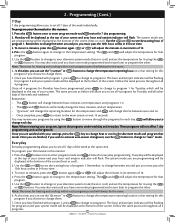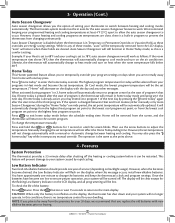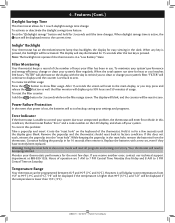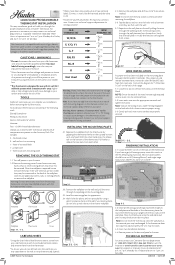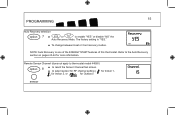Hunter 44660 Support Question
Find answers below for this question about Hunter 44660.Need a Hunter 44660 manual? We have 6 online manuals for this item!
Question posted by chipower75 on May 24th, 2012
Code 104
What does error code 104 on my screen for my thermostat mean?
Current Answers
Answer #1: Posted by freginold on May 26th, 2012 8:21 AM
Unfortunately the owner's manual doesn't list the error codes for the thermostat:
http://www.hunterfanhq.com/tools/sales/hunter/preseason/images/owners/44008.pdf
All it says is to replace the batteries, then reset the unit by pushing the reset button. If that doesn't fix the problem, you can contact Hunter's tech support at 888-830-1326.
http://www.hunterfanhq.com/tools/sales/hunter/preseason/images/owners/44008.pdf
All it says is to replace the batteries, then reset the unit by pushing the reset button. If that doesn't fix the problem, you can contact Hunter's tech support at 888-830-1326.
Related Hunter 44660 Manual Pages
Similar Questions
Flashing 2 Error Code On Thermostat
My thermostat is flashing the #2 I have hit the reset, changed out the battery- but the heat will no...
My thermostat is flashing the #2 I have hit the reset, changed out the battery- but the heat will no...
(Posted by robbilynn32391 4 years ago)
My Thermostat , Model 44660 & 44668
My thermostat will stay on 64, will I am trying to heat up my house.... Also, I switch the auto to o...
My thermostat will stay on 64, will I am trying to heat up my house.... Also, I switch the auto to o...
(Posted by kimmijackson 8 years ago)