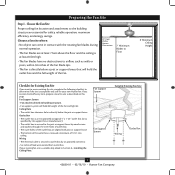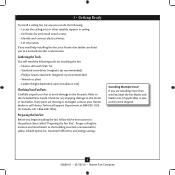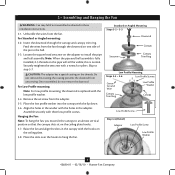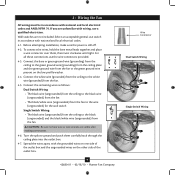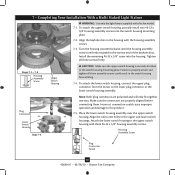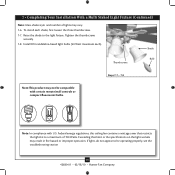Hunter 28030 Support Question
Find answers below for this question about Hunter 28030.Need a Hunter 28030 manual? We have 5 online manuals for this item!
Question posted by Andrew7285 on November 5th, 2019
Fan Works Ok, Lights Blink, 2 Different Fans.
fan works OK, lights blink, 2 different fans.
Current Answers
Answer #1: Posted by raoarslan56 on November 16th, 2019 4:47 PM
Thats because of Flicker in voltage, Voltage source supply to your premises has harmonics contents in it which resulting in flickering causing lightning load to blink, If you listen for fan starting sound, you will observe hissing sound for fan as well due to Harmonics. You require to use filtering circuits in order to neutralize/avoid harmonic.
Related Hunter 28030 Manual Pages
Similar Questions
Fan Stopped Working
fan stopped working but lights work. Checked all wiring and i hear motor hum. Tried reverse still no...
fan stopped working but lights work. Checked all wiring and i hear motor hum. Tried reverse still no...
(Posted by Jyoung2073 2 years ago)
Wiring Harness Hunter 55043
Need to buy a Hunter fan model 55043 wiring harness. Fan works but light does not...on off switch OK...
Need to buy a Hunter fan model 55043 wiring harness. Fan works but light does not...on off switch OK...
(Posted by bobbagz18 3 years ago)
Hunter Fan 25748-420
Hunter fan 25748-420. Lights blinking. If I change out the "brain" part no. 85112-03 will that fix t...
Hunter fan 25748-420. Lights blinking. If I change out the "brain" part no. 85112-03 will that fix t...
(Posted by linerider 6 years ago)
My Fan Lights Blink When I Cut The Light On. What's The Issue?
What parts are needed to fix my Hunter Fan to keep the light from blinking when I put the light swit...
What parts are needed to fix my Hunter Fan to keep the light from blinking when I put the light swit...
(Posted by Chad35614 7 years ago)