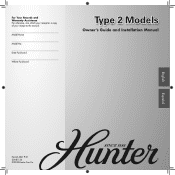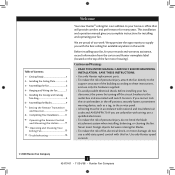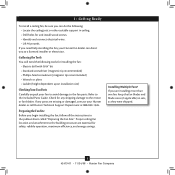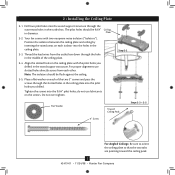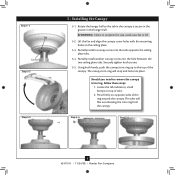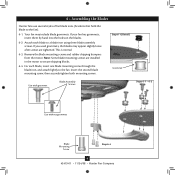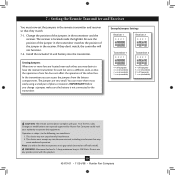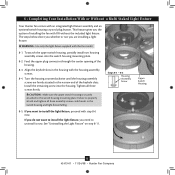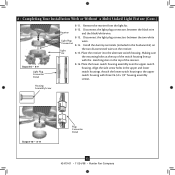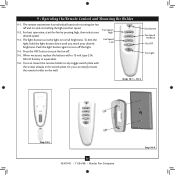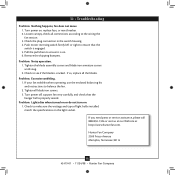Hunter 25748 Support Question
Find answers below for this question about Hunter 25748.Need a Hunter 25748 manual? We have 4 online manuals for this item!
Question posted by linerider on March 21st, 2018
Hunter Fan 25748-420
Current Answers
Answer #1: Posted by BusterDoogen on March 21st, 2018 1:51 PM
I hope this is helpful to you!
Please respond to my effort to provide you with the best possible solution by using the "Acceptable Solution" and/or the "Helpful" buttons when the answer has proven to be helpful. Please feel free to submit further info for your question, if a solution was not provided. I appreciate the opportunity to serve you!
Related Hunter 25748 Manual Pages
Similar Questions
2 Same Fans, both light tube tested in one Fan. But in the other doesn't turn on,
fan works OK, lights blink, 2 different fans.
I need a replacement part for this fan its #85112-03 or #850690-4000 Its the brain that lets the rem...
I have a wall switch & a remote control for my Hunter ceiling fan. When the wall switch is on, t...
The remote for this unit has a light button, off button, three speed buttons & direction button....