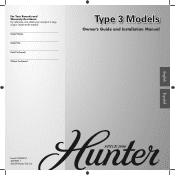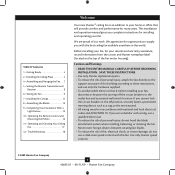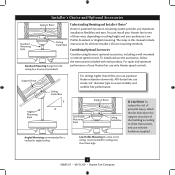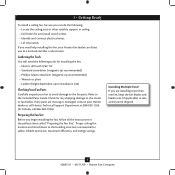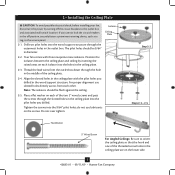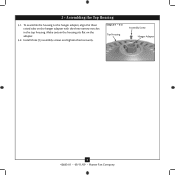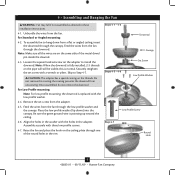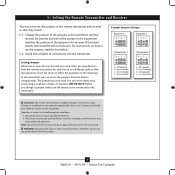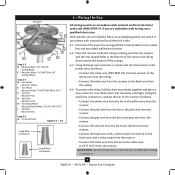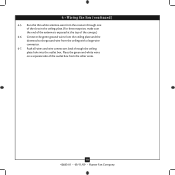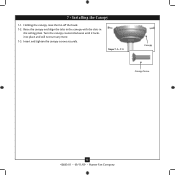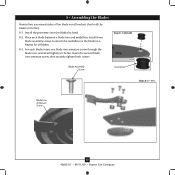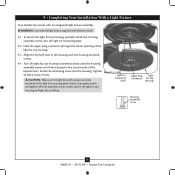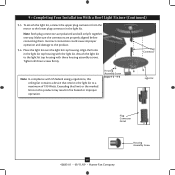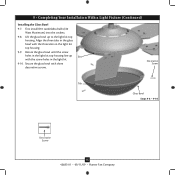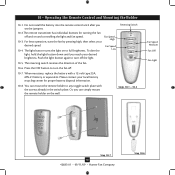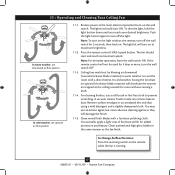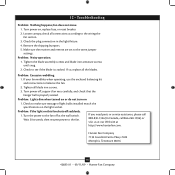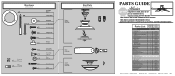Hunter 20171 Support Question
Find answers below for this question about Hunter 20171.Need a Hunter 20171 manual? We have 4 online manuals for this item!
Question posted by fulmer5 on June 29th, 2013
Fan Doesnt Work
Got the fan free. Have the remote to the fan. Light works but not the fan. I guess its missing the remote part for the fan. Where can we get one. The remote numbers are: part# G0878-01, i, thanks
Current Answers
Related Hunter 20171 Manual Pages
Similar Questions
Fan Stopped Working
fan stopped working but lights work. Checked all wiring and i hear motor hum. Tried reverse still no...
fan stopped working but lights work. Checked all wiring and i hear motor hum. Tried reverse still no...
(Posted by Jyoung2073 2 years ago)
Hunter Fan Model Number 28682 Lights Wont Work
Called Hunter they say it is the limiter -is part number 99618-03 limiter for the light kit availabl...
Called Hunter they say it is the limiter -is part number 99618-03 limiter for the light kit availabl...
(Posted by efranke 4 years ago)
Our Hunter Model 23298 Fan Was Working Now Is Not. Have Change Batteries In Th
Hunter model 23298 as mentioned the remote with new batteries seems to try to work but nothing on th...
Hunter model 23298 as mentioned the remote with new batteries seems to try to work but nothing on th...
(Posted by Glennhutson 6 years ago)
Lights No Longer Turn On But Fan Still Works On Hunter 28684 Bought In 2012.
My lights were on for about 10 minutes then I heard a 'zap' sound and all the lights went out. I bou...
My lights were on for about 10 minutes then I heard a 'zap' sound and all the lights went out. I bou...
(Posted by donlncln 9 years ago)
Exhaust Fan Not Working
We have the Hunter 90058 exhaust fan and light and the fan is no longer working. Where is the fuse b...
We have the Hunter 90058 exhaust fan and light and the fan is no longer working. Where is the fuse b...
(Posted by c66 10 years ago)