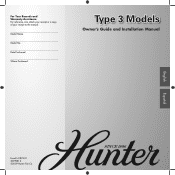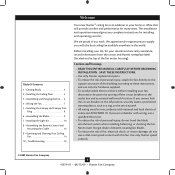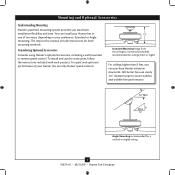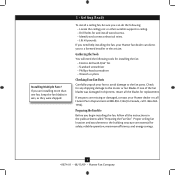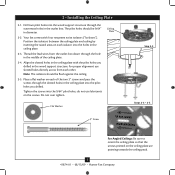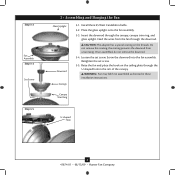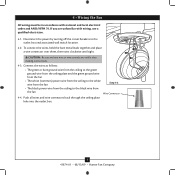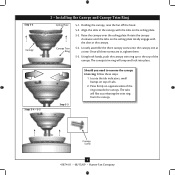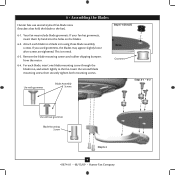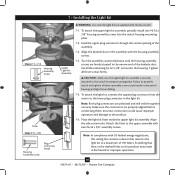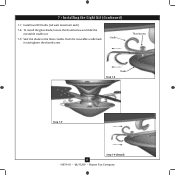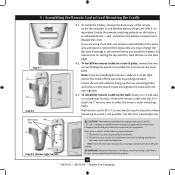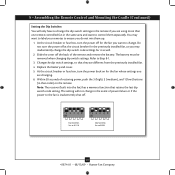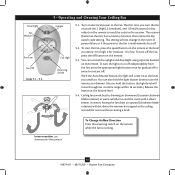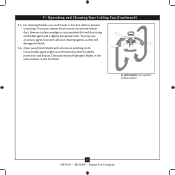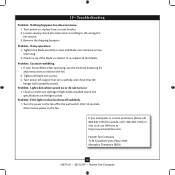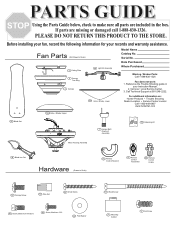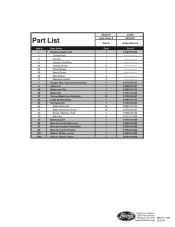Hunter 23298 Support Question
Find answers below for this question about Hunter 23298.Need a Hunter 23298 manual? We have 4 online manuals for this item!
Question posted by Glennhutson on July 4th, 2017
Our Hunter Model 23298 Fan Was Working Now Is Not. Have Change Batteries In Th
Hunter model 23298 as mentioned the remote with new batteries seems to try to work but nothing on the fan works not the lights nor the blades. Have made sure there is power going to the fan so that is not the problem. Questioning could this be the receiver that has gone bad. Please advise. Glenn
Current Answers
Answer #1: Posted by techyagent on July 6th, 2017 1:56 AM
Is it powered thru a light switch? Sometimes those do just quit. You can remove the old switch & replace it. Go to Lowe's/Home Depot, the switch itself is fairly inexpensive (probably less than $5). Remember to turn off the breaker to that room/switch before you do anything. The installation itself is simple - just wire + to + and ground it. Did you notice any kind of noise/smell before it stopped working? If the motor is burnt out - just replace the whole fan (unless you feel like tinkering with breaking it down & finding a replacement motor). Sometimes the lite switch on the fan itself will go out - parts for that can be found at about any larger hardware store, but sometimes that's not an easy repair (depends on what type of lite kit is on the fan). However, if that were the problem -it would not cause the blades not to turn, it would only keep the lights from coming on. Try replacing the light switch that turns the fan on/off first (the one on the wall, not on the fan itself) - hopefully that'll solve it for you. Good Luck.
Thanks
Techygirl
Related Hunter 23298 Manual Pages
Similar Questions
Where Can I Buy A Receiver For My Hunter Ceiling Fan Model# 23298-380
(Posted by Akyles 3 years ago)
Fan Works Ok, Lights Blink, 2 Different Fans.
fan works OK, lights blink, 2 different fans.
fan works OK, lights blink, 2 different fans.
(Posted by Andrew7285 4 years ago)
Im Trying To Troubleshoot My Fan Its Not Working There Was Power But The Fan Wil
(Posted by Vbroward 8 years ago)
Where I Can Get A Receiver For My Hunter Model 23298-380
(Posted by ntalvarez 10 years ago)