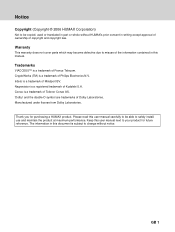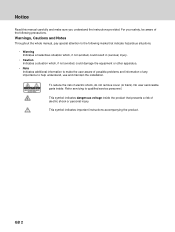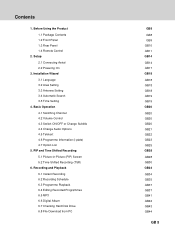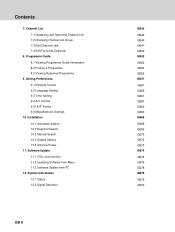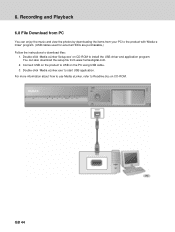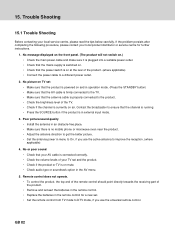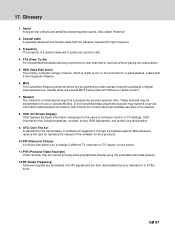Humax PVR-SMART Support Question
Find answers below for this question about Humax PVR-SMART.Need a Humax PVR-SMART manual? We have 1 online manual for this item!
Question posted by krogsy1949 on February 3rd, 2017
Humax Manual Download
I have registered but I am unsure of how to download the manual for humax pvr-smart. Help needed please
Current Answers
Answer #1: Posted by hzplj9 on February 3rd, 2017 10:47 AM
I think this is what you may be looking for...
http://uk.humaxdigital.com/support/?category_id=6&product_id=433&curr_page=manual
Hope that helps.
Related Humax PVR-SMART Manual Pages
Similar Questions
How To Update Humax Vaci 5300 Satellite Receiver Software?
How to update humax vaci 5300 satellite receiver software?
How to update humax vaci 5300 satellite receiver software?
(Posted by maajwa 4 years ago)
Humax Hd5600 Satellite Receiver With Pvr
Following a power cut my receiver reports 'hard drive not found'. A new drive has been fitted and fo...
Following a power cut my receiver reports 'hard drive not found'. A new drive has been fitted and fo...
(Posted by bill980higgi 8 years ago)
Sw Update For Satellite Receiver Humax Ir Ace Ii
Looking for the assistance how to do manually the soft ware update for my receiver HUMAX IR-ACE II.W...
Looking for the assistance how to do manually the soft ware update for my receiver HUMAX IR-ACE II.W...
(Posted by rlotfi 9 years ago)
Humax Manual For The Digital Satellite Receiver F1-ci
I can not download a manual for the Humax Digital Satellite Receiver F1-CI. Can you provide me with ...
I can not download a manual for the Humax Digital Satellite Receiver F1-CI. Can you provide me with ...
(Posted by eydfinno 10 years ago)
Catalog Of Humax - Digital Satellite Receiver Xd-400 Irci-pvr
please provide me with catalog of HUMAX - Digital satellite receiver XD-400 IRCI-PVR
please provide me with catalog of HUMAX - Digital satellite receiver XD-400 IRCI-PVR
(Posted by cmcco 10 years ago)