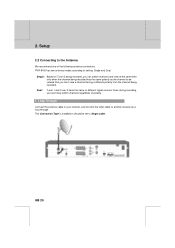Humax PVR-9100 Support Question
Find answers below for this question about Humax PVR-9100.Need a Humax PVR-9100 manual? We have 1 online manual for this item!
Question posted by markoakey on November 5th, 2011
German Channels
Can I use this box to receive German channels in the UK via satellite 19.2E?
Current Answers
Related Humax PVR-9100 Manual Pages
Similar Questions
Humax Hd5600 Satellite Receiver With Pvr
Following a power cut my receiver reports 'hard drive not found'. A new drive has been fitted and fo...
Following a power cut my receiver reports 'hard drive not found'. A new drive has been fitted and fo...
(Posted by bill980higgi 8 years ago)
Can I Watch Another Channel While Recording Using Icord Irci Pvr
(Posted by elsayedsuzan 10 years ago)
Catalog Of Humax - Digital Satellite Receiver Xd-400 Irci-pvr
please provide me with catalog of HUMAX - Digital satellite receiver XD-400 IRCI-PVR
please provide me with catalog of HUMAX - Digital satellite receiver XD-400 IRCI-PVR
(Posted by cmcco 10 years ago)
Humax 9100 Pvr 200gb
I Would Like To Know If The Humax Produced The Decoder Humax 9100 Pvr With Hdd Of 200 Gb Of Capacity...
I Would Like To Know If The Humax Produced The Decoder Humax 9100 Pvr With Hdd Of 200 Gb Of Capacity...
(Posted by SALVATOREGINESE 11 years ago)
My Ir-twin Receiver Giving Problem Since 4 Month That Un Known Channel Coming In
Iam using humax receiver from last five years &this is my third receiver up to now no problem wi...
Iam using humax receiver from last five years &this is my third receiver up to now no problem wi...
(Posted by sdahmed88 12 years ago)