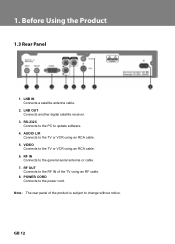Humax IR-TWIN Support Question
Find answers below for this question about Humax IR-TWIN.Need a Humax IR-TWIN manual? We have 1 online manual for this item!
Question posted by sdahmed88 on January 17th, 2012
My Ir-twin Receiver Giving Problem Since 4 Month That Un Known Channel Coming In
Iam using humax receiver from last five years &this is my third receiver up to now no problem with any receiver i want to use new receiver thats why sold & buy new receiver this receiver only giving problem from last four month that any unknown channel (without name) tuning then signal & quality is showing but cannot wieve channel I thought may be software problem. please send me IR-twin software to my e mail address which iam mentionig below.
[email protected]
thanking you
Current Answers
Related Humax IR-TWIN Manual Pages
Similar Questions
Ir-ace11 Receiver Boot
Problem
when connect my humax ir-ace receiver long time boot
when connect my humax ir-ace receiver long time boot
(Posted by thampi 11 years ago)
Where To Download Latest Software For Ir-twin?
I want to update my humax IR-Twin with latest software, I have got the cable but I need the link for...
I want to update my humax IR-Twin with latest software, I have got the cable but I need the link for...
(Posted by ashraffouad 11 years ago)
Can I Download Free Humax Ir-twin Ax 5500 Software.bin? And From Where?
can i download free humax ir-twin ax 5500 software.bin? and from where?
can i download free humax ir-twin ax 5500 software.bin? and from where?
(Posted by mozamil 12 years ago)
Humax Ir Twin Booting Problem..
hello.when i power on my ir twin stb. the stb display shows booting . but never complet booting i ke...
hello.when i power on my ir twin stb. the stb display shows booting . but never complet booting i ke...
(Posted by osmanusain 12 years ago)
Manual Tuning Problem-ir Twin
When i try to tune manually in the Antena Alternative selecting the satelite and entering frequency ...
When i try to tune manually in the Antena Alternative selecting the satelite and entering frequency ...
(Posted by jaimonj2005 12 years ago)