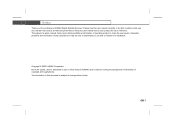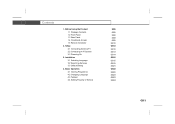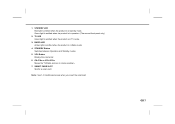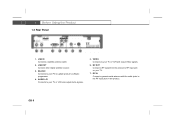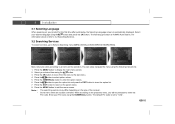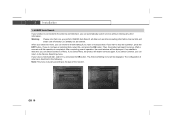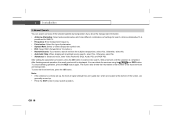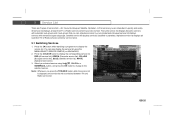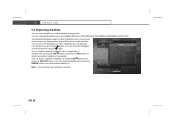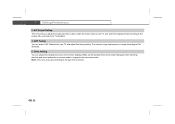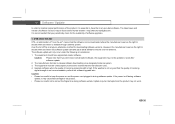Humax IR-PLUS Support Question
Find answers below for this question about Humax IR-PLUS.Need a Humax IR-PLUS manual? We have 1 online manual for this item!
Question posted by drgadir on June 16th, 2011
Openng The Mailbox
an envelope appear on my tv screen how to open .my receiver is humax ir twin
Current Answers
Related Humax IR-PLUS Manual Pages
Similar Questions
Sw Update For Satellite Receiver Humax Ir Ace Ii
Looking for the assistance how to do manually the soft ware update for my receiver HUMAX IR-ACE II.W...
Looking for the assistance how to do manually the soft ware update for my receiver HUMAX IR-ACE II.W...
(Posted by rlotfi 9 years ago)
Humax Ir 2000hd Network Connected But I Have No Channels
HUMAX IR 2000HD NETWORK CONNECTED BUT I HAVE NO CHANNELS HOW CAN I CONFIGURE MY CHANELS?
HUMAX IR 2000HD NETWORK CONNECTED BUT I HAVE NO CHANNELS HOW CAN I CONFIGURE MY CHANELS?
(Posted by markmbarak 11 years ago)
My Ir-twin Receiver Giving Problem Since 4 Month That Un Known Channel Coming In
Iam using humax receiver from last five years &this is my third receiver up to now no problem wi...
Iam using humax receiver from last five years &this is my third receiver up to now no problem wi...
(Posted by sdahmed88 12 years ago)
Can I Get Free Software For My Resiever Humax Ir Twin Ax 5500 .
ir twin ax5500
ir twin ax5500
(Posted by dinny 12 years ago)