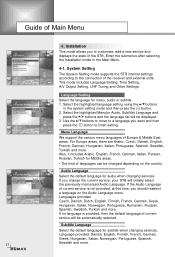Humax IRCI-5400 Support Question
Find answers below for this question about Humax IRCI-5400.Need a Humax IRCI-5400 manual? We have 1 online manual for this item!
Question posted by ismat on May 30th, 2012
Hd Stb Receiver
Where can I find a HD receiver, and how much it costs?
Current Answers
Related Humax IRCI-5400 Manual Pages
Similar Questions
Problem In Irci 5400z
hello sir i have IRCI 5400Z problam is 3 dots flashing no workiqbal
hello sir i have IRCI 5400Z problam is 3 dots flashing no workiqbal
(Posted by shery342 5 years ago)
My Satellite Receiver Irci 5400z Is Not Working
where i can get a technician to repair the receiver in sydney (nsw) if is posible in the western sub...
where i can get a technician to repair the receiver in sydney (nsw) if is posible in the western sub...
(Posted by angelgarcia1948 10 years ago)
Catalog Of Humax - Digital Satellite Receiver Xd-400 Irci-pvr
please provide me with catalog of HUMAX - Digital satellite receiver XD-400 IRCI-PVR
please provide me with catalog of HUMAX - Digital satellite receiver XD-400 IRCI-PVR
(Posted by cmcco 10 years ago)
Stb Not Switching On
Only two green and a red dot sitch on for a second Tried to patch it up but PC is not finding STB ...
Only two green and a red dot sitch on for a second Tried to patch it up but PC is not finding STB ...
(Posted by johnsmizzi 11 years ago)
My Humax Irci-5400 Remote Control Think Is Faulty.
It only display the volume as soon I put the batteries in. Every button you press nothing happens. I...
It only display the volume as soon I put the batteries in. Every button you press nothing happens. I...
(Posted by jvxaghra 11 years ago)