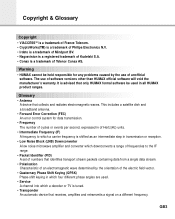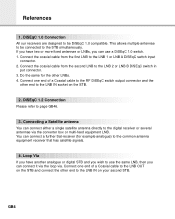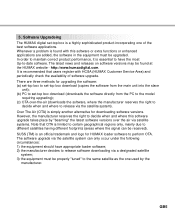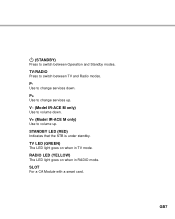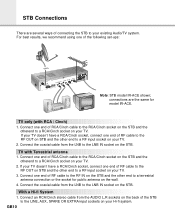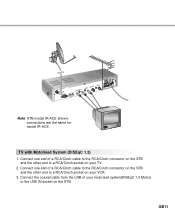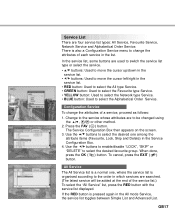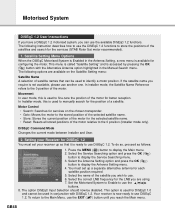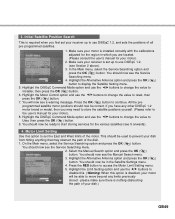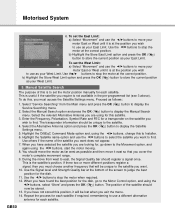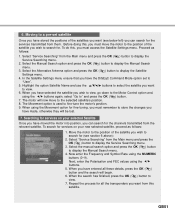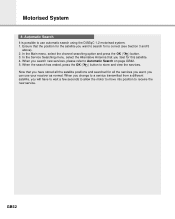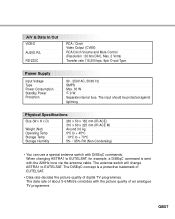Humax IR-ACE Support Question
Find answers below for this question about Humax IR-ACE.Need a Humax IR-ACE manual? We have 1 online manual for this item!
Question posted by csrsanchez on June 21st, 2012
Humax Auto Search
What is the meaning of "some information is missing..." during the installation of Humaxauto seach and how to do it?
Current Answers
Related Humax IR-ACE Manual Pages
Similar Questions
Need To Do Sw Update For Humax Satellite Receiver Ir-hd1000
My Receiver is Humax IR-HD1000SW ver. MHZZSIR 1.00.05 (this is the working SW).I need to update to t...
My Receiver is Humax IR-HD1000SW ver. MHZZSIR 1.00.05 (this is the working SW).I need to update to t...
(Posted by YasirAbuelhassan 4 years ago)
Sw Update For Satellite Receiver Humax Ir Ace Ii
Looking for the assistance how to do manually the soft ware update for my receiver HUMAX IR-ACE II.W...
Looking for the assistance how to do manually the soft ware update for my receiver HUMAX IR-ACE II.W...
(Posted by rlotfi 9 years ago)
Update The Software Of Humax Receiver Ir-dh1000 Manually
WHAT IS THE FREQUANCY TO UPDATE THE SOFTWARE OF HUMAX RECEIVER IR-DH1000 MANUALLY?
WHAT IS THE FREQUANCY TO UPDATE THE SOFTWARE OF HUMAX RECEIVER IR-DH1000 MANUALLY?
(Posted by akhdair 12 years ago)
Which Remote Control Unit Goes With Humax Ir- Ace
WHICH REMOTE CONTROL UNIT GOES WITH HUMAX IR- ACE
WHICH REMOTE CONTROL UNIT GOES WITH HUMAX IR- ACE
(Posted by cazzatyler 12 years ago)