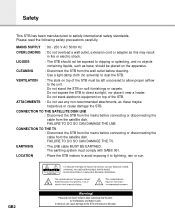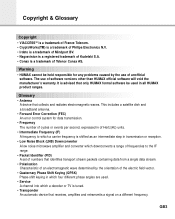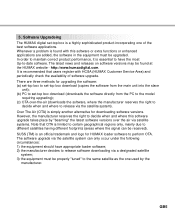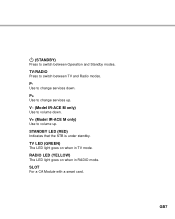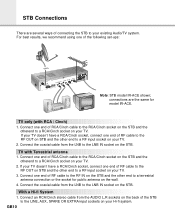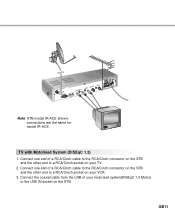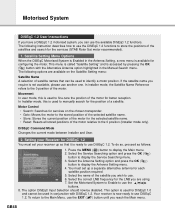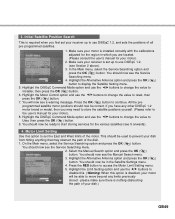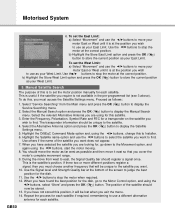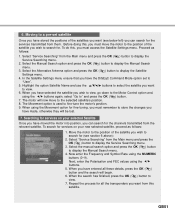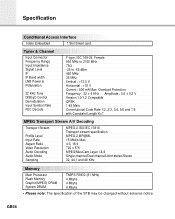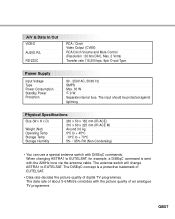Humax IR-ACE Support Question
Find answers below for this question about Humax IR-ACE.Need a Humax IR-ACE manual? We have 1 online manual for this item!
Question posted by cazzatyler on May 28th, 2011
Which Remote Control Unit Goes With Humax Ir- Ace
WHICH REMOTE CONTROL UNIT GOES WITH HUMAX IR- ACE
Current Answers
Related Humax IR-ACE Manual Pages
Similar Questions
Sw Update For Satellite Receiver Humax Ir Ace Ii
Looking for the assistance how to do manually the soft ware update for my receiver HUMAX IR-ACE II.W...
Looking for the assistance how to do manually the soft ware update for my receiver HUMAX IR-ACE II.W...
(Posted by rlotfi 9 years ago)
Humax Ir-ace Ii Dvb Mpeg2 Digital Wont Acquire Galaxy 17 @ 91w With 71% Signal?
(Posted by jeff07 11 years ago)
About Remote Control Unit
is there a why to srt up the box with out a remote?is there a way to find a remote control or a comp...
is there a why to srt up the box with out a remote?is there a way to find a remote control or a comp...
(Posted by jayanWeeratunga 12 years ago)
Hello,
I'm Looking For A Remote Control For Humax Ir-hd 1000.
Thanks A Lot
(Posted by mhmazouni 12 years ago)
My Hunax Ir Ace Will Not Switch On
hi < my Humax IR ACE kept freezing so Id switch it on and off, this worked but now it will not sw...
hi < my Humax IR ACE kept freezing so Id switch it on and off, this worked but now it will not sw...
(Posted by cwimages 12 years ago)