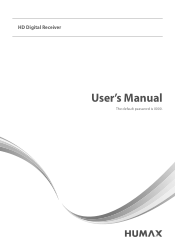Humax IR2020HD Support Question
Find answers below for this question about Humax IR2020HD.Need a Humax IR2020HD manual? We have 1 online manual for this item!
Question posted by saeedghanemzadeh69 on April 7th, 2016
Recordin
Hi.Why cannot i record any video by usb flash ?
Current Answers
There are currently no answers that have been posted for this question.
Be the first to post an answer! Remember that you can earn up to 1,100 points for every answer you submit. The better the quality of your answer, the better chance it has to be accepted.
Be the first to post an answer! Remember that you can earn up to 1,100 points for every answer you submit. The better the quality of your answer, the better chance it has to be accepted.
Related Humax IR2020HD Manual Pages
User Manual - Page 4


...8226; Disconnect the product from the mains before connecting or disconnecting the cable from the satellite dish. Failure to your home, consult your local power company. • Disconnect ...result in electric fire or shock.
3. Safety Instructions and Precautions
1. CONNECTION TO THE SATELLITE DISH LNB • Disconnect the product from the mains before connecting or disconnecting the cable...
User Manual - Page 7


... and Playback GB24 7.1 Recording GB24 7.2 Playback GB25
8. Channel List GB22 5.1 Changing Channels GB22 5.2 Editing Channels in Channel List GB22
6. Before Using the Product GB7 1.1 Package Contents GB7 1.2 Front Panel ...
User Manual - Page 11


... Port Connect a LAN cable.
10.Power Cord Connect to the TV.
8. LNB IN Connect a satellite antenna cable.
2. HDMI Use an HDMI cable to connect to the power cord. **
1. SPDIF ...number on the bottom of the product. VIDEO Use an RCA cable to connect to the audio system.(digital audio)
7. LNB OUT Connect another digital satellite receiver.
3. USB Port Connect a USB storage device.
9.
User Manual - Page 12


... product. WIDE Sets the display format. V-FORMAT Sets the resolution of video. NUMERIC (0-9) TV Portal Currently not supported MENU Displays the main menu. SOURCE Currently not supported TV/RADIO Switches between operation and standby modes. Playback Control
Play, Pause, Stop, Record Rewind, Fast Forward, Previous, Next COLOUR Colour keys for interactive applications...
User Manual - Page 15


... Dolby Digital decoder
using an HDMI to DVI converter.
2. The DVI connection using an S/PDIF cable. Connect the product and the audio receiver that functions as follows. In case the TV has the DVI input connector only, connect the product to the TV. 3.
Connect one ...the HDMI to DVI converter is recommended for Digital TV. Connect the DVI converter to the TV with an A/V receiver
1.
User Manual - Page 16


Connect the product and the TV using an RCA cable. 2. Connect the DVI converter to DVI converter. 3. When there is no A/V receiver available
1. Connect one end of the HDMI cable to the HDMI input on the product and the other
end to the HDMI to the TV.
User Manual - Page 17


Connect the product and the TV using an S/PDIF cable.
** You can either: • 1-1 Connect the product and the TV using an RCA cable (Audio L/R). • 1-2 Connect the product and the audio receiver that functions as a Dolby Digital decoder using a component cable as follows. The component connection is recommended for Digital TV.
User Manual - Page 19


If you have forgotten your password, please contact your TV. Set the video output to determine the time zone.
Tip: The default password is 0000. Select your product for the first time after purchase, the installation wizard will operate automatically. When powering on your language.
Select your country to your local product distributor.
User Manual - Page 24


...in time and date order. Press the MENU button and select TV Guide. You can set recordings only when the external hard disk is an on-screen guide of grid type which displays the... in several ways. You can access the TV guide in time and date order. Schedule lists reminders or recordings and will help you find the programmes more detail. Press the GUIDE button.
The TV guide is connected....
User Manual - Page 25


... OK button on a future programme in TV Guide. You can record programmes and play back the recorded programmes.
Select a future programme and press the OK button in i-plate and select Record. Select New Reminder and press the OK button in Schedule.
To instantly record the current programme you can edit or delete your reservations...
User Manual - Page 26


...the MENU button and select Video.
2. Select a file and press the OK button. Move to play mode. Recording Duration Conflict When an instant recording conflicts with one of the previously set recordings (or reminders), select ... and replay the scenes. Watching Conflict When a scheduled recording starts on a different channel while you can cancel one of the current file. Stop the...
User Manual - Page 27


... select the files using the Slide Mode.
Select a file and press the OK or PLAY button. You can retrieve video, music or photo files from the USB storage devices.
1. Select a file and press the OK or PLAY button.
To play music file during slideshow using ... or function properly. Select a file and press the OK or PLAY button. Press the MENU button and select Video, Music or Photo.
2.
User Manual - Page 29


In this chapter you can set options for parental control, language, time, video, audio, recording and screen display. Maturity Rating, Change STB Password
System Language, Audio Language, Subtitle Language Power On Timer, Channel, Volume, Repeat, Power Off Timer Screen Ratio, ...
User Manual - Page 30


The channel data can delete, move, lock or rename multiple channels. You can be imported from the USB to the receiver or exported from the favourite groups. You can edit all channels in the channel list or make changes to the....
The file format of the channels you have chosen.
In this chapter you can add or remove channels from the receiver to a USB device (such as USB memory stick).
User Manual - Page 31


.... LNB Frequency: Select the LNB frequency. 22kHz Tone: Select On when using a 22kHZ tone switch box. Set the transponder by selecting a satellite figure and press the OK button.
Satellite: Select the satellite. SCD Antenna Motor Antenna
MENU -> Setting -> Installation -> Search Channels 1. Software update and default setting are also available in this section. DiSEqC...
User Manual - Page 32


Select SCD Setting.
LNB Frequency: Select the LNB frequency
Test Transponder: Check the signal status of tuner1.
2. MENU -> Installation -> Search Channels
**
1.
Tuner1: Select from Channel 1~8. Satellite: Select the satellite. Frequency: The frequency is set based on the channel of each transponder and select the one with the best quality.
3. Set the transponder by...
User Manual - Page 33


Limit Setting: Set the operation limit of your motor. 5. Set the transponder by selecting Transponder.
5. Select a satellite figure and select a satellite you want to search. 6. Select a satellite figure and select a satellite you want to .
3. Motor Setting: Set the type and location of your motor.
2. MENU -> Setting -> Installation -> Search Channels
**
1. Position Setting: ...
User Manual - Page 34


In order to maintain proper performance of Over-the-Air, means that you periodically check for Satellite, Frequency, Polarzation, Symbol Rate and FEC. You can restore the product to start the update process now. 2.
Automatic Update When new software is recommended that ...
User Manual - Page 35


You can receive mail sent by the broadcasting company. When the Over-The-Air is available, IRDETO Software Update is displayed. You can check the size of the searched channels.
The system information is activated. You can check the signal strength and quality of the external USB storage devices. You can view the Smartcard information.
Similar Questions
Humax Manual For The Digital Satellite Receiver F1-ci
I can not download a manual for the Humax Digital Satellite Receiver F1-CI. Can you provide me with ...
I can not download a manual for the Humax Digital Satellite Receiver F1-CI. Can you provide me with ...
(Posted by eydfinno 10 years ago)
Catalog Of Humax - Digital Satellite Receiver Xd-400 Irci-pvr
please provide me with catalog of HUMAX - Digital satellite receiver XD-400 IRCI-PVR
please provide me with catalog of HUMAX - Digital satellite receiver XD-400 IRCI-PVR
(Posted by cmcco 10 years ago)
I Am Not Able To Record Through Ir2020hd Receiver...
(Posted by ayoubyaish 12 years ago)