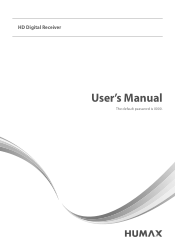Humax IR2020HD Support Question
Find answers below for this question about Humax IR2020HD.Need a Humax IR2020HD manual? We have 1 online manual for this item!
Question posted by shinein6 on August 23rd, 2012
Help
im shinein mohd i have my decorder humax ir 2020 hd im use package abu dhabi sports but i have problem for out put video no seen it channels please how to solve this problem thanks
Current Answers
Related Humax IR2020HD Manual Pages
Similar Questions
Humax Manual For The Digital Satellite Receiver F1-ci
I can not download a manual for the Humax Digital Satellite Receiver F1-CI. Can you provide me with ...
I can not download a manual for the Humax Digital Satellite Receiver F1-CI. Can you provide me with ...
(Posted by eydfinno 10 years ago)
Catalog Of Humax - Digital Satellite Receiver Xd-400 Irci-pvr
please provide me with catalog of HUMAX - Digital satellite receiver XD-400 IRCI-PVR
please provide me with catalog of HUMAX - Digital satellite receiver XD-400 IRCI-PVR
(Posted by cmcco 10 years ago)
Software Is Not Working
The problum when i switch on the receiver it is writen update system time and after that the light o...
The problum when i switch on the receiver it is writen update system time and after that the light o...
(Posted by tanr3000 11 years ago)
Cost Of A Humax Ir2020hd Receiver
HI. My request is to know the cost of a HUMAX IR2020 HD. I'm also requesting to know where I could ...
HI. My request is to know the cost of a HUMAX IR2020 HD. I'm also requesting to know where I could ...
(Posted by siimj82 12 years ago)