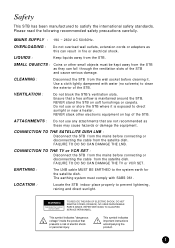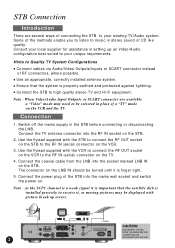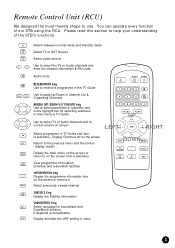Humax F1-CI Support Question
Find answers below for this question about Humax F1-CI.Need a Humax F1-CI manual? We have 1 online manual for this item!
Question posted by zeitouniam on July 23rd, 2011
Firmware Upgrade
Current Answers
Answer #1: Posted by catsheadsoup on December 26th, 2011 5:25 PM
This reply contains some vaid content, but the rest is intended to cause no offence and I'd rather the Mod edits than remove it if deemed necessary..
The F1-CI is an ancient receiver. You might consider upgrading to something more user-friendly. I love Technomate and they'll answer questions like yours all day long -either by email or standard rate phone call.
Email is slow and should be reserved for difficult questions that they won't know off-hand.eg. "What's the ripple current on the +5v rail?" or "Answer to life the universe and everything?".
In fact Google already has the answer to the latter. Just type or paste it in without the inverted commas. So please don't waste TM staff's time with questions you can find answers to elsewhere.
eg. For what reason were we placed on this planet? Answer: Just ask any spoiled domestic moggie.
(S)He will never had had the slightest doubt!
Modern sat receivers use a null-modem cable for the RS-232 connector which has pins at both ends and wires crossed over. in between, whereas you need a serial cable, which is nothing more than an extention cable, with all 9 pins connected. ie. It's female (holes) to connect to the computer serial port and male (pins) at the receiver end. They're really cheap on eBay and my 5 metre one works great. That's the hardware taken care of.
But before you get one, find the latest update. If it happens to be the same as what you already have, forget the serial cable and think about what you need.
If the cam slots aren't necessary. a replacement will be *really* inexpensive. Check out eBay's "Completed listings" (or whatever it's called) to see what you should expect to pay.
I've been looking to upgrade my F1-CI firmware too, but the only one I found didn't work. Apparently there are two versions of the F1-CI. D'OH!
Even with an upgrade, it will probably only show a few Flintstone-era sats. Your (and my) best bet is to pass it on as an entry-level receiver, with the bonus of it having CAM slots for 'experimentation' in opening locked channels.
Happy holidays to you and everyone else here!
BAH HUMBUG! to all my other fellow Christians -polititians especially.
Cheers,
Barmy Basil
Related Humax F1-CI Manual Pages
Similar Questions
How to update humax vaci 5300 satellite receiver software?
Following a power cut my receiver reports 'hard drive not found'. A new drive has been fitted and fo...
I can not download a manual for the Humax Digital Satellite Receiver F1-CI. Can you provide me with ...
please provide me with catalog of HUMAX - Digital satellite receiver XD-400 IRCI-PVR