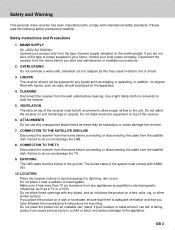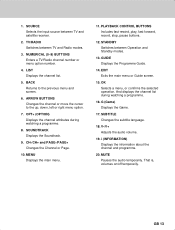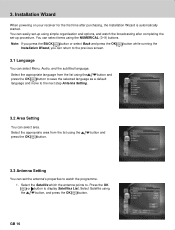Humax CI-8100PVR Support Question
Find answers below for this question about Humax CI-8100PVR.Need a Humax CI-8100PVR manual? We have 1 online manual for this item!
Question posted by widjaffer on October 3rd, 2016
Reciever Doesnt Power On
My reciever humax CI-8100PVR keeps restarting then it goes off. but power is still on.
Current Answers
Related Humax CI-8100PVR Manual Pages
Similar Questions
How To Update Humax Vaci 5300 Satellite Receiver Software?
How to update humax vaci 5300 satellite receiver software?
How to update humax vaci 5300 satellite receiver software?
(Posted by maajwa 4 years ago)
Problem With My Satellite Receiver
my humax ir free (ir.deto) when I switched off the power it gave continuous system initializing scre...
my humax ir free (ir.deto) when I switched off the power it gave continuous system initializing scre...
(Posted by mkaliouby 9 years ago)
Humax Manual For The Digital Satellite Receiver F1-ci
I can not download a manual for the Humax Digital Satellite Receiver F1-CI. Can you provide me with ...
I can not download a manual for the Humax Digital Satellite Receiver F1-CI. Can you provide me with ...
(Posted by eydfinno 10 years ago)
Catalog Of Humax - Digital Satellite Receiver Xd-400 Irci-pvr
please provide me with catalog of HUMAX - Digital satellite receiver XD-400 IRCI-PVR
please provide me with catalog of HUMAX - Digital satellite receiver XD-400 IRCI-PVR
(Posted by cmcco 10 years ago)
How To I Upgrade The Firmware Of My Humax Receiver Ci 5100
I have downloaded the flatest firmware file but needs details on how to uploaded to my receiver
I have downloaded the flatest firmware file but needs details on how to uploaded to my receiver
(Posted by thd1594 10 years ago)