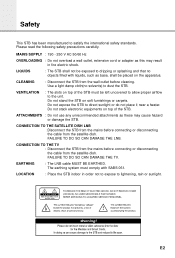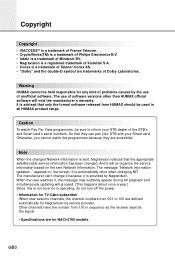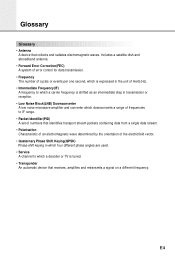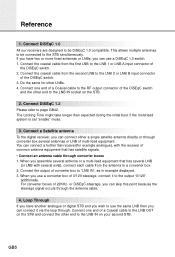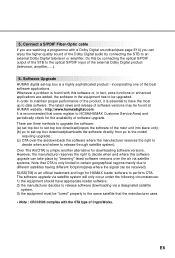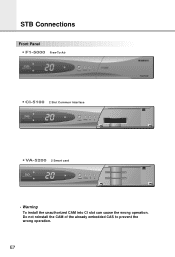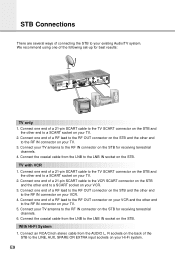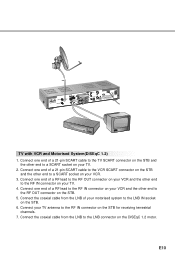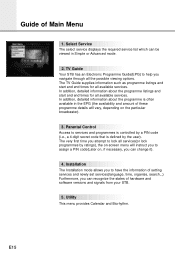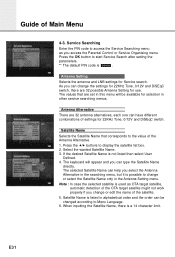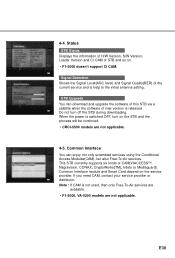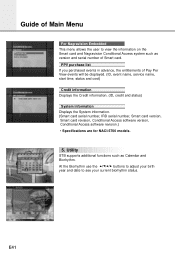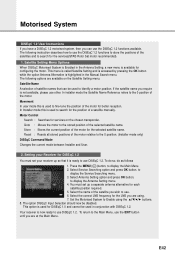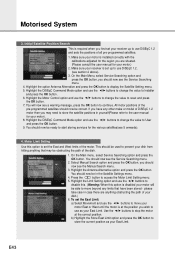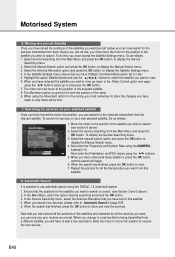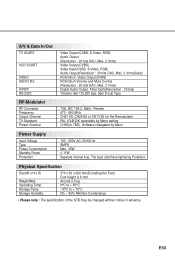Humax CI-5100 Support Question
Find answers below for this question about Humax CI-5100.Need a Humax CI-5100 manual? We have 1 online manual for this item!
Question posted by Anonymous-58417 on May 4th, 2012
Any Software Upgrade
The person who posted this question about this Humax product did not include a detailed explanation. Please use the "Request More Information" button to the right if more details would help you to answer this question.
Current Answers
Related Humax CI-5100 Manual Pages
Similar Questions
Humax Manual For The Digital Satellite Receiver F1-ci
I can not download a manual for the Humax Digital Satellite Receiver F1-CI. Can you provide me with ...
I can not download a manual for the Humax Digital Satellite Receiver F1-CI. Can you provide me with ...
(Posted by eydfinno 10 years ago)
How To I Upgrade The Firmware Of My Humax Receiver Ci 5100
I have downloaded the flatest firmware file but needs details on how to uploaded to my receiver
I have downloaded the flatest firmware file but needs details on how to uploaded to my receiver
(Posted by thd1594 10 years ago)