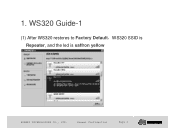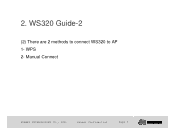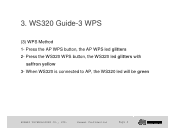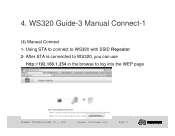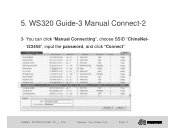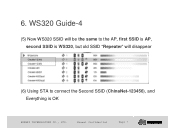Huawei WS320 Support Question
Find answers below for this question about Huawei WS320.Need a Huawei WS320 manual? We have 1 online manual for this item!
Question posted by lizbox50 on January 13th, 2013
Resetting The Repeater
I have had to have a new Virgin Super Hub as my old one was faulty. I have tried to reset my repeater to work with the new hub but it will not allow me to leave the previous connection.
Current Answers
Related Huawei WS320 Manual Pages
Similar Questions
Huawei Ws320 Not Responding
my repeater is not responding, it is stuck in red light, what should i do? reset button is useless t...
my repeater is not responding, it is stuck in red light, what should i do? reset button is useless t...
(Posted by adeeb241 9 years ago)
Reset Important
I forget username and pasword of WS323 huawei router ? how can I reset ?
I forget username and pasword of WS323 huawei router ? how can I reset ?
(Posted by saraa7 9 years ago)
What Is Sta .i Want To Connect My Huawei Ws320 Repeater But Cannot Connect
(Posted by instructorjd 10 years ago)
Wireless Router Hg231f Have Signal But No Internet Connection
The router lights ON are POWER, INTERNET, WLAN but the INTERNET light is red, before the three light...
The router lights ON are POWER, INTERNET, WLAN but the INTERNET light is red, before the three light...
(Posted by fildalida 10 years ago)
Ws320 Connected Successfully, But Blocks Internet Access For My Kindle Fire.
My WS320 connects successfully to my BT Homehub router both using WPS and manual connection. My Kind...
My WS320 connects successfully to my BT Homehub router both using WPS and manual connection. My Kind...
(Posted by johnbaird 10 years ago)