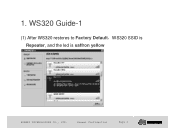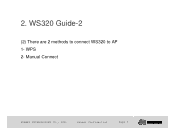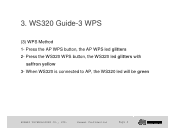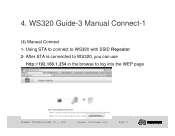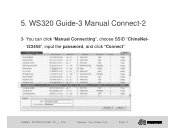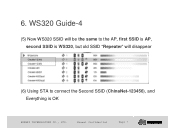Huawei WS320 Support Question
Find answers below for this question about Huawei WS320.Need a Huawei WS320 manual? We have 1 online manual for this item!
Question posted by adeeb241 on January 5th, 2015
Huawei Ws320 Not Responding
Current Answers
Answer #1: Posted by BusterDoogen on January 5th, 2015 11:01 AM
I hope this is helpful to you!
Please respond to my effort to provide you with the best possible solution by using the "Acceptable Solution" and/or the "Helpful" buttons when the answer has proven to be helpful. Please feel free to submit further info for your question, if a solution was not provided. I appreciate the opportunity to serve you!
Related Huawei WS320 Manual Pages
Similar Questions
I have Huawei Wireless-N Router HG231f. I want to upgeade/update firmware. Please help me how I can ...
My WS320 connects successfully to my BT Homehub router both using WPS and manual connection. My Kind...
I have had to have a new Virgin Super Hub as my old one was faulty. I have tried to reset my repeate...
my modem is undected in wireless mode I tried everything yet it didnt work out please help me solve ...