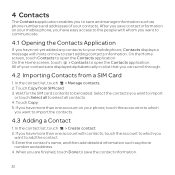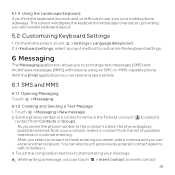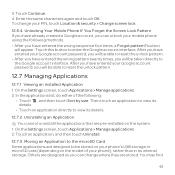Huawei U8652 Support Question
Find answers below for this question about Huawei U8652.Need a Huawei U8652 manual? We have 3 online manuals for this item!
Question posted by klevanitsky on November 11th, 2012
Wrong Email Address On My Huawei 8652 How Do I Change This
The person who posted this question about this Huawei product did not include a detailed explanation. Please use the "Request More Information" button to the right if more details would help you to answer this question.
Current Answers
Related Huawei U8652 Manual Pages
Similar Questions
Can't Enter Email Username & Password For Microsoft Email On U8652
Microsoft asked for email security code on my home computer. I entered it. Then all contact with ema...
Microsoft asked for email security code on my home computer. I entered it. Then all contact with ema...
(Posted by hkline2 10 years ago)
User Manual For Smart Phone U8652
I have tried several times to download a manual that you helped me find. There was no indication of ...
I have tried several times to download a manual that you helped me find. There was no indication of ...
(Posted by gellen 10 years ago)
Email Addresses
Why doesn't my H]phone recognise yahoo and hotmail email addresses I try to add?
Why doesn't my H]phone recognise yahoo and hotmail email addresses I try to add?
(Posted by mark2hutch 11 years ago)