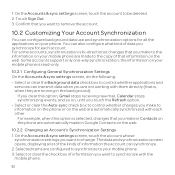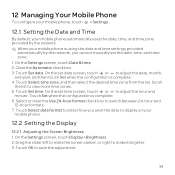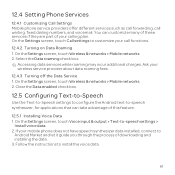Huawei U8652 Support Question
Find answers below for this question about Huawei U8652.Need a Huawei U8652 manual? We have 3 online manuals for this item!
Question posted by debrametz on September 7th, 2013
I Have A Huawei U8652 I Cannot Make Calls On It How Do I Fix It
The person who posted this question about this Huawei product did not include a detailed explanation. Please use the "Request More Information" button to the right if more details would help you to answer this question.
Current Answers
Answer #1: Posted by TommyKervz on September 7th, 2013 7:32 PM
Greetings - Do contact your Carrier/Service Provider for a more hopeful and definate assistance on this particular issue.
Related Huawei U8652 Manual Pages
Similar Questions
How Do I Remove The Emergency Calls Only So That I Can Continue To Make Calls
(Posted by vigilc034 9 years ago)
How Do You End A Call In Huawei U8652?
How do you end a call when using HUawei U8652? I use that cp but don't know where to end the call li...
How do you end a call when using HUawei U8652? I use that cp but don't know where to end the call li...
(Posted by aasotero 10 years ago)
What Number Can I Call To Get Free Software Update For A Fusion Huawei U8652
(Posted by jorike 10 years ago)
I Need Help With My Phone Huawei M835. Cant Make Calls.
(Posted by Patriciapecht26 11 years ago)