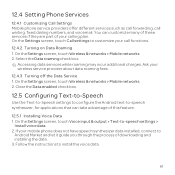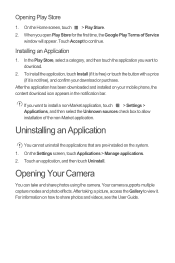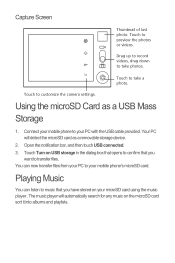Huawei U8652 Support Question
Find answers below for this question about Huawei U8652.Need a Huawei U8652 manual? We have 3 online manuals for this item!
Question posted by beatrizm803 on January 5th, 2013
I Cant Download Adobe Flash Player..help
Current Answers
Answer #1: Posted by oceanryder on January 5th, 2013 10:45 PM
Adobe Air suports video & games on your Android so I would suggest downloading it from the Google Play Store
Or if you have flash files & games already saved on your device go to Google Play and find the following app Flash Player Loader by Loader Apps. Flash Player Loader lets you browse the flash files on your phone, load, and play them.
Saor Alba
http://www.yesscotland.net
Related Huawei U8652 Manual Pages
Similar Questions
I followed Kerv's directions, but can't tell whether it downloaded. No destination was requested to ...
I already had the QSG--in extremely small print. it was sent by Consumer Cellular along with the pho...
I have tried several times to download a manual that you helped me find. There was no indication of ...