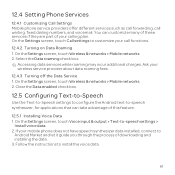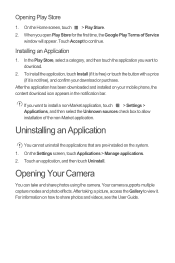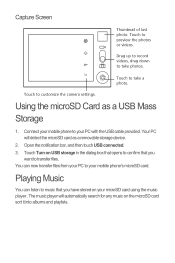Huawei U8652 Support Question
Find answers below for this question about Huawei U8652.Need a Huawei U8652 manual? We have 3 online manuals for this item!
Question posted by mastbowm on September 21st, 2013
Huawei U8652 How To Download Photos
The person who posted this question about this Huawei product did not include a detailed explanation. Please use the "Request More Information" button to the right if more details would help you to answer this question.
Current Answers
Related Huawei U8652 Manual Pages
Similar Questions
Cant Download Photos From Txt Messages Huawei Ascend Y600 Phone
(Posted by melina66 9 years ago)
How To Transfer Photos From Huawei U8652 Phone To Computer
(Posted by lmonrcste 9 years ago)
Downloading Photos From A G6620 Onto My Computer
How do I down load photographs taken on a G6620 phone on to my computer (using Windows 7 pro)?
How do I down load photographs taken on a G6620 phone on to my computer (using Windows 7 pro)?
(Posted by spiritbear52 10 years ago)
How To Name Destination For Download Of Huawei U8652 Manual
I followed Kerv's directions, but can't tell whether it downloaded. No destination was requested to ...
I followed Kerv's directions, but can't tell whether it downloaded. No destination was requested to ...
(Posted by gellen 10 years ago)
More Detail On How To Request Download Of Huawei U8652
I already had the QSG--in extremely small print. it was sent by Consumer Cellular along with the pho...
I already had the QSG--in extremely small print. it was sent by Consumer Cellular along with the pho...
(Posted by gellen 10 years ago)