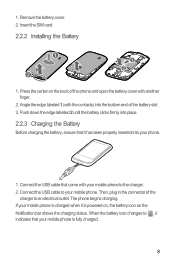Huawei Sonic Support Question
Find answers below for this question about Huawei Sonic.Need a Huawei Sonic manual? We have 2 online manuals for this item!
Question posted by toffahb on June 28th, 2014
Plz I Mean Whenever I Dial A Number.. It Automatically End The Call..but I Can R
The person who posted this question about this Huawei product did not include a detailed explanation. Please use the "Request More Information" button to the right if more details would help you to answer this question.
Current Answers
Related Huawei Sonic Manual Pages
Similar Questions
See Mobile On Monitor
when conect it to pc by usb cable, how can see the contenent of mobil on pc monitor?
when conect it to pc by usb cable, how can see the contenent of mobil on pc monitor?
(Posted by bahram300 9 years ago)
Mobile Network
I can not connect to my mobile network. It is contracted and works fine on other phone though. I hav...
I can not connect to my mobile network. It is contracted and works fine on other phone though. I hav...
(Posted by vaidajurg 9 years ago)
How Do I Block A Number On Huawei Android 2.3?
One person is abusive and upsetting me so I want to know how to block his number for both texts and ...
One person is abusive and upsetting me so I want to know how to block his number for both texts and ...
(Posted by chiron771 10 years ago)
When I Touch The Screen It Goes Hay Wire.cant Text Or Dial Numbers
(Posted by snoman907247 10 years ago)
Fix Dial Number
what huawei ascend g6oo fix dial number. it disable pin2?how to open it?
what huawei ascend g6oo fix dial number. it disable pin2?how to open it?
(Posted by jysuper 11 years ago)