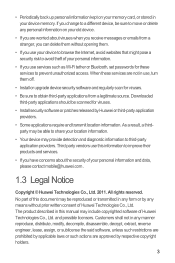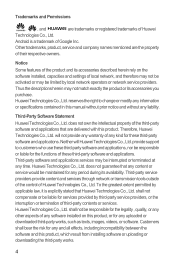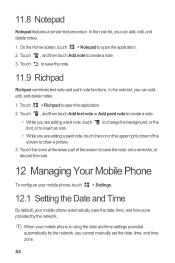Huawei M886 Support Question
Find answers below for this question about Huawei M886.Need a Huawei M886 manual? We have 1 online manual for this item!
Question posted by sandeemroczek on February 9th, 2013
I Need A Manual Fro My H866c Cell Phonee In Pdf Format
Current Answers
Answer #1: Posted by tintinb on February 10th, 2013 12:26 AM
http://www.helpowl.com/manuals/Huawei/M886/173184
Just enter the required captcha code and select the second option.
If you have more questions, please don't hesitate to ask here at HelpOwl. Experts here are always willing to answer your questions to the best of our knowledge and expertise.
Regards,
Tintin
Related Huawei M886 Manual Pages
Similar Questions
how can i connect the ideos phone to my mobile internate so that i can access internate using mobile...
i need help unlocking my huawei pinnacle 2 phone i forgot the phone unlock code and now i cant get i...