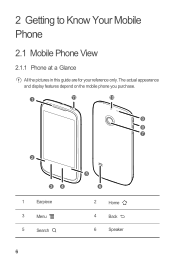Huawei M865 Support Question
Find answers below for this question about Huawei M865.Need a Huawei M865 manual? We have 4 online manuals for this item!
Question posted by cmlui78 on October 4th, 2013
Saving Pictures To Sd Card
How do you save pictures ti sd card, not seeibg any options in settings???
Current Answers
Answer #1: Posted by sabrie on October 4th, 2013 7:19 AM
The informtion on the link below might help you solve you problem.
http://androidforums.com/huawei-ascend-2/472668-cannot-transfer-pictures-sd-card-pc-ascend-2-a.html
http://androidforums.com/huawei-ascend-2/472668-cannot-transfer-pictures-sd-card-pc-ascend-2-a.html
www.techboss.co.za
Related Huawei M865 Manual Pages
Similar Questions
How Do I Replace Lost Message Icon On My Mobile Phone G630
Message icon on my huawei g630 mobile phone lost yesterday 01-01-2015. I dont know what I preseed th...
Message icon on my huawei g630 mobile phone lost yesterday 01-01-2015. I dont know what I preseed th...
(Posted by tinukeowo 9 years ago)
I Have An Ideos Mobile Phone With A Virgin Sim Card In It And It Wont Connect To
(Posted by kaz64 11 years ago)