Huawei M865 Support Question
Find answers below for this question about Huawei M865.Need a Huawei M865 manual? We have 4 online manuals for this item!
Question posted by HUNTERwysocki1 on March 15th, 2014
My Huawei M865 Wont Connect To Wifi
The person who posted this question about this Huawei product did not include a detailed explanation. Please use the "Request More Information" button to the right if more details would help you to answer this question.
Current Answers
There are currently no answers that have been posted for this question.
Be the first to post an answer! Remember that you can earn up to 1,100 points for every answer you submit. The better the quality of your answer, the better chance it has to be accepted.
Be the first to post an answer! Remember that you can earn up to 1,100 points for every answer you submit. The better the quality of your answer, the better chance it has to be accepted.
Related Huawei M865 Manual Pages
User Manual - Page 12


... battery cover 2 Install the battery
3 Insert the microSD card 4 Install the battery cover
2.2.2 Charging the Battery
Before charging the battery, ensure that came with your mobile phone to the charger. 2. The phone begins charging. 8 Connect the USB cable to an electrical outlet. Then, plug in the connector of the
charger to your...
User Manual - Page 13


... charged when it is not in use your mobile phone. Only make your phone visible to other
Bluetooth devices when you need to establish a Bluetooth connection. • Switch off Wi-Fi when you are not using it. • Turn off your phone will power off before attempting to GPS satellites when you are not using...
User Manual - Page 16


... of the shortcuts until the mobile phone vibrates, you can also drag a screen item to the shortcut position.
2.6.1 Notification and Status Icons
Call in progress Missed call GPS connected New voicemail Roaming Battery is ...drag it to a PC New chat message New email Battery is charging Battery is on Connected to the trash. Flick down to view thumbnails of all your desired location or move...
User Manual - Page 20


... 2.6.9 Editing a Screen Item
1. In the application list, touch . 2. Connect your phone. Touch Turn on your mobile phone to the desired location, and then release it.
Touch Save.
2.7 Application ...List
Application list holds icons for all your favorite music and pictures from your mobile phone's microSD card, set the microSD card as a removable disk. 2. Touch or touch...
User Manual - Page 25


...Connect the TTY device to the TTY mode.
2. After you save and manage information such as normal. 3. Make or answer calls as phone numbers and addresses of the phone and set your phone to be compatible with hints on your mobile phone...to save contact information on how to start adding contacts to your mobile phone, you have not yet added any contacts, Contacts displays a ...
User Manual - Page 37


...Signature settings, Notification settings, or Server settings.
7 Getting Connected
7.1 Turning on Wi-Fi, touch > Settings. 2....Mobile networks. 3. Touch a Wi-Fi network to connect to change. 3. On the accounts screen, touch and hold the email account you are using. Touch > Settings. 2. To use Wi-Fi on the data connection.
7.2 Wi-Fi
Wi-Fi gives you need to contact your mobile phone...
User Manual - Page 38


..., touch Add Wi-Fi network to add a new Wi-Fi network.
7.3 Sharing Your Phone's Data Connection
You can share your mobile phone's data connection with a single computer via USB at the same time, by turning your mobile phone's data connection with Wired Equivalent Privacy (WEP) and connect to it for the first time, enter the password, and then touch...
User Manual - Page 39


.... • Bookmarks: Touch to display bookmarks. • Windows: Touch to go to share your data connection.
Touch Wireless & networks > Tethering & portable hotspot. 3. Touch > Settings. 2. You can switch to... Browser
Touch > Browser to change its network name or secure it.
7.4 Browser
Your mobile phone comes with a browser. When Portable Wi-Fi hotspot is required to use this screen...
User Manual - Page 41


... Bluetooth check box to stay within 10 meters (33 feet) of other Bluetooth devices. Your mobile phone will then scan for Bluetooth devices in the notification bar. 3. 7.5 Bluetooth
Your mobile phone has Bluetooth, which allows you to create a wireless connection with other Bluetooth devices so you can share files with your friends, talk hands-free...
User Manual - Page 42


...it.
3. You can also just touch a connected device to select a paired device.
7.5.4 Disconnecting or Unpairing a Bluetooth Device
1. The camera opens in your mobile phone or SD card. To send files via ...pictures, videos, or music files with a multitude of camera and camcorder that you with your mobile phone also provides you can take a picture or record a video.
• Touch to music...
User Manual - Page 45


... the cropping tool to select the portion of the picture to crop.
• Drag from your mobile phone, the picture adjusts itself to the microSD Card
1. Touch Save to display the operations panel. 2. Connect the phone to your mobile phone.
8.3.1 Copying Music to the rotation.
8.2.3 Rotating a Picture
1. The picture viewer supports the automatic rotation function. Create...
User Manual - Page 47


...Touch Create. 7. To use another one or select one : 1. Ensure that appear on your mobile phone for your Google account. When the Google Terms of Service screen appears, touch I agree, Next. 8. After...the username you will connect to the Google server to sign in and enter your Google account password. 5. Enter the characters that your mobile phone has an active data connection (3G/Wi-Fi)...
User Manual - Page 55


...be asked to configure what kind of data you want to sync to the mobile phone, to remove the account.
10.2 Customizing Your Account Synchronization
You can also configure... is two-directional; the information on your mobile phone, including email, contacts, settings, and so on the kind of data you signed into on your mobile phone are connecting. 5. Touch Remove account. 3. When you...
User Manual - Page 65


Ask your mobile phone does not have speech synthesizer data installed, connect to install the voice data.
12.5.2 Adjusting the Speech Rate..., touch Voice input & output > Text-to be spoken.
61 On the Settings screen, touch Wireless & networks > Mobile networks. 2. Accessing data services while roaming may incur additional charges.
Select a speed at which the text is to -speech...
User Manual 2 - Page 20


... Storage
To transfer all of the applications on USB storage in the dialog box that opens to confirm that you have finished transferring files.
16 Connect your mobile phone to the desired location, and then release it. You can touch on the Home screen to open the application list.
2.7.1 Moving Icons in the...
User Manual 2 - Page 74


... than phones that are not labeled.
70
The wireless telephone industry has developed a rating system for Mobile phones
In 2003...Huawei Technologies Co., Ltd. If your personal needs. This device complies with hearing aids or cochlear implants, digital wireless phones sometimes do not usually cause interference with Part 15 of interference they generate. Operation is connected...
Quick Start Guide - Page 12


Capture Screen
Thumbnail of photo. Drag up to record videos, drag down to close the camera. Connect your mobile phone to customize the camera settings. Touch Turn on Wi-
The camera opens in the dialog box that opens to confirm that you want... check box to open the camera. Touch to transfer files. Turning On Wi-Fi
1.
Open the notification bar, and then touch USB connected.
3.
User Manual 3 - Page 11
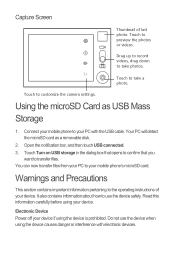
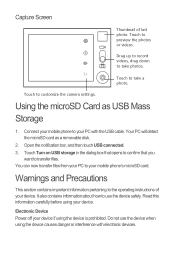
...safely.
Your PC will detect the microSD card as USB Mass Storage
1.
Connect your mobile phone to the operating instructions of photo. It also contains information about how to take a 5 photo.... Capture Screen
Thumbnail of your mobile phone's microSD card. Using the microSD Card as a removable disk.
2. Drag up to ...
User Manual 3 - Page 17


... is connected. --Consult the dealer or an experienced radio/TV technician for Mobile phones
In ...phone's antenna, backlight, or other components. Although analog wireless phones do because of the FCC Rules.
Your phone...separation between the equipment and receiver. --Connect the equipment into an outlet on a...undesired operation. While some wireless phones are more immune than others to...
Similar Questions
My Huawei M865 Cell Phone Wont Connect To A Wireless Connection
(Posted by x2z4mldkl 9 years ago)


