Huawei M865 Support Question
Find answers below for this question about Huawei M865.Need a Huawei M865 manual? We have 4 online manuals for this item!
Question posted by stcd on January 24th, 2014
Mt Huawei M865 Wont Connect To Wi-fi
The person who posted this question about this Huawei product did not include a detailed explanation. Please use the "Request More Information" button to the right if more details would help you to answer this question.
Current Answers
There are currently no answers that have been posted for this question.
Be the first to post an answer! Remember that you can earn up to 1,100 points for every answer you submit. The better the quality of your answer, the better chance it has to be accepted.
Be the first to post an answer! Remember that you can earn up to 1,100 points for every answer you submit. The better the quality of your answer, the better chance it has to be accepted.
Related Huawei M865 Manual Pages
User Manual - Page 3


... Keyboard 26 5.1 Displaying the Keyboard Panel 26 5.2 Customizing Keyboard Settings 28
6 Messaging 28 6.1 SMS and MMS 28 6.2 Email 30
7 Getting Connected 33 7.1 Turning on the Data Service 33 7.2 Wi-Fi 33 7.3 Sharing Your Phone's Data Connection 34 7.4 Browser 35 7.5 Bluetooth 37
8 Entertainment 38 8.1 Taking Photos and Recording Videos 38 8.2 Using the Gallery 40 8.3 Enjoying Music...
User Manual - Page 7


...about the security of your personal information and data, please contact mobile@huawei.com.
1.3 Legal Notice
Copyright © Huawei Technologies Co., Ltd. 2011. No part of this document ... approved by Huawei or third-party application providers.
• Some applications require and transmit location information. All rights reserved. Third party vendors use services such as Wi-Fi tether or ...
User Manual - Page 13


... establish a Bluetooth connection. • Switch off Wi-Fi when you are not using it. • Turn off before attempting to charge the battery depends on the ambient temperature and the age of time it is powered on, the battery icon on power, the phone plays an alert and displays a prompt. If your mobile phone is charged...
User Manual - Page 17


... panel.
13 Opening the Notifications Panel
1.
Uploading
Downloading
Call mute
Wi-Fi network in range
Memory is full New gmail Preparing mircoSD card
Error
More undisplayed notifications
Synchronizing data
Synchronization failed
Signal strength
1X in use
3G in use
2.6.2 Notifications Panel
Your mobile phone will notify you when you of alarms and settings.
On...
User Manual - Page 37


... settings, Signature settings, Notification settings, or Server settings.
7 Getting Connected
7.1 Turning on Wi-Fi, touch > Settings. 2. Touch > Settings. 2. Obstacles that block the Wi-Fi signal will see a list of detected Wi-Fi
networks in the Wi-Fi networks section. 3. service you need to contact your mobile phone, you are using. Touch Account settings. 4. After turning on...
User Manual - Page 38


On the Wi-Fi settings screen, touch Add Wi-Fi network to add a new Wi-Fi network.
7.3 Sharing Your Phone's Data Connection
You can not share your mobile phone's data connection and SD card via USB at the same time, by turning your phone into a portable Wi-Fi hotspot.
7.3.1 Sharing Your Phone's Data Connection via USB
To use this service. 1. A Tethering Plan from your service provider is...
User Manual - Page 39


...Portable Wi-Fi hotspot is required to open Wi-Fi networks and the mobile networks are present at the same time, your data connection. Select the Portable Wi-Fi hotspot... Opening the Browser
Touch > Browser to share your phone will preferably select a Wi-Fi network for internet access. 7.3.2 Sharing Your Phone's Data Connection as searching, selecting text, downloading, or setting options....
User Manual - Page 47


... information, touch Next. 2.
To use another one or select one : 1. If the username you sign in use them. Enter the characters that your mobile phone has an active data connection (3G/Wi-Fi) before you entered is available. 9 Google Services
Availability of Service screen appears, touch I agree, Next. 8. Please follow the local laws and regulations...
User Manual - Page 75


...watts/kilogram (W/kg) averaged over one or more of radio frequency energy absorbed by Huawei Technologies Co., Ltd.
FCC Statement
This equipment has been tested and found to comply...device, pursuant to operate this device not expressly approved by the body when using Wi-Fi hotspot function is connected. --Consult the dealer or an experienced radio/TV technician for this device must ...
User Manual 2 - Page 3


... the Onscreen Keyboard 26 5.1 Displaying the Keyboard Panel 26 5.2 Customizing Keyboard Settings 28
6 Messaging 28 6.1 SMS and MMS 28 6.2 Email 30
7 Getting Connected 33 7.1 Turning on the Data Service 33 7.2 Wi-Fi 33 7.3 Browser 34 7.4 Bluetooth 36
8 Entertainment 37 8.1 Taking Photos and Recording Videos 37 8.2 Using the Gallery 39 8.3 DTS Envelo 40 8.4 Enjoying...
User Manual 2 - Page 7


... as Wi-Fi tether or Bluetooth, set passwords for viruses.
• Be sure to third-party application providers. No part of this document may provide detection and diagnostic information to obtain third-party applications from a stranger, you can delete them without prior written consent of your personal information and data, please contact mobile@huawei...
User Manual 2 - Page 13


... battery is low on your mobile phone immediately after being charged properly, replace the battery with the phone powered off your phone connection to power on the Notification bar shows the charging status. Only make your phone visible to other
Bluetooth devices when you need to establish a Bluetooth connection. • Switch off Wi-Fi when you are not using...
User Manual 2 - Page 37


... enabled check box to turn on your email service provider to wireless access points (hotspots). Change General settings, Notification settings, or Server settings.
7 Getting Connected
7.1 Turning on the data connection.
7.2 Wi-Fi
Wi-Fi gives you need to contact your mobile phone, you wireless access to turn on the Data Service
1. Touch Wireless & networks, and then select the...
User Manual 2 - Page 38


... menus and perform operations such as searching, selecting text, downloading, or setting options.
34 On the Wi-Fi settings screen, touch Add Wi-Fi network to add a new Wi-Fi network.
7.3 Browser
Your mobile phone comes with Wired Equivalent Privacy (WEP) and connect to it for internet access.
Open the browser options menu and perform one of the following...
User Manual 2 - Page 46


... Google applications, services, and features may vary according to play . 3. After reading the setup information, touch Next. 2. In the list that your mobile phone has an active data connection (3G/Wi-Fi) before you sign in to it.
8.4.5 Playing a Playlist
1. Touch and hold the song, and then touch Add to playlist in the options menu...
Quick Start Guide - Page 3


... the security of your personal information.
• If you use services such as Wi-Fi tether or Bluetooth, set passwords for these services are not in your device memory....a thirdparty may be scanned for viruses.
• Install security software or patches released by Huawei or third-party application providers.
• Some applications require and transmit location information. Downloaded ...
Quick Start Guide - Page 12


...
Capture Screen
Thumbnail of photo. Touch to your PC with the USB cable. Connect your mobile phone to customize the camera settings.
Touch Turn on Wi- Touch Wireless & networks, and then select the Wi-Fi check box to turn on USB storage in landscape mode, ready to take photos.... to take a picture or record a video.
• Touch to close the camera. Turning On Wi-Fi
1.
Quick Start Guide - Page 18


...of radio frequency energy absorbed by the body when using Wi-Fi hotspot function is designed to radio or television reception,...received, including interference that to correct the interference by Huawei Technologies Co., Ltd. may not cause harmful interference,... are designed to radio communications. The SAR value is connected. --Consult the dealer or an experienced radio/TV technician...
User Manual 3 - Page 1
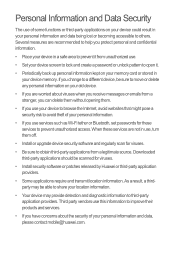
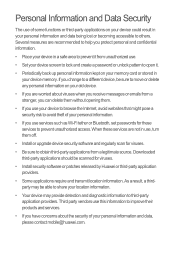
... contact mobile@huawei.com. Personal Information and Data Security
The use , turn them .
• If you use your device to browse the Internet, avoid websites that might pose a security risk to avoid theft of your personal information.
• If you receive messages or emails from unauthorized use services such as Wi-Fi tether or...
User Manual 3 - Page 10
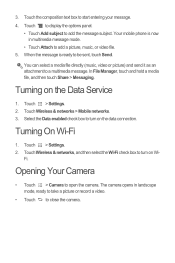
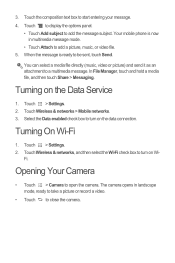
...mobile phone is ready to be sent, touch Send. Turning on the data connection. Touch Wireless & networks > Mobile networks. 3.
Fi. Opening Your Camera
• Touch > Camera to close the camera. The camera opens in multimedia message mode.
• Touch Attach to turn on Wi...
Touch Wireless & networks, and then select the Wi-Fi check box to start entering your message. 4....

